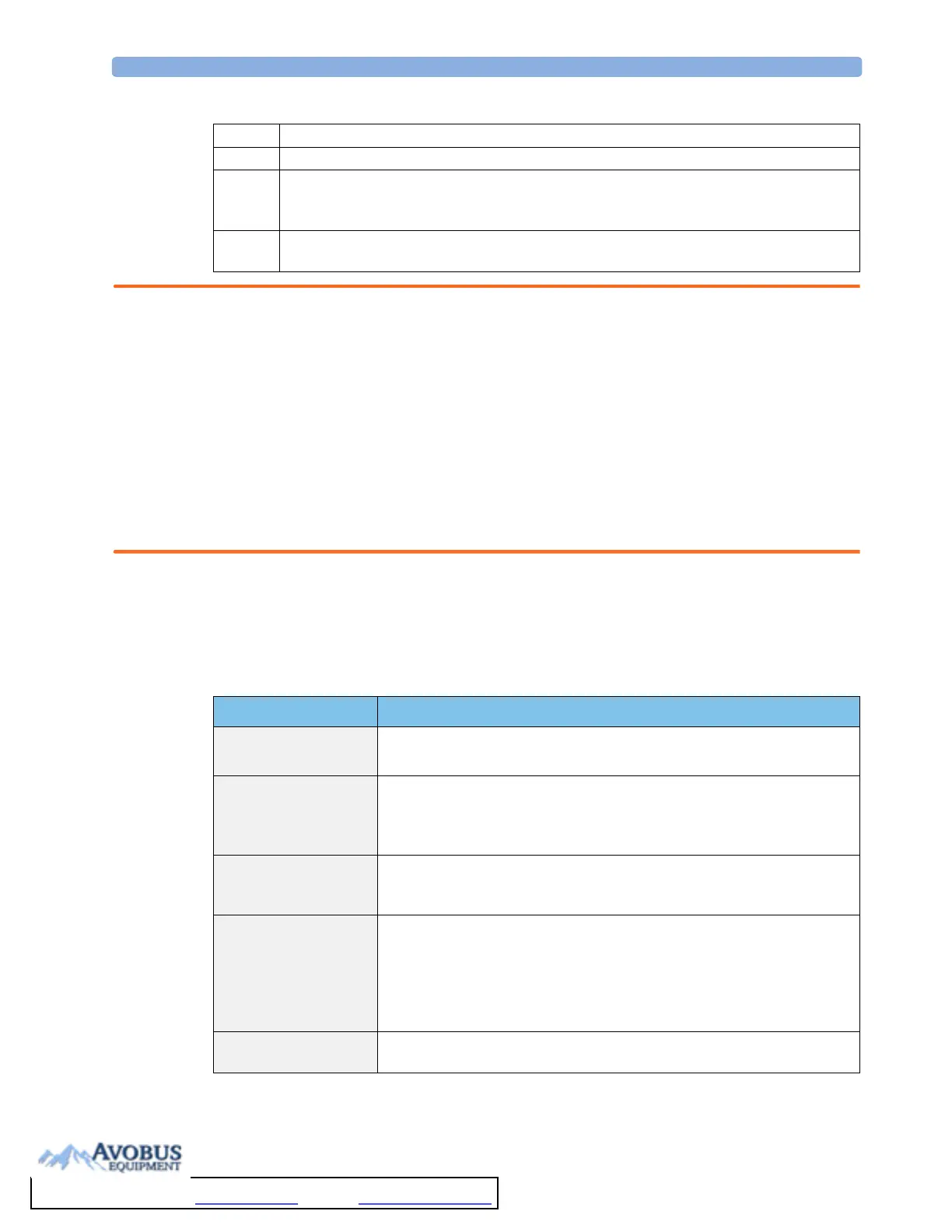Checking Out the Monitor 1Installation
5
WARNING •Always use the supplied power cord with the earthed mains plug to connect the external power
supply (M8023A) to an earthed AC mains socket. Never adapt the mains plug from the power
supply to fit an unearthed AC mains socket.
•Do not use AC mains extension cords or multiple portable socket-outlets. If a multiple portable
socket-outlet without an approved isolation transformer is used, the interruption of its protective
earthing may result in enclosure leakage currents equal to the sum of the individual earth leakage
currents, so exceeding allowable limits.
• Do not connect any devices that are not supported as part of a system.
• Any non-medical device placed and operated in the patient’s vicinity must be powered via an
approved isolation transformer that ensures mechanical fixing of the power cords and covering of
any unused power outlets.
Checking Out the Monitor
The following table defines which tests and inspections need to be performed, and when they are
required.
For test and inspection information regarding repairs, upgrades and all other service events, refer to the
Service Guide.
1AC power cord. Connect to AC mains socket.
2Connect LAN cable here. For connection to a PC or Information Center.
3 Measurement Link (MSL) cable. Supplies AC input power to the monitor for AC operation and
for battery charging. When there is a LAN connection to a PC or Information Center, the MSL
cable also carries this data to and from the monitor.
4Power-on LED. The green light is on when the external power supply is connected to AC
mains.
Te st Te s t or In s p e cti on to be Pe r f orm e d
Visual Inspect the monitor, measurement accessories and cables for any damage.
Are they free of damage?
Power On Power on the monitor. Does it start up successfully without errors? Do all alarm
lamps light up during power up?
After start up, the monitor sounds a tone, and you can see the monitoring main
screen (normally with measurement wave channels and numeric positions).
Functionality Test After power up, touch the battery status indicator in the bottom right of the
screen. The battery status window should open. Press the blue Main Screen key
to close the window and return to the main screen.
Safety Tests (1) to (4) Perform safety tests (1) to (4), as described in the Service Guide, for standalone
devices if required by local laws and regulations, and each time you combine
equipment to form a system, or exchange system components.
Details of the
safety tests and procedures are described in the Service Guide. These safety
tests are derived from international standards but may not always be
sufficient to meet local requirements.
System Perform the system test according to IEC 60601-1-1, if applicable, after
combining equipment to form a system (see the Service Guide).
To Purchase, Visit Avobus.com or call 1-800-674-3655
