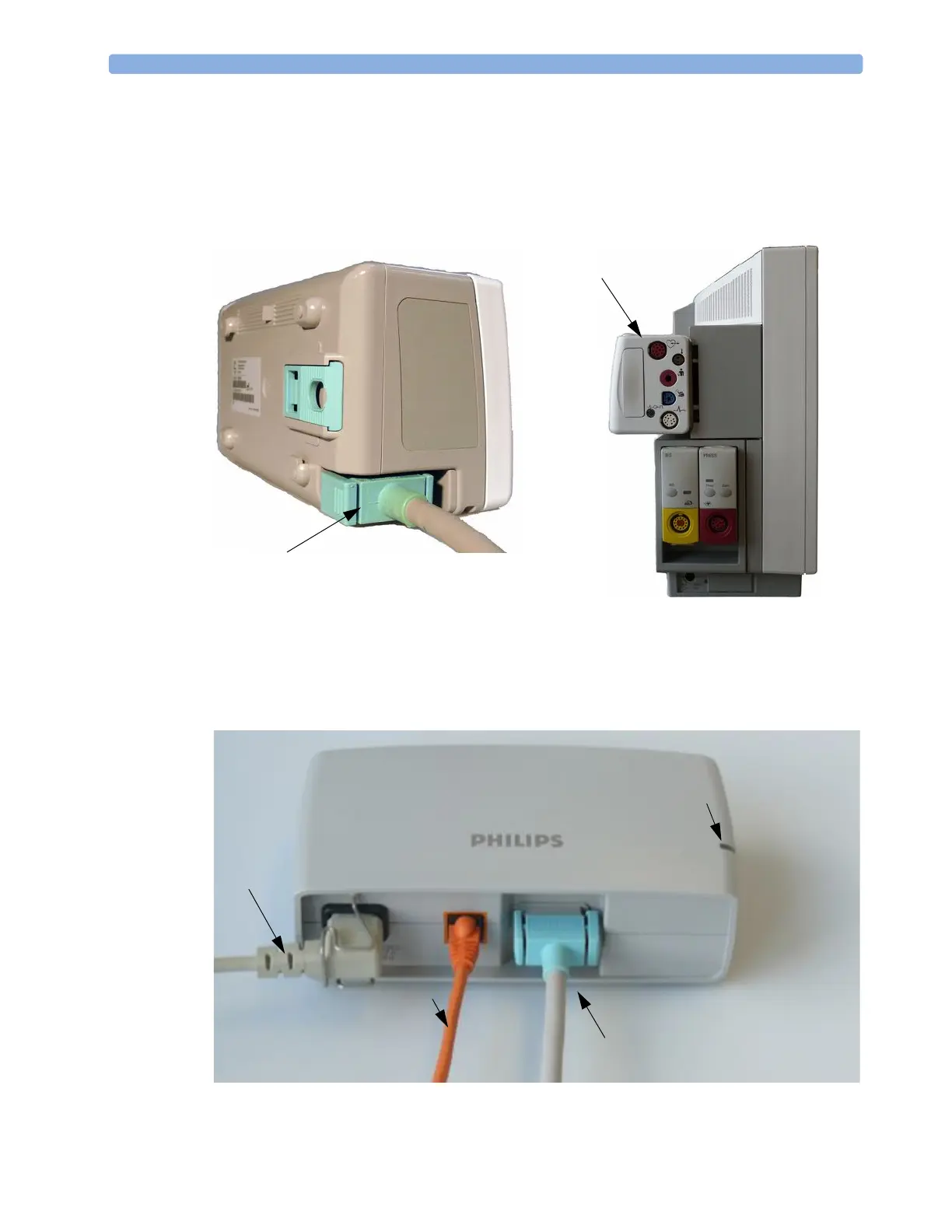1Installation Connecting the Monitor to AC Mains
4
Host Monitor as Power Source
When connected to a host monitor, via the Measurement Link (MSL) cable or when directly attached
to the host, the X2 obtains its power from the host, including that needed for battery charging. Note
that the X2 will operate and charge its battery even when attached to a host monitor running on
battery power.
External Power Supply M8023A (Option)
The optional wide-range external power supply (M8023A) allows you to operate the monitor from an
AC (alternating current) power source of 100 V to 240 V (± 10%) and 50/60 Hz (± 5%). The external
power supply also charges the monitor’s battery.
X2 attached to MP70
MSL Cable connects to host monitor or power
supply (M8023A)
1
3
4
2
