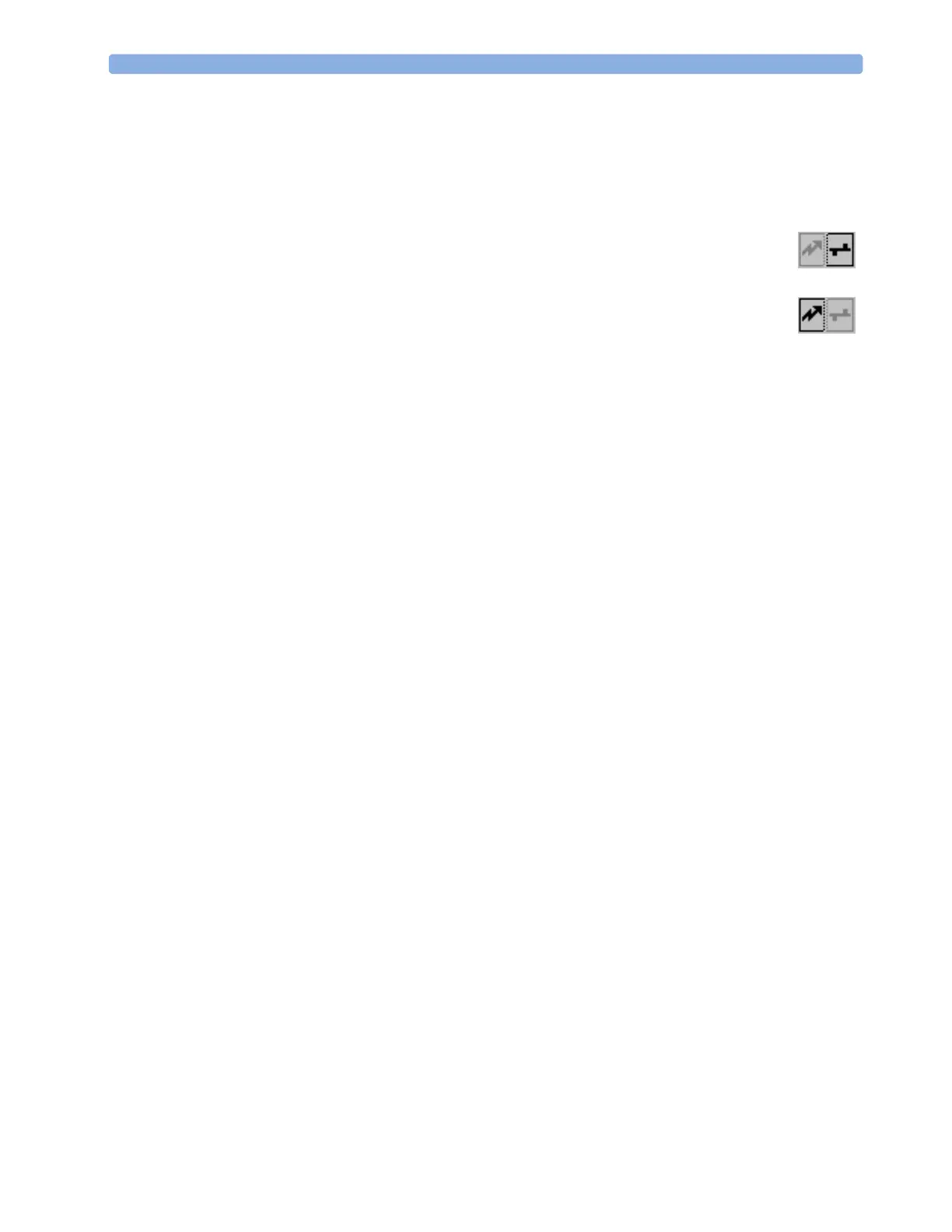2Basic Operation Unpairing the Host Monitor and the Paired Device
36
Unpairing the Host Monitor and the Paired Device
If the patient will no longer be monitored with the paired X2, or only with the paired X2 and no longer
with the host monitor, you need to end the device pairing. After unpairing, the Information Center
will receive data exclusively from the host monitor or from the paired X2. At the host monitor:
♦ Select the Main Setup -> Measurements - > Telemetry or the Unpair to
Mon. SmartKey to end pairing and have the Information Center receive the
measurement data from the host monitor
♦ Select the Main Setup -> Measurements - > Telemetry or Unpair to
Tele SmartKey to end pairing and have the Information Center receive the
measurement data from the paired X2
You can also use the Unpair function at the Information Center or directly on the paired X2.
Capturing Alarm Reports and Printing
You can print out standard reports, alarm reports and trends with the IntelliVue PC Printing Solution.
This is a software package which allows you to print to a standard, off-the-shelf printer or to an
electronic file such as PDF. You can download the IntelliVue PC Printing Solution free-of-charge from
the Internet and install it on an existing PC.
Capturing Alarm Reports
The monitor can be set up to automatically capture alarm reports, triggered by selected alarms. The
necessary settings must be made in Configuration mode.
When one of the selected alarms occurs, the monitor automatically captures the alarm and creates a
report which is stored in the database. As soon as the monitor is connected to a PC or network with the
IntelliVue PC Printing Solution software, it will automatically print the reports, or send them to a
patient-specific folder as an electronic file.
