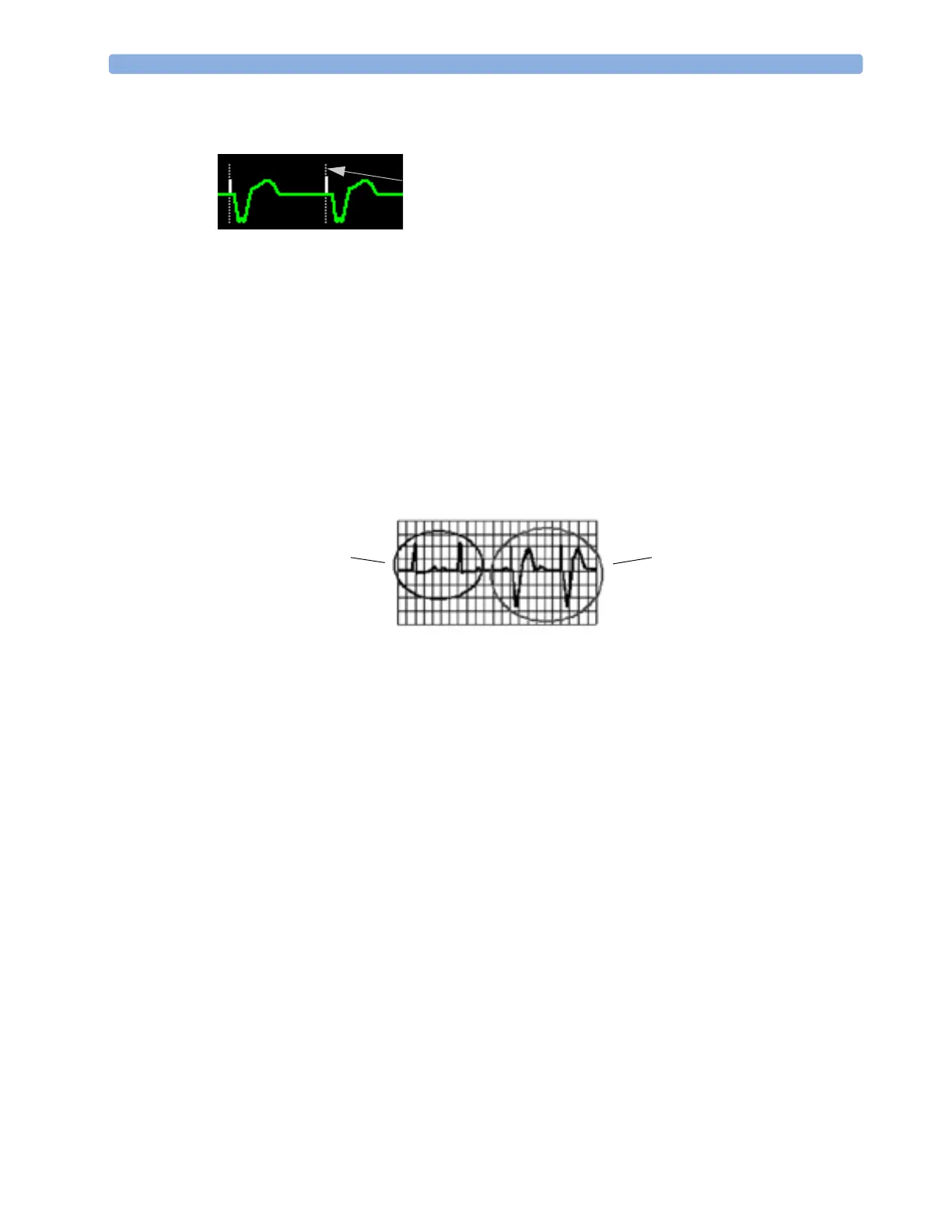7ECG, Arrhythmia, ST and QT Monitoring Monitoring Paced Patients
96
Defibrillator synchronization marks: If an HP/Agilent/Philips defibrillator is connected, the
synchronization marks (vertical lines on the ECG wave) are shown on the ECG wave. The
synchronization marks will be shown in yellow, unless the ECG wave is yellow, then they will be green.
ST numerics in ECG wave: ST numerics can be configured to show underneath the ECG wave on
the left side.
Monitoring Paced Patients
An ECG optimized for monitoring a paced patient should look like this:
You should choose a lead as primary or secondary lead that has these characteristics:
•the normal QRS complex should be either completely above or below the baseline and it should not
be biphasic. For paced patients, the QRS complexes should be at least twice the height of pace
pulses.
•the QRS complex should be tall and narrow
• the P-waves and the T-waves should be less than 0.2 mV.
For ease of identification on the screen, the pacer spikes can be configured to have a fixed size. They are
then shown in the background as a dotted lines. The length of the dotted line is fixed to the wave
channel height and is independent of the actual pacer amplitude.
1Pacer spikes configured to have a fixed size
1
1Normal Beats
2Pace Pulses/Beats
2
1
