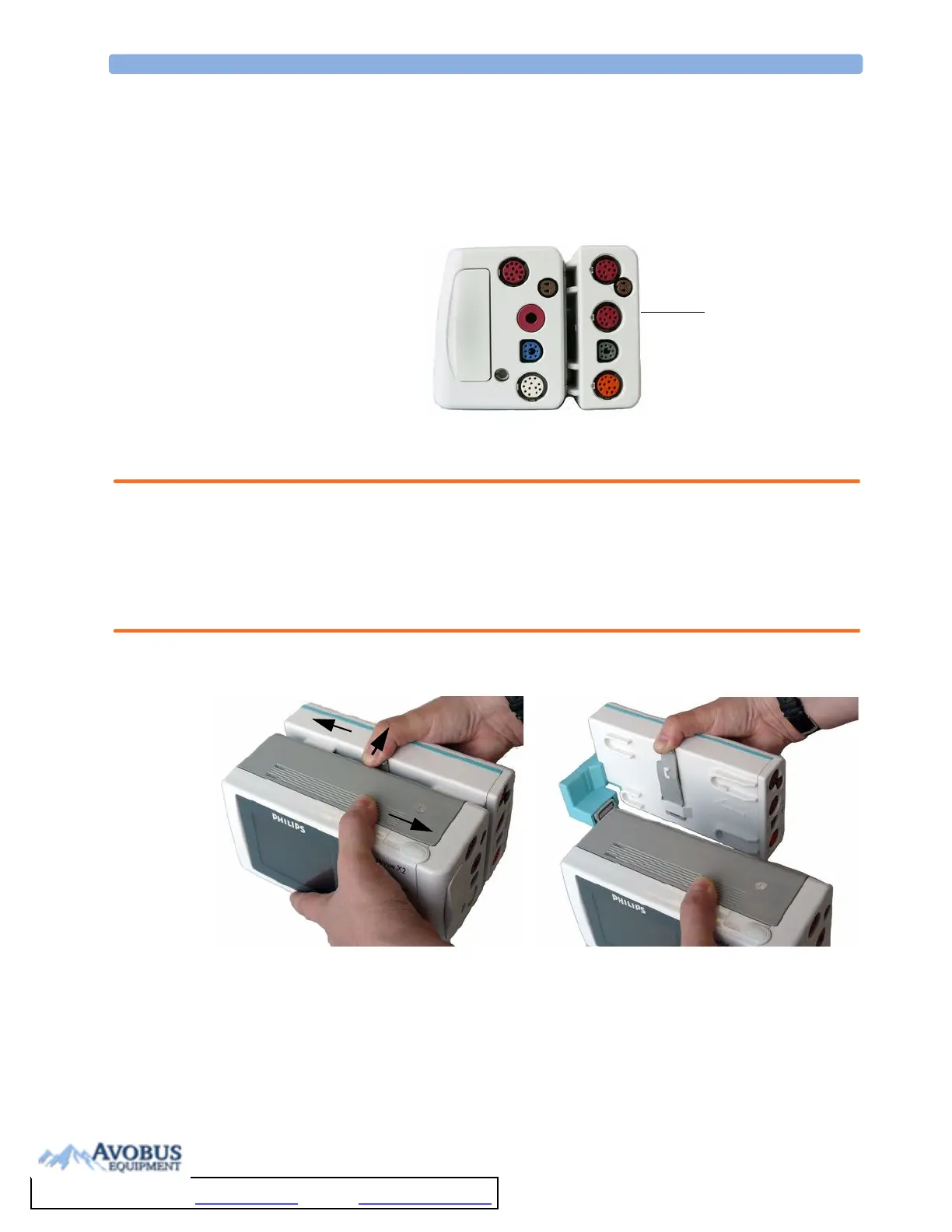2Basic Operation Extending Measurements
14
Extending Measurements
Your monitor is compatible with Philips measurement extensions for use with other IntelliVue patient
monitoring devices. These allow you to add specific measurements to those already integrated into
your monitor. These measurement extensions are referred to as MMS extensions.
The MMS extensions connect to the monitor and use the monitor’s settings and power. Trend data
and measurement settings from the measurements in the extensions are stored in the monitor.
WARNING •Measurements from a MMS extension are only available when the extension is connected to the X2,
and the X2 is running on external power, either when connected to a host monitor or the external
power supply (M8023A). Measurements from a MMS extension connected to the X2 are not
available when the X2 is running on battery power.
•Any measurements on a MMS extension that conflict with those in the monitor cannot be used. For
example, only one CO
2
measurement is supported.
To separate an extension from the monitor, press the release lever and push the extension forward.
MMS Extension
M3014A attached to
the X2
To Purchase, Visit Avobus.com or call 1-800-674-3655
