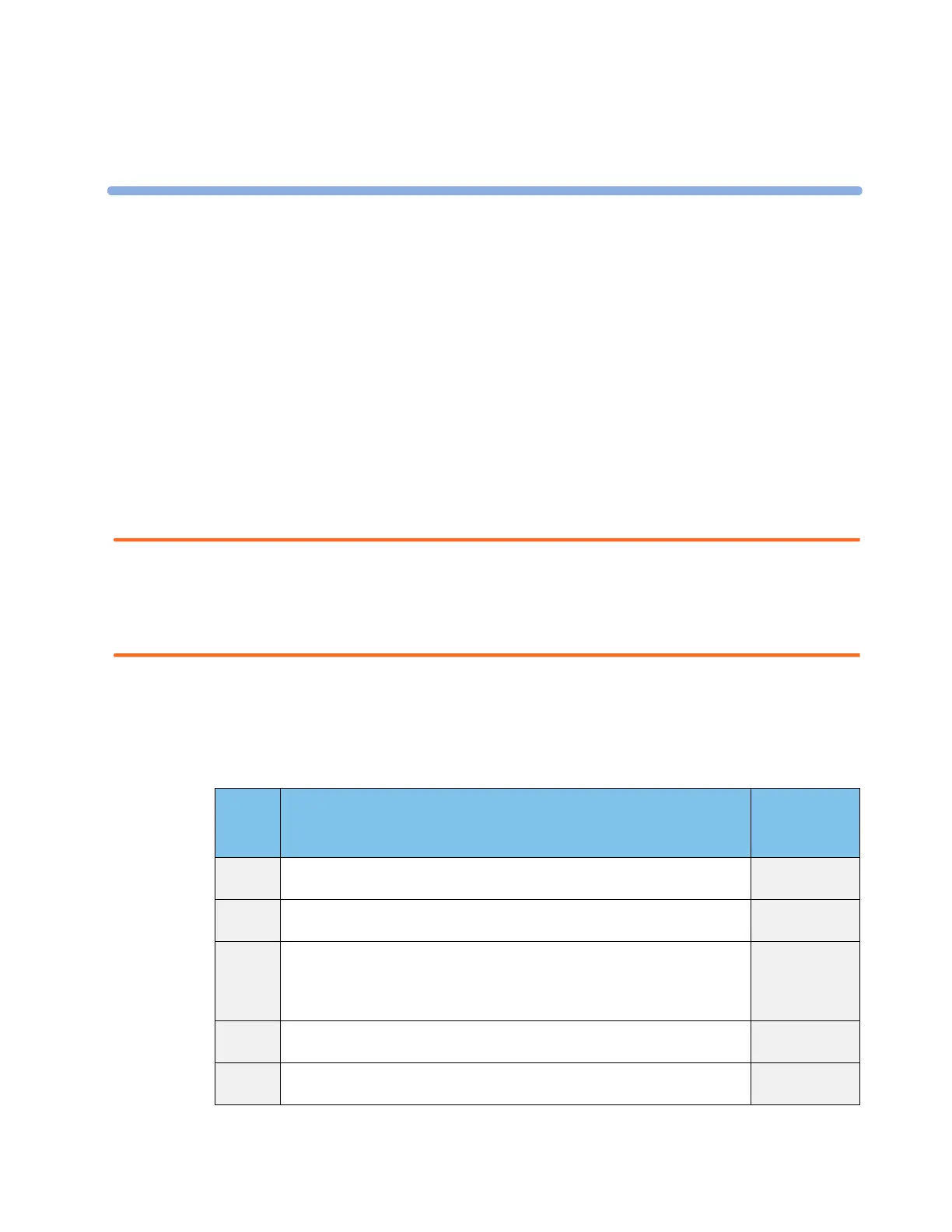1
1
1Installation
Installation should be carried out by qualified service personnel, either by the hospital’s biomedical
department, or by Philips Support.
If you have purchased a “customer-installable bundle”, it is assumed that your own hospital personnel
will install and, if necessary, configure the monitor. You can contact Philips Support for assistance if
required; any assistance will be associated with additional costs.
For mechanical and electrical installation, you need technically qualified personnel with a knowledge of
english. Additionally, for monitor configuration, you need clinically qualified personnel with a
knowledge of the use environment. For further information on Installation, refer to the Service Guide.
WARNING •Monitor configuration settings must be specified by authorized hospital personnel.
•For installation of the device as part of a system, always refer to the Service Guide.
•As the first step in preparing the monitor for use, follow the installation instructions given in this
chapter.
Installation Checklist
Use this checklist to document your installation.
Step Task Check Box
when Task
Done
1Perform initial inspection of delivery, unpack and check the shipment (see
“Unpacking and Checking the Shipment” on page 2).
❏
2Mount the monitor as appropriate for your installation (see “Mounting the
Monitor” on page 3).
❏
3 Insert the battery into the battery compartment (the battery must always be
in the battery compartment during use). Connect the monitor to AC mains
via the external power supply using the supplied power cord (see “Connecting
the Monitor to AC Mains” on page 3).
❏
4Perform Visual, Power On and Functional test blocks (see “Checking Out the
Monitor” on page 5).
❏
5Perform Safety Tests, if required by local laws and regulations (see “Checking
Out the Monitor” on page 5).
❏
