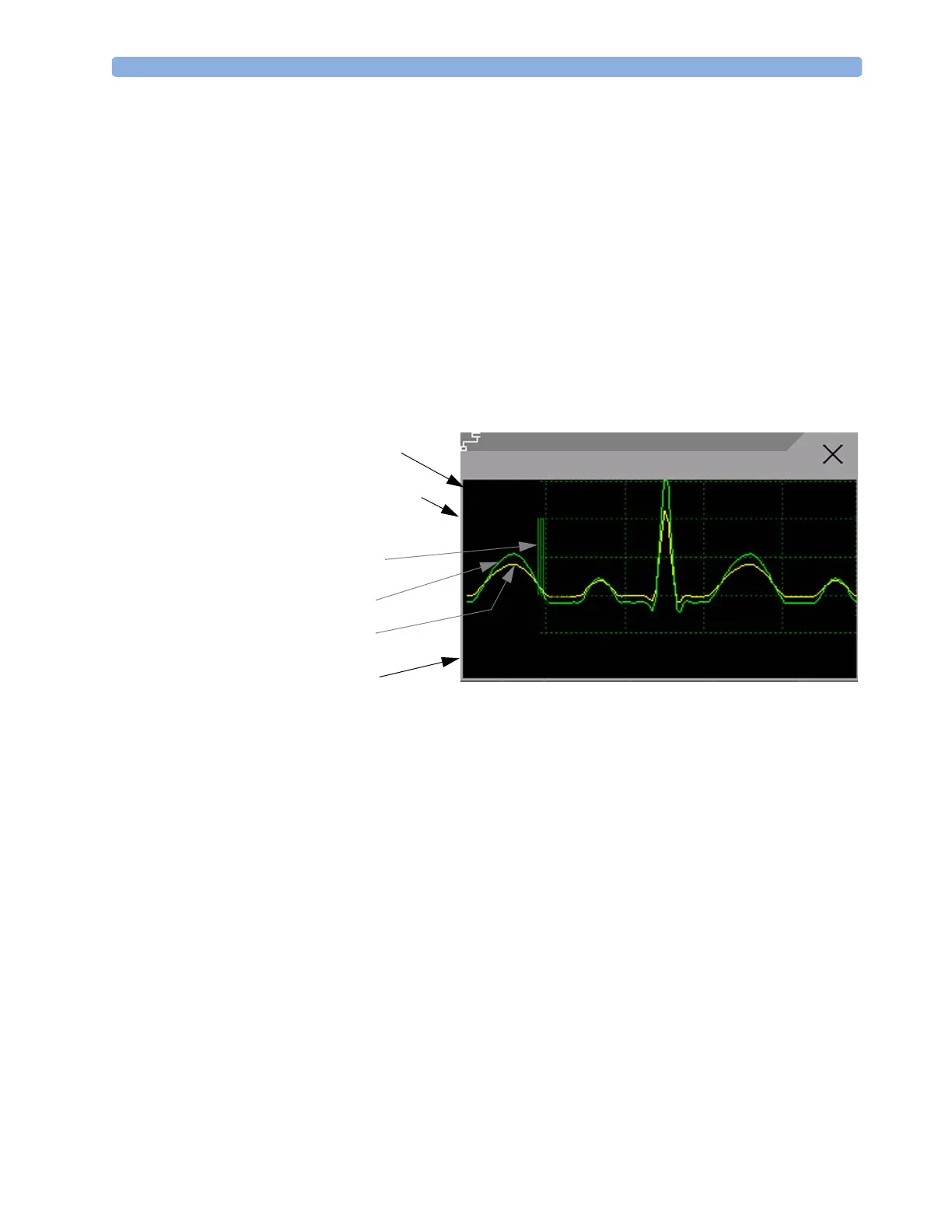Updating ST Baseline Snippets 7ECG, Arrhythmia, ST and QT Monitoring
123
ST Snippets ST snippets show a one second wave segment for each measured ST lead. The most
recent snippet is drawn in the same color as the ECG wave, usually green, superimposed over the
stored baseline snippet, drawn in a different color. The comparison shows any deviation in the
measurement since the baseline snippet was stored, for example as a result of a procedure carried out on
the patient.
The information is updated once per minute.
You can see ST snippets in the Adjust ST Points window or the ST Baseline window.
ST Baseline Window The ST Baseline Window shows an ST snippet drawn on a grid. The current
ST numeric and the ST numeric stored with the baseline are shown, as well as the difference between
these two numerics.
A “?” in front of the difference numeric indicates that the ST measurement points were adjusted since
the baseline snippet was stored.
♦ To v i e w th e ST Baseline window, select the ST numerics, then ST Baseline.
Updating ST Baseline Snippets
ST analysis requires valid samples to measure and store a snippet. ST Snippets and ST values are
updated every minute. If there is artifact in the signal, it may take longer for an ST snippet and an ST
value to appear.
The first baseline is stored automatically after ST monitoring is started, or when a new patient is
admitted. To update ST baselines,
1 Select the ST numerics then ST Baseline to open the ST Baseline window.
2 In the ST Baseline window, select Update Baseline to store all current snippets as
baselines. This deletes all previously-stored baselines.
1ST label and numeric
2Baseline ST numeric and difference since baseline was stored
31mV calibration bar
4Current snippet
5 ST baseline
6Timestamp of most recently stored baseline snippet
1
ST Baseline from 04 Apr 07 9:38
6
ST Baseline
3
4
5
2
ST-II
-0.3
0.8
?-1.1
1mv
1sec
