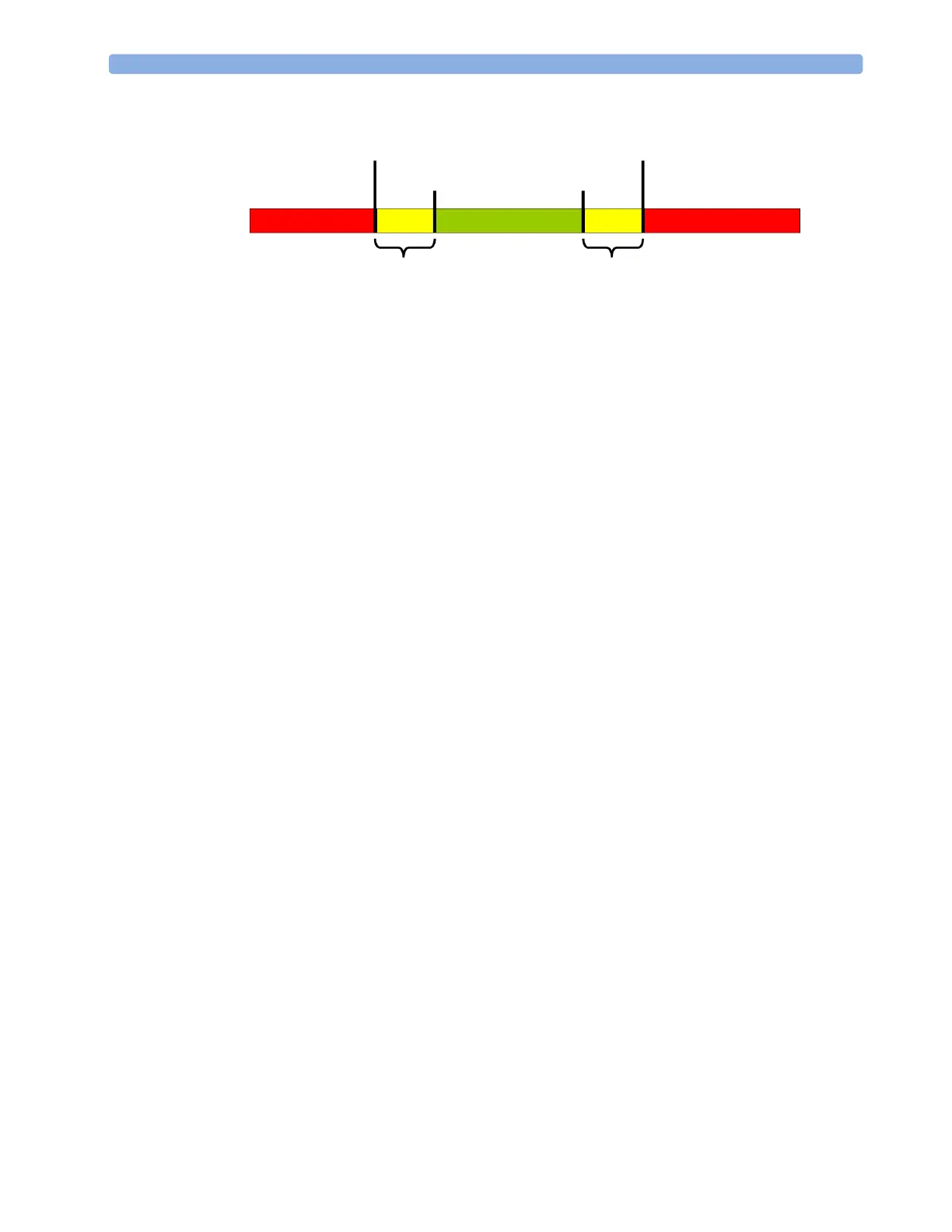13 Monitoring Invasive Pressure Choosing the Pressure Alarm Source
168
You need to know which values have been configured for your monitor. Changing the high and low
alarm limits automatically changes the extreme alarm limits within the allowed range.
♦ To s e e th e e xt rem e pr ess ure a l a r m s set f or you r mon it or, i n t he Setup <Press> menu, see the
menu items
Extr. High and Extr. Low.
The extreme pressure alarms are high priority, red alarms, marked *** in the alarm message.
Low
Limit
High
Limit
Extreme
Low Limit
Extreme
High Limit
Extreme Low Extreme High
