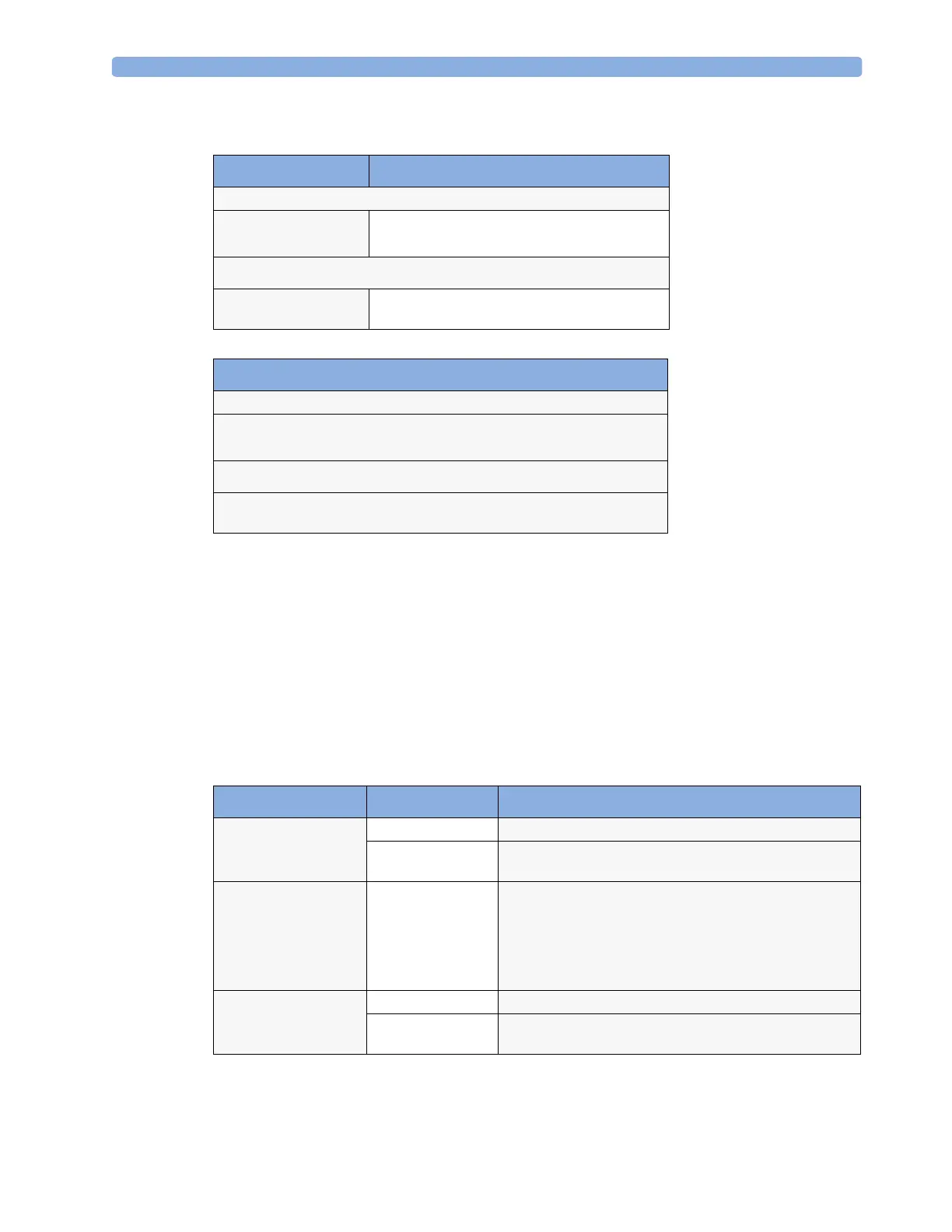Out-Of-Hospital Transport - Standards Compliance 24 Specifications
253
Physical Specifications
Environmental Specifications
The monitor may not meet the performance specifications given here if stored or used outside the
specified temperature and humidity ranges.
The monitor is protected against ingress of objects and fluids according to IEC 60529 IP32 (applies to
all options intended for out-of-hospital use). However, do not expose the monitor directly to heavy
rain.
When the monitor and related products have differing environmental specifications, the effective range
for the combined products is that range which is common to the specifications for all products.
Specification Comments
Maximum Weight
1.25 kg
(2.8 lb)
including battery, without options
Size (W x H x D)
188 x 99 x 86 mm
7.4 x 3.9 x 3.4 in
without handle and options
M8023A External Power Supply Weight and Dimensions
Maximum Weight
700 g ±10%
(1.5 lb ±10%)
Size (W x H x D)
207 x 70 x 113 mm
8.1 x 2.8 x 4.4 in
Item Condition Range
Te m pe r a tu re R a ng e Operating 0 to 40°C (32 to 104°F)
Storage including
transportation
-20 to 60°C (-4 to 140°F)
Te m pe r a tu re R a ng e wi t h
the Wireless IntelliVue
Adapter or IntelliVue
Instrument Telemetry
Wireless Network or
when charging the battery
Operating 0 to 35°C (32 to 95°F)
Humidity Range Operating 15% to 95% Relative Humidity (RH)
Storage including
transportation
5% to 95% Relative Humidity (RH)
