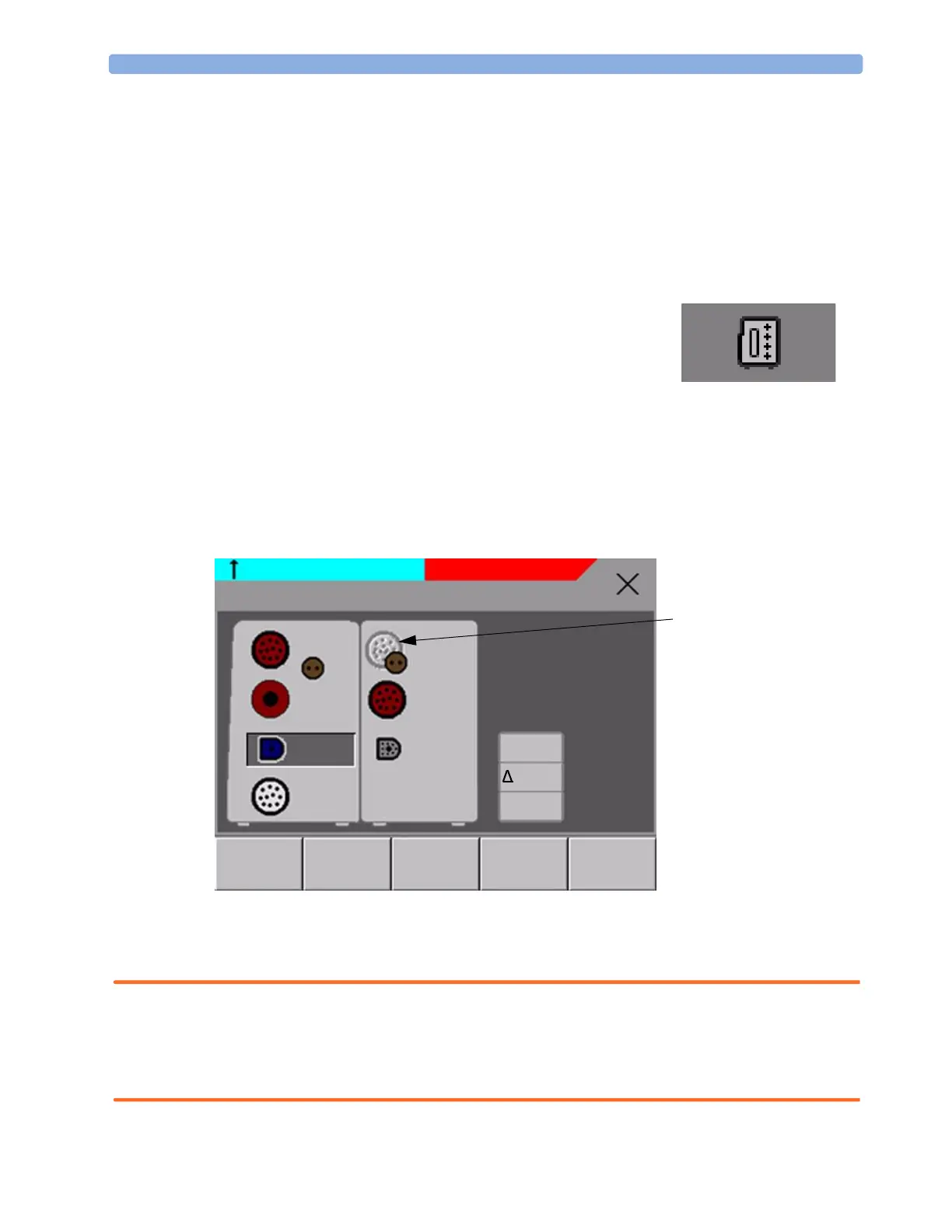2Basic Operation Using Labels
30
Any labels already being used in the monitor are shown “grayed-out” in the list and cannot be selected.
Resolving Label Conflicts
Each label must be unique, that is, it can only be assigned once. If you have a MMS Extension
equipped with a pressure measurement connected to the monitor, there is a potential conflict with, for
example, the ABP label. If you manually enter measurement values these may also conflict with existing
labels on the monitor.
Depending on your configuration, the monitor will either
•display the Measurement Selection window automatically
for you to resolve the conflict
•take no action, you must enter the Measurement Selection
window and resolve the conflict
All the currently available measurements are depicted in the
Measurement Selection window. Any measurement labels
causing a label conflict are shown in red. If a measurement is connected but currently unavailable, for
example, because it was deactivated due to a label conflict, that measurement is shown “grayed-out”. If
a MMS Extension is not available, for example if monitor is running on battery power and not an
external power source, the MMS Extension is not displayed.
On an X2 display, a MMS Extension is only shown in the Measurement Selection window
when the X2 is connected to a host monitor or the external power supply (M8023A), and not when
running on battery power.
WARNING When an X2 with an active measurement, say SpO
2
, is connected to a host monitor with the same
measurement already active, the SpO
2
measurement on the X2 is deactivated and the SpO
2
DEACTIVATED INOP is displayed. The measurement can only be reactivated if the X2 is
disconnected from the host monitor. The label conflict can be resolved on the host monitor like any
other label conflict.
measurement selection key
PAP ZERO+CHECK CAL
ABP
Tcore
NBP
SpO
2
ECG
Resp
Temp
PAP
CO
2
Measurement Selection
*** APNEA
De-
Activate
Setup SpO
2
More
Change
Label
CPP
Temp
Unavailable measurements
are grayed-out
