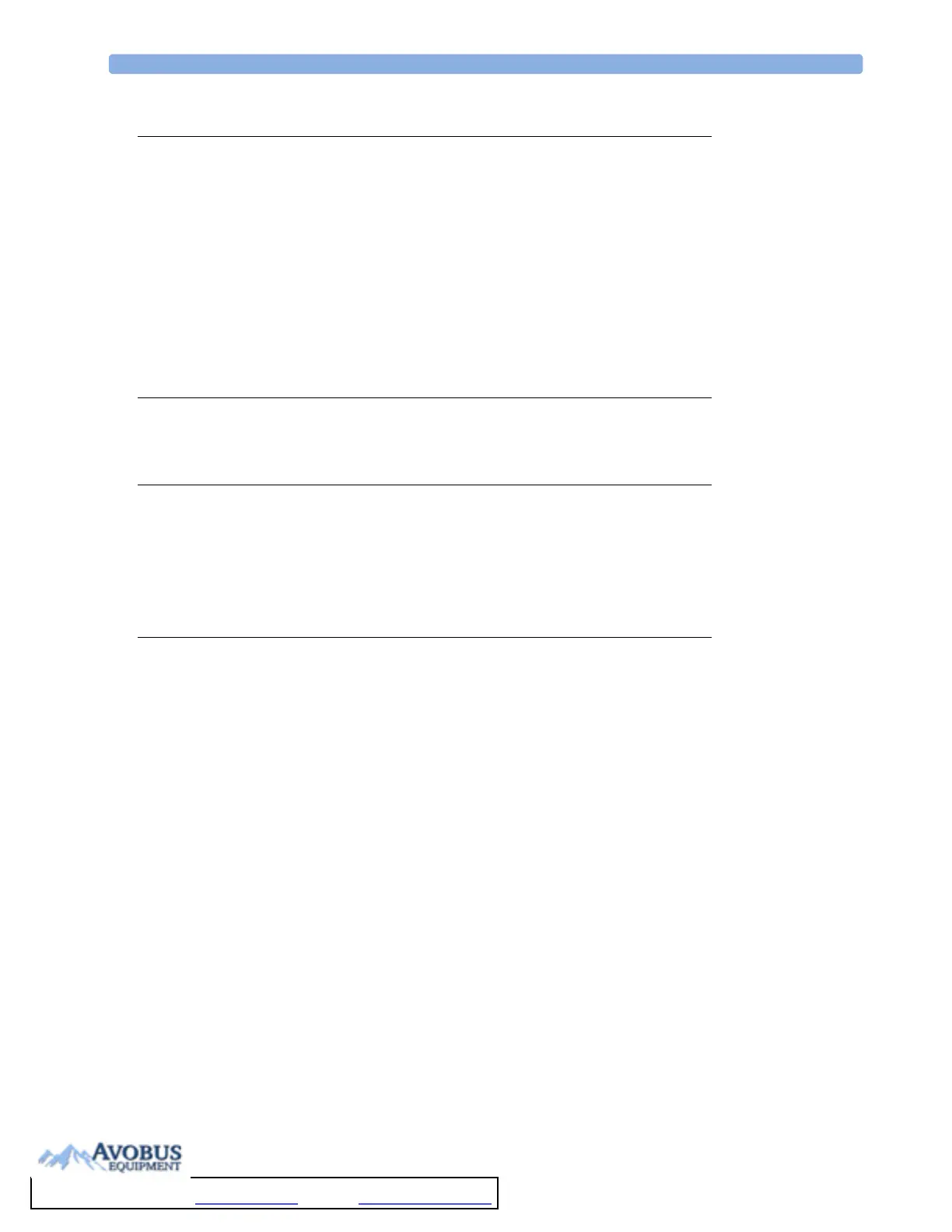ii
4 Alarms 41
Visual Alarm Indicators 42
Audible Alarm Indicators 43
Acknowledging Alarms 44
Pausing or Switching Off Alarms 45
Alarm Limits 47
Reviewing Alarms 51
Latching Alarms 52
Testing Alarms 53
Alarm Behavior at On/Off 53
Alarm Recordings 53
5 Patient Alarms and INOPs 55
Patient Alarm Messages 55
Technical Alarm Messages (INOPs) 61
6 Managing Patients 85
Admitting a Patient 85
Quick Admitting a Patient 87
Editing Patient Information 87
Discharging a Patient 87
Transferring Patients 88
7 ECG, Arrhythmia, ST and QT Monitoring 93
Skin Preparation for Electrode Placement 93
Connecting ECG Cables 93
Selecting the Primary and Secondary ECG Leads 94
Checking Paced Status 94
Understanding the ECG Display 95
Monitoring Paced Patients 96
Changing the Size of the ECG Wave 97
Changing the Volume of the QRS Tone 98
Changing the ECG Filter Settings 98
Selecting Positions of Va and Vb Chest Leads (for 6-lead placement) 99
Choosing EASI or Standard Lead Placement 99
About ECG Leads 99
ECG Lead Fallback 100
ECG Lead Placements 100
Capture 12-Lead 104
EASI ECG Lead Placement 105
ECG and Arrhythmia Alarm Overview 106
Using ECG Alarms 107
ECG Safety Information 108
About Arrhythmia Monitoring 109
Switching Arrhythmia Analysis On and Off 110
Choosing an ECG Lead for Arrhythmia Monitoring 110
To Purchase, Visit Avobus.com or call 1-800-674-3655
