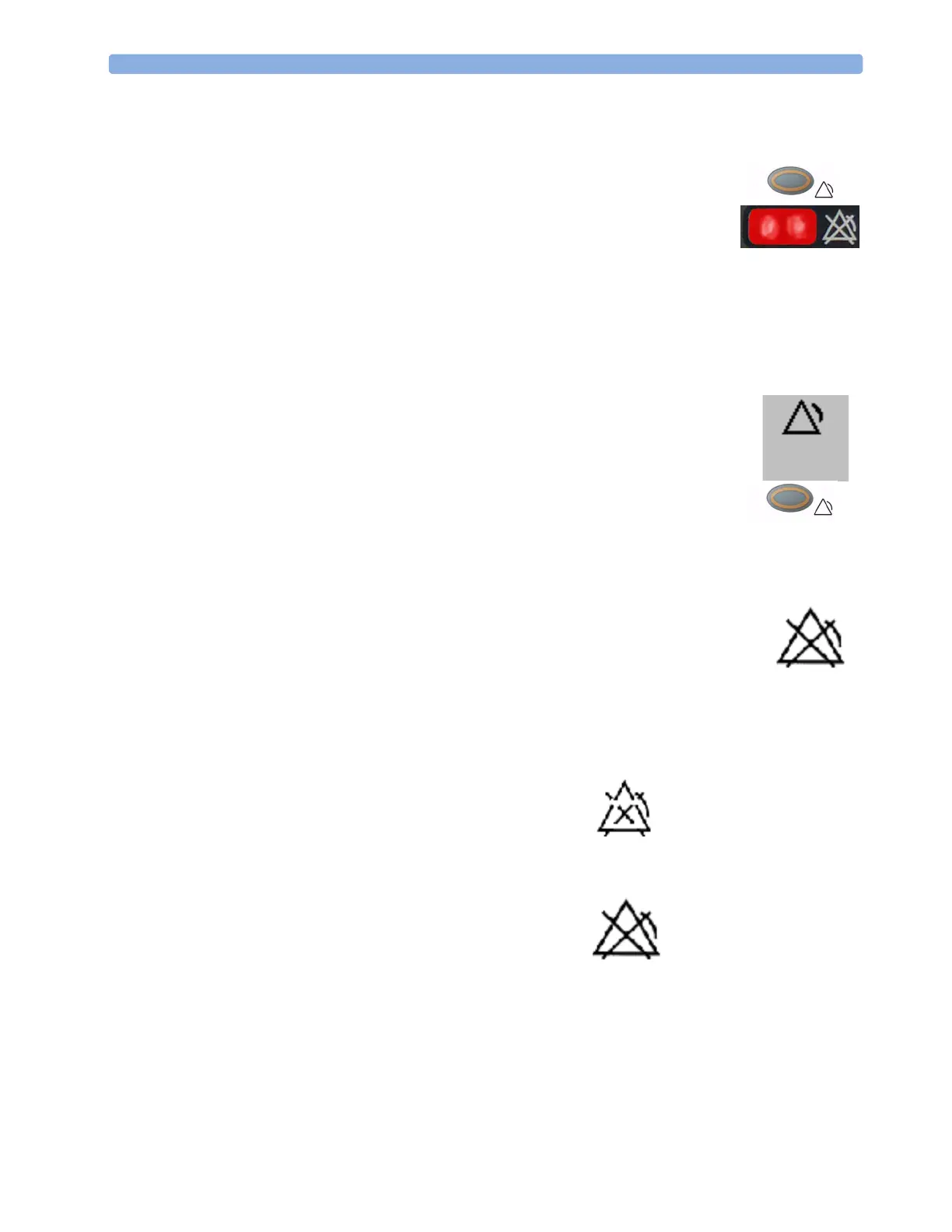4Alarms Pausing or Switching Off Alarms
46
To P a u s e A l l A l a r m s
♦ Press the Alarms key.
♦ If your monitor is configured to infinite pause time, the lamp next to the
alarms off symbol is red, and pressing this key switches alarms off.
Depending on the configuration, you may need to select Confirm to complete the change.
To S w i t c h A l l A l a r m s O f f
You can only switch alarms off permanently if your monitor is configured to allow infinite alarms
pause.
♦ Press the Alarms key.
Pausing alarms infinitely is the same as switching them off.
To S w i t c h I n d i v i d u a l M e a s u r ement Alarms On or Off
1 Select the measurement numeric to enter its setup menu.
2 Select Alarms to toggle between On and Off.
The alarms off symbol is shown beside the measurement numeric.
While Alarms are Paused or Off
•The red Alarms Paused lamp on the monitor front panel is lit.
•
In the alarm field, the monitor displays the message
ALARMS PAUSED or ALARMS OFF, together with
the alarms paused symbol and the remaining pause
time in minutes and seconds, or alarms off symbol.
•No alarms are sounded and no alarm messages are
shown.
•INOP messages are shown but no INOP tones are
sounded.
The only exceptions are the INOPs CUFF NOT DEFLATED, CUFF OVERPRESS and INOPs
relating to empty, missing and malfunctioning batteries.
These INOPs switch the alarms on, and the INOP tones are sounded, even if alarms are paused or
off. You need to remove the INOP condition first before you can switch the alarm tones off again.
Alarms
Off
ALARMS PAUSED 1:28
ALARMS OFF
