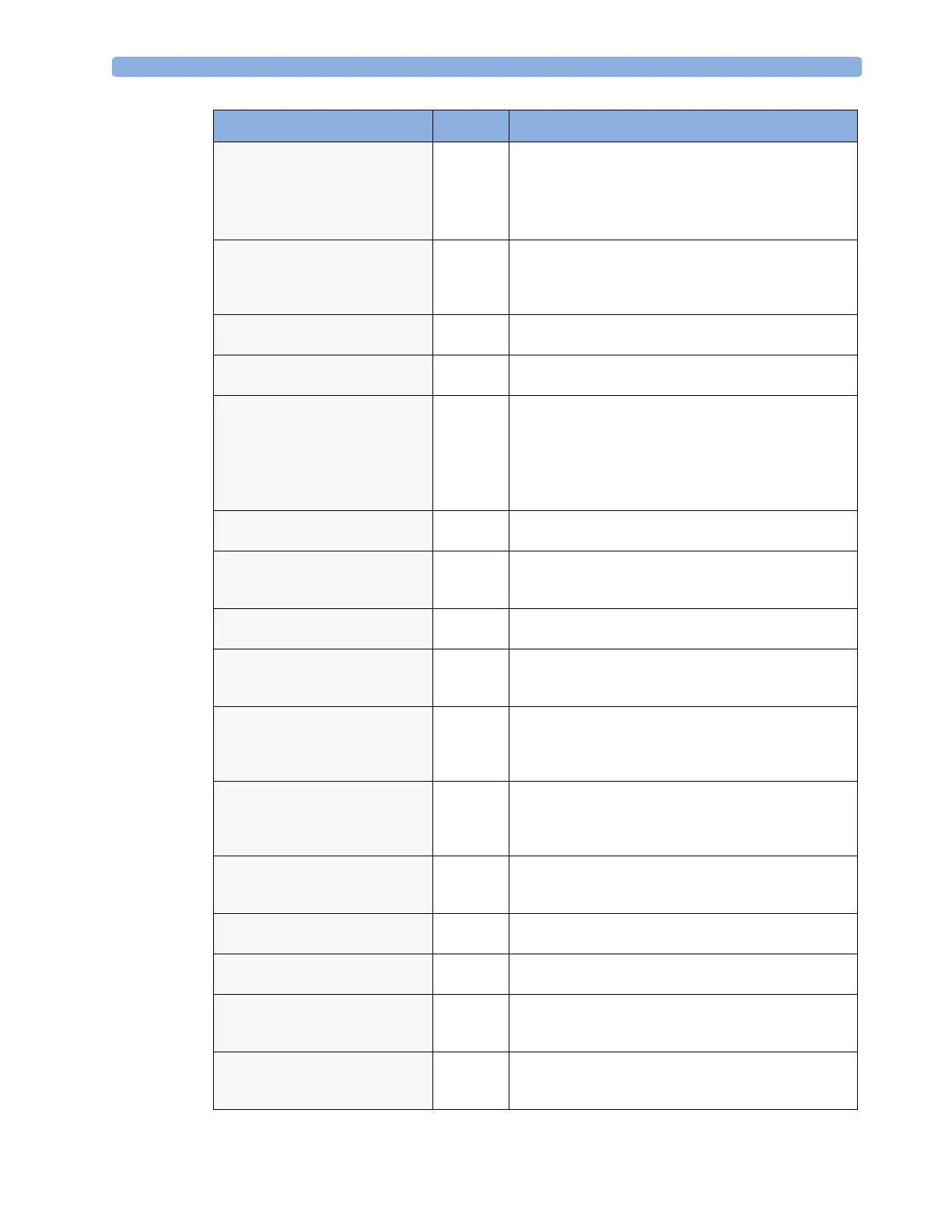Te c h n i c a l A l a r m M e s s a g e s ( I N O P s ) 5Patient Alarms and INOPs
67
Check Screen Res
INOP tone
Monitor The Screen you have selected uses a resolution which is not
supported by the display. The monitor will show a generic
Screen instead until you select a different Screen.
Contact your service personnel if you want the Screen deleted
from the Profile(s) to avoid this in future.
Check Settings
INOP tone
Monitor If this INOP appears, check the monitor and patient settings
before you resume monitoring. If the settings are unexpected,
there may be a problem with the monitor software. Contact
your service personnel.
Check SpeedPoint
INOP tone.
Monitor Perform a visual and functional check of the SpeedPoint input
device. Contact your service personnel.
Check Touch Input
INOP tone
Monitor Perform a visual and functional check of the touch input
device. Contact your service personnel.
Check Waves
INOP tone
Monitor The options purchased with this monitor may not support the
number of waves required to show the selected Screen, so some
waves or high resolution trends are missing from the Screen.
Select a different Screen with fewer waves.
Contact your service personnel if you want the Screen deleted
from the Profile(s) to avoid this in future.
CHK ECG Sync Cable
INOP tone
Monitor The ECG Sync is detecting an invalid signal, or the ECG Sync
cable is disconnected.
Chk IndepDsp Cable Monitor The monitor cannot communicate with the D80 Intelligent
Display. Check the MSL coupling cable. The end with the grey
connector must be connected to the Intelligent Display.
CHK MSL Connection
INOP tone
Monitor Check that the MSL connector or cable are properly
connected. Check the cable and connector for damage.
Chk SpO
2
T Settings
INOP tone
Te l em e t r y S yn c h r on i z at i o n o f Sp O
2
T settings between the monitor and
Information Center has failed. Check that the SpO
2
T settings
in use are appropriate.
C LEAD OFF
HR Numeric is replaced by -?- for 10
seconds. INOP tone.
ECG The C electrode (AAMI: V electrode) has become detached
from the patient or the lead set has been changed. Reattach the
electrode or select
New Lead Setup in the Setup ECG
menu to confirm the new lead set.
CO
2
AUTO ZERO
Numeric is replaced by a -?-
if the Autozero lasts >15 sec, INOP
tone sounds.
CO
2
The automatic zero calibration is in progress. This typically
takes 10 seconds. During this time the CO
2
values may not be
updated, or they may be replaced by -?-. Wait until the zero
calibration is complete to resume monitoring.
CO
2
CAL MODE
CO
2
numeric displays current CO
2
value for accuracy check
CO
2
Currently no calibration is running. Accuracy can be checked
by placing the transducer on the two cells of the calstick and
starting calibration. To start monitoring, leave Cal. Mode.
CO
2
CAL RUNNING
Numeric is replaced by a -?-
CO
2
Wait until calibration is finished.
CO
2
CHANGE SCALE CO
2
The CO
2
wave is clipped. Select a more appropriate wave scale
to display the whole wave.
CO
2
CHK ADAPTER
Numeric is replaced by a -?-
INOP tone.
CO
2
Check that the sensor is connected to the airway adapter, clean
the airway adapter, if necessary. Perform a zero calibration. If
the INOP persists, contact your service personnel.
CO
2
CHECK CAL
Numeric is replaced by a -?-
INOP tone.
CO
2
The CO
2
value is outside the measurement range. Perform an
accuracy check for both calstick cells and, if necessary,
recalibrate the transducer.
INOP Message, Indication Source What to do
