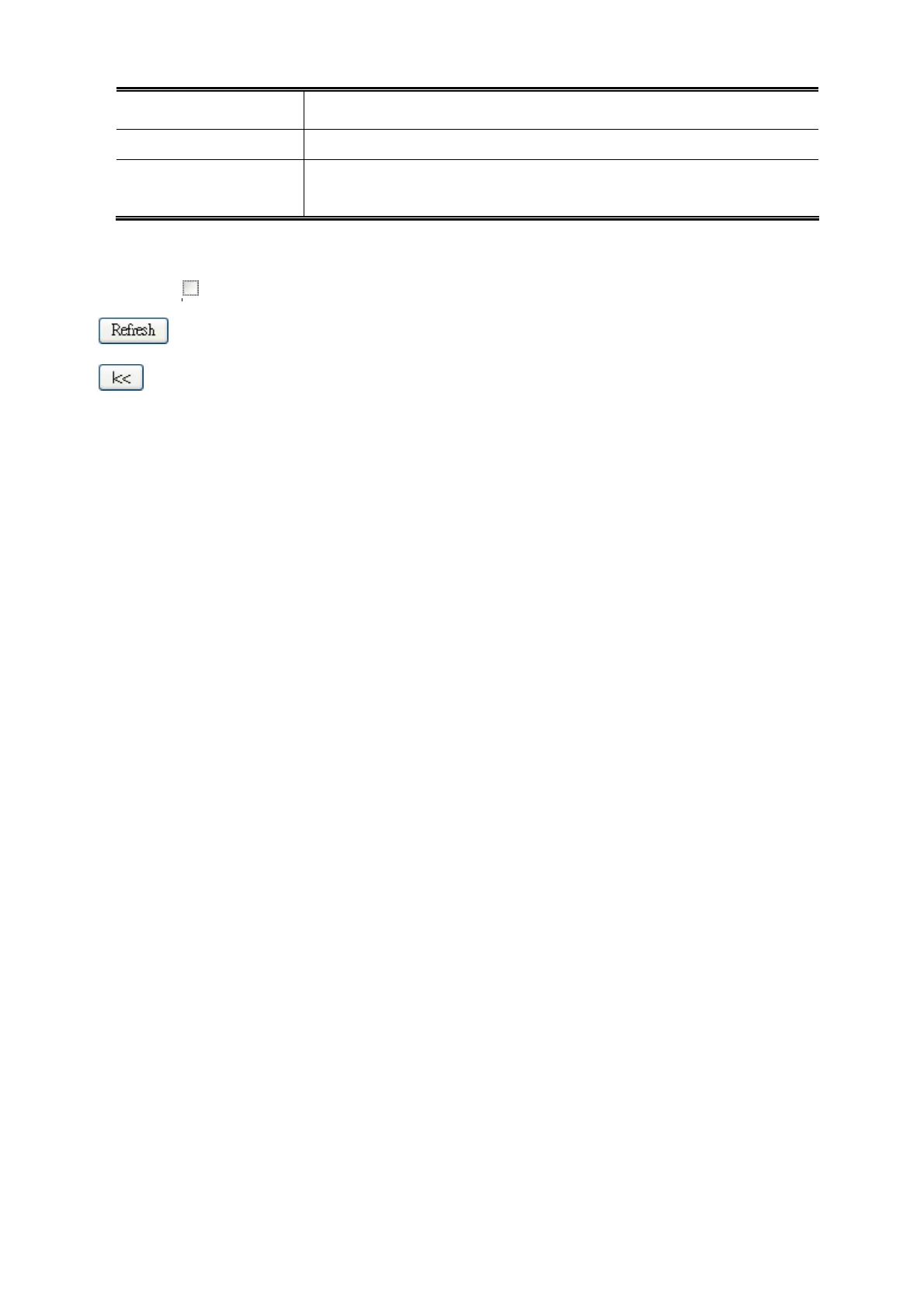User’s Manual of GS-5220-16S8C & GS-5220-16S8CR
the text "None" is shown in the Source Address field.
Type
Indicates the Type. It can be either Allow or Deny.
Hardware Filter /
Switch
Indicates whether data plane destined to the specific group address from the
source IPv4/IPv6 address could be handled by chip or not.
Buttons
Auto-refresh : Automatic refresh occurs every 3 seconds.
: Refreshes the displayed table starting from the input fields.
: Updates the table starting from the first entry in the MVR SFM Information Table.
180
