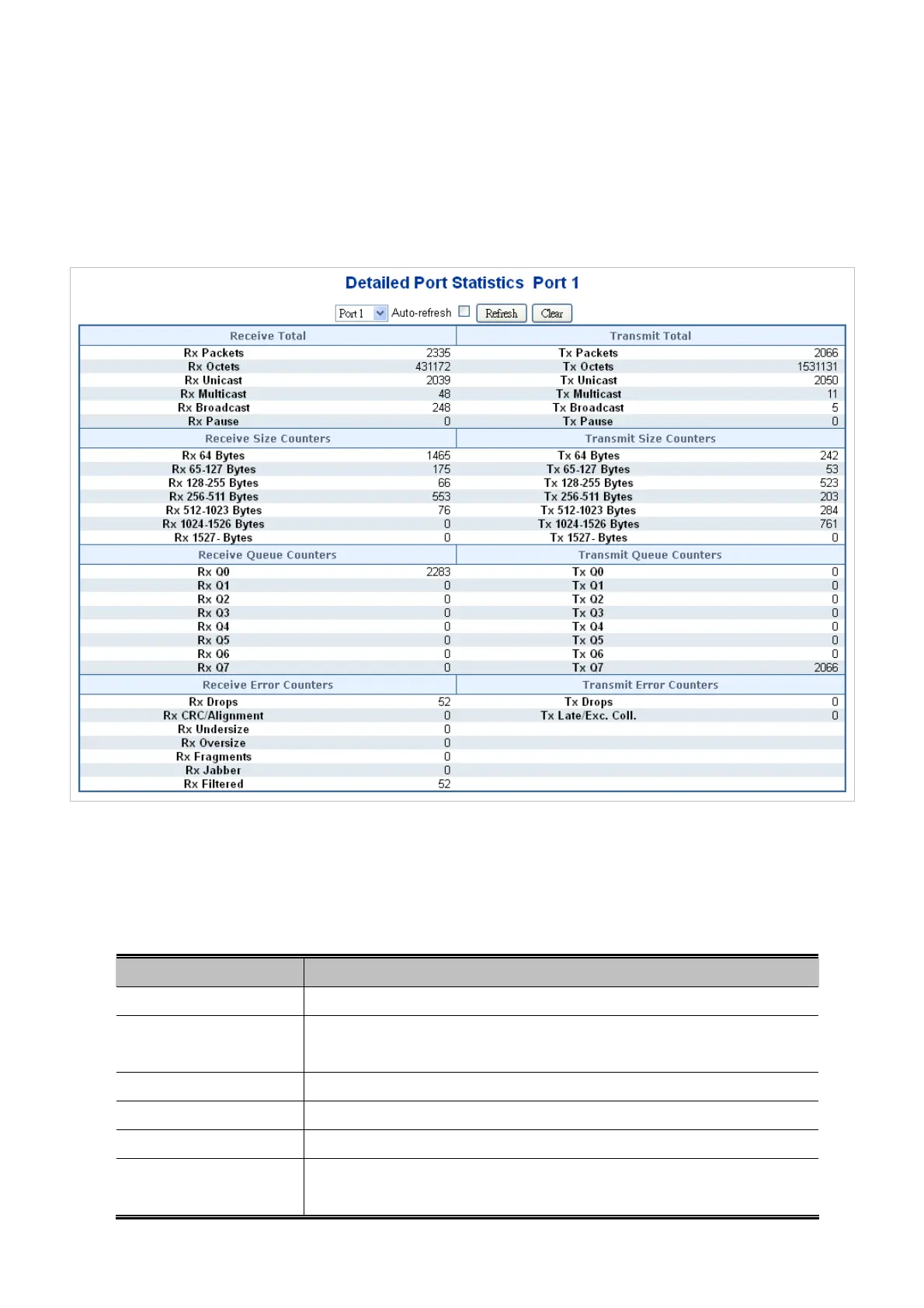User’s Manual of GS-5220-16S8C & GS-5220-16S8CR
4.4.3 Port Statistics Detail
This Page provides detailed traffic statistics for a specific switch port. Use the port select box to select which switch port details
to display. The selected port belong to the currently selected stack unit, as reflected by the Page header. The displayed counters
are the totals for receive and transmit, the size counters for receive and transmit, and the error counters for receive and transmit.
The Port Statistics Detail screen in Figure 4-4-3 appears.
Figure 4-4-3: Detailed Port Statistics Port 1 Page Screenshot
The Page includes the following fields:
Receive Total and Transmit Total
Object Description
Rx and Tx Packets
The number of received and transmitted (good and bad) packets
Rx and Tx Octets
The number of received and transmitted (good and bad) bytes, including FCS,
but excluding framing bits.
Rx and Tx Unicast
The number of received and transmitted (good and bad) unicast packets.
Rx and Tx Multicast
The number of received and transmitted (good and bad) multicast packets.
Rx and Tx Broadcast
The number of received and transmitted (good and bad) broadcast packets.
Rx and Tx Pause
A count of the MAC Control frames received or transmitted on this port that has
an opcode indicating a PAUSE operation.
87
