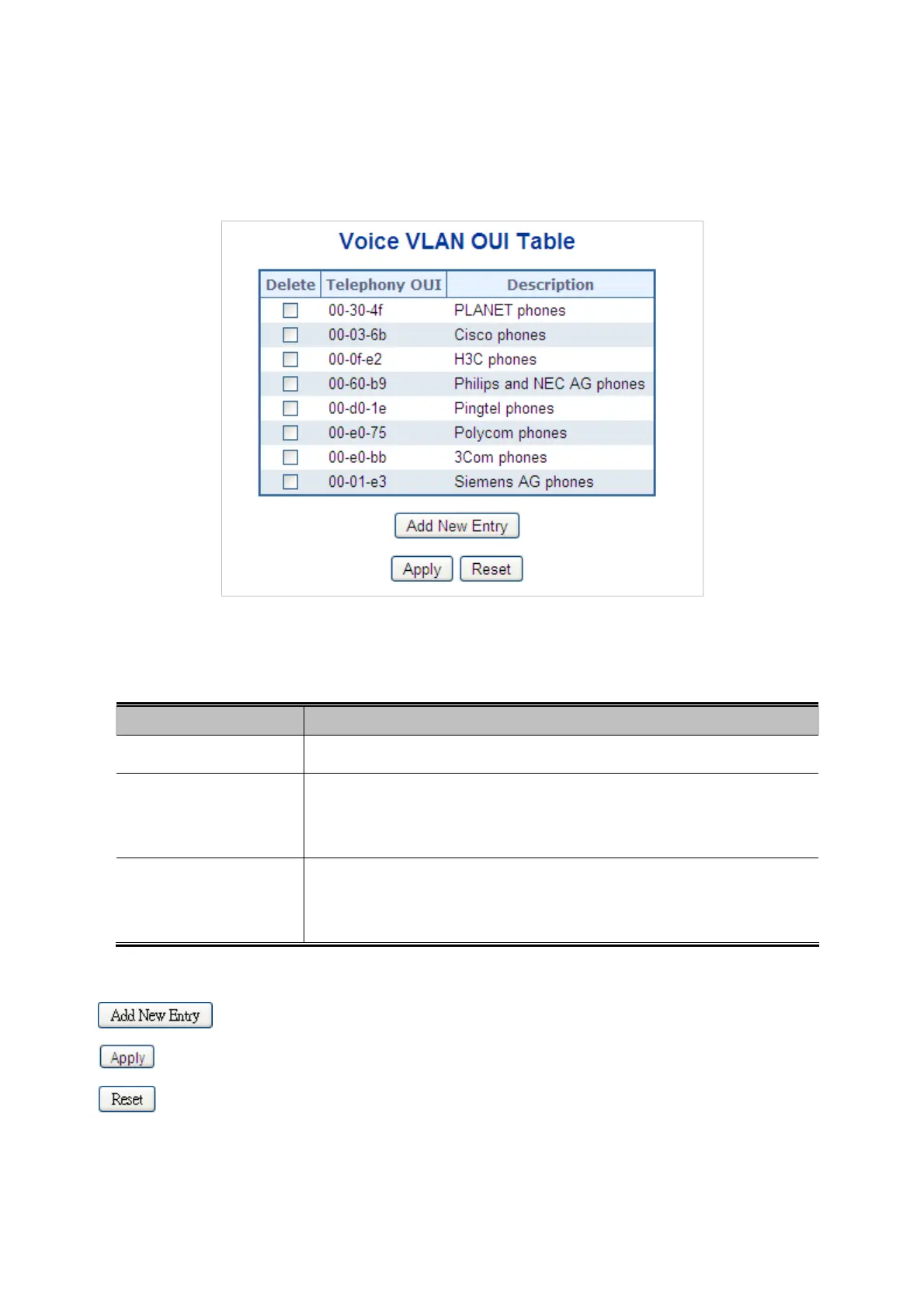User’s Manual of GS-5220-16S8C & GS-5220-16S8CR
4.9.17 Voice VLAN OUI Table
Configure VOICE VLAN OUI table on this Page. The maximum entry number is 16. Modifying the OUI table will restart auto
detection of OUI process. The Voice VLAN OUI Table screen in Figure 4-9-19 appears.
Figure 4-9-19: Voice VLAN OUI Table Page Screenshot
The Page includes the following fields:
Object Description
Check to delet
e the entry. It will be deleted during the next save.
Delete
An teleph
ony OUI address is a globally unique identifier assigned to a vendor by
IEEE. It must be 6 characters long and the input format is "xx-xx-xx" (x is a
hexadecimal digit).
Telephony OUI
The descriptio
n of OUI address. Normally, it describes which vendor telephony
device it belongs to.
Description
The allowed string length is 0 to 32.
Buttons
: Click to add a new access management entry.
: Click to apply changes
: Click to undo any changes made locally and revert to previously saved values.
207
