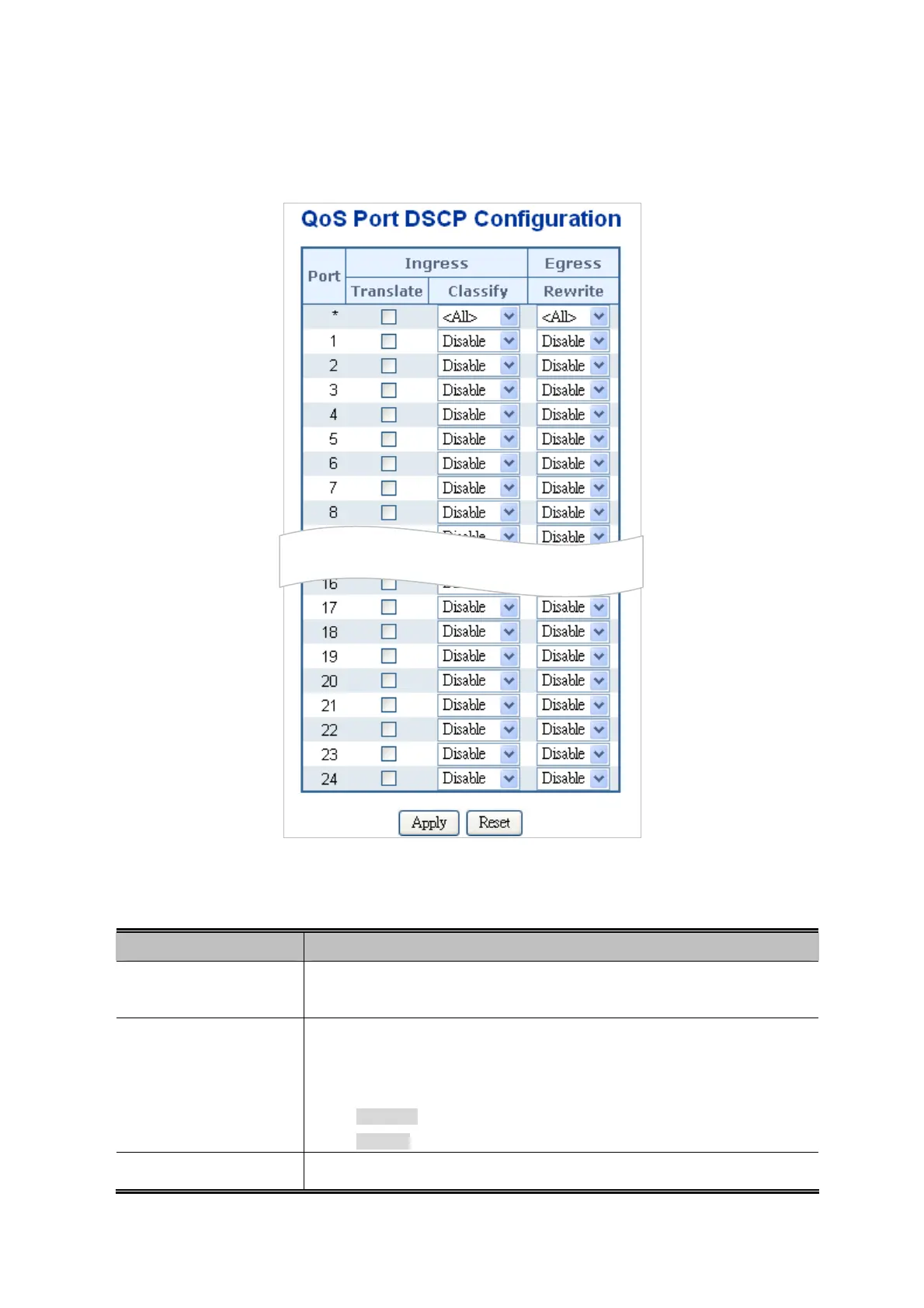User’s Manual of GS-5220-16S8C & GS-5220-16S8CR
4.9.7 Port DSCP
This Page allows you to configure the basic QoS Port DSCP Configuration settings for all switch ports. The Port DSCP screen in
Figure 4-9-8 appears.
Figure 4-9-8: QoS Port DSCP Configuration Page Screenshot
The Page includes the following fields:
Object Description
The Port coulmn sho
ws the list of ports for which you can configure dscp ingress
and egress settings.
Port
In Ingress settings you ca
n change ingress translation and classification settings
for individual ports.
There are two configuration parameters available in Ingress:
Translate
Classify
Ingress
Translate
To Enable the Ingress Translation click the checkbox.
190
