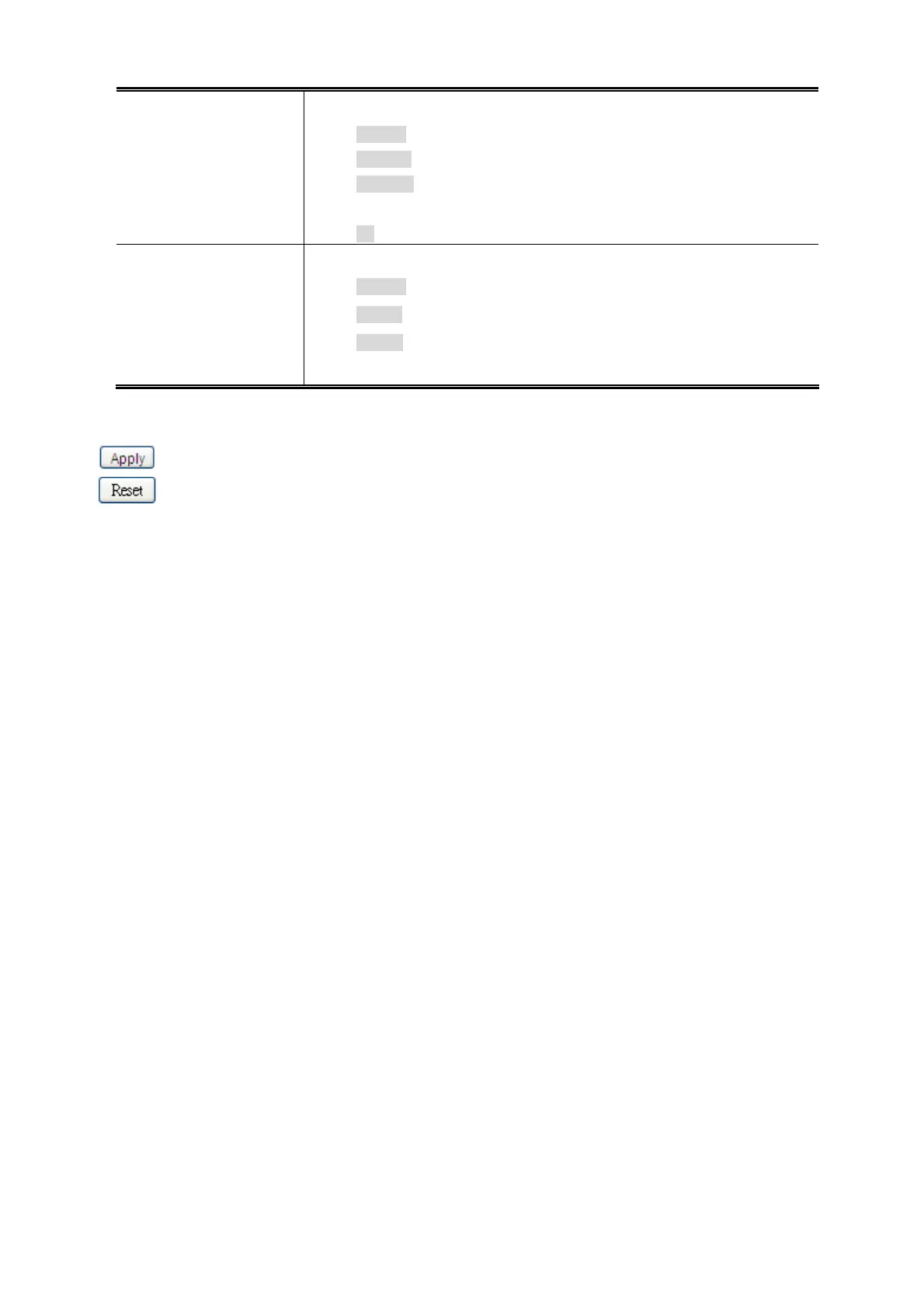User’s Manual of GS-5220-16S8C & GS-5220-16S8CR
191
Classifica
tion for a port have 4 different values.
Disable: No Ingress DSCP Classification.
DSCP=0: Classify if incoming (or translated if enabled) DSCP is 0.
Selected: Classify only selected DSCP for which classification is enabled
as specified in DSCP Translation window for the specific DSCP.
All: Classify all DSCP.
Classify
Port Egress Rew
riting can be one of -
Disable: No Egress rewrite.
Enable: Rewrite enable without remapped.
Remap: DSCP from analyzer is remapped and frame is remarked with
remapped DSCP value.
Eg
ress
Buttons
: Click to apply changes
: Click to undo any changes made locally and revert to previously saved values.
