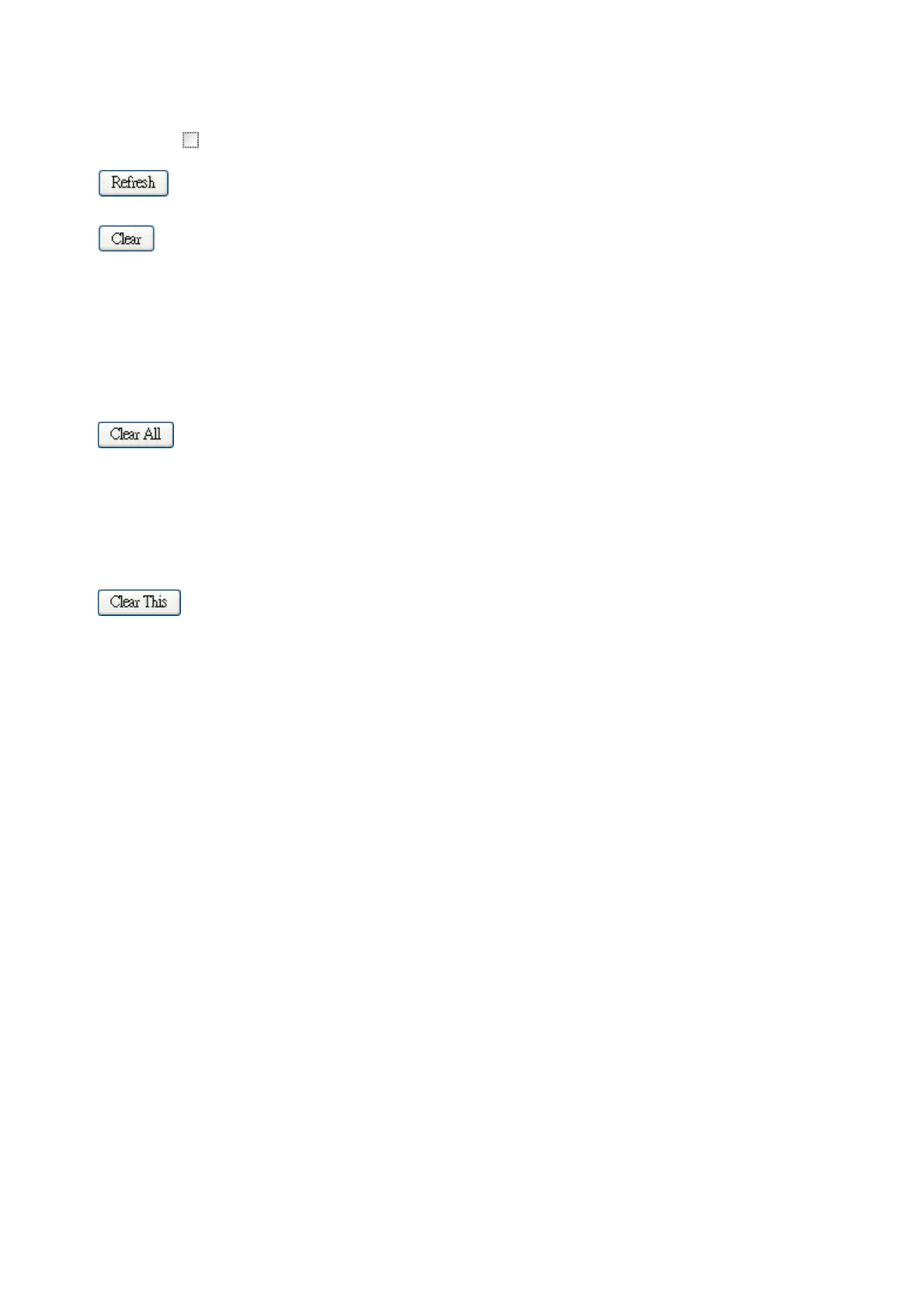User’s Manual of GS-5220-16S8C & GS-5220-16S8CR
Buttons
Auto-refresh
: Check this box to refresh the Page automatically. Automatic refresh occurs every 3 seconds.
: Click to refresh the Page immediately.
: This button is available in the following modes:
• Force Authorized
• Force Unauthorized
• Port-based 802.1X
• Single 802.1X
Click to clear the counters for the selected port.
: This button is available in the following modes:
• Multi 802.1X
• MAC-based Auth.X
Click to clear both the port counters and all of the attached client's counters. The "Last Client" will not be
cleared, however.
: This button is available in the following modes:
• Multi 802.1X
• MAC-based Auth.X
Click to clear only the currently selected client's counters.
248
