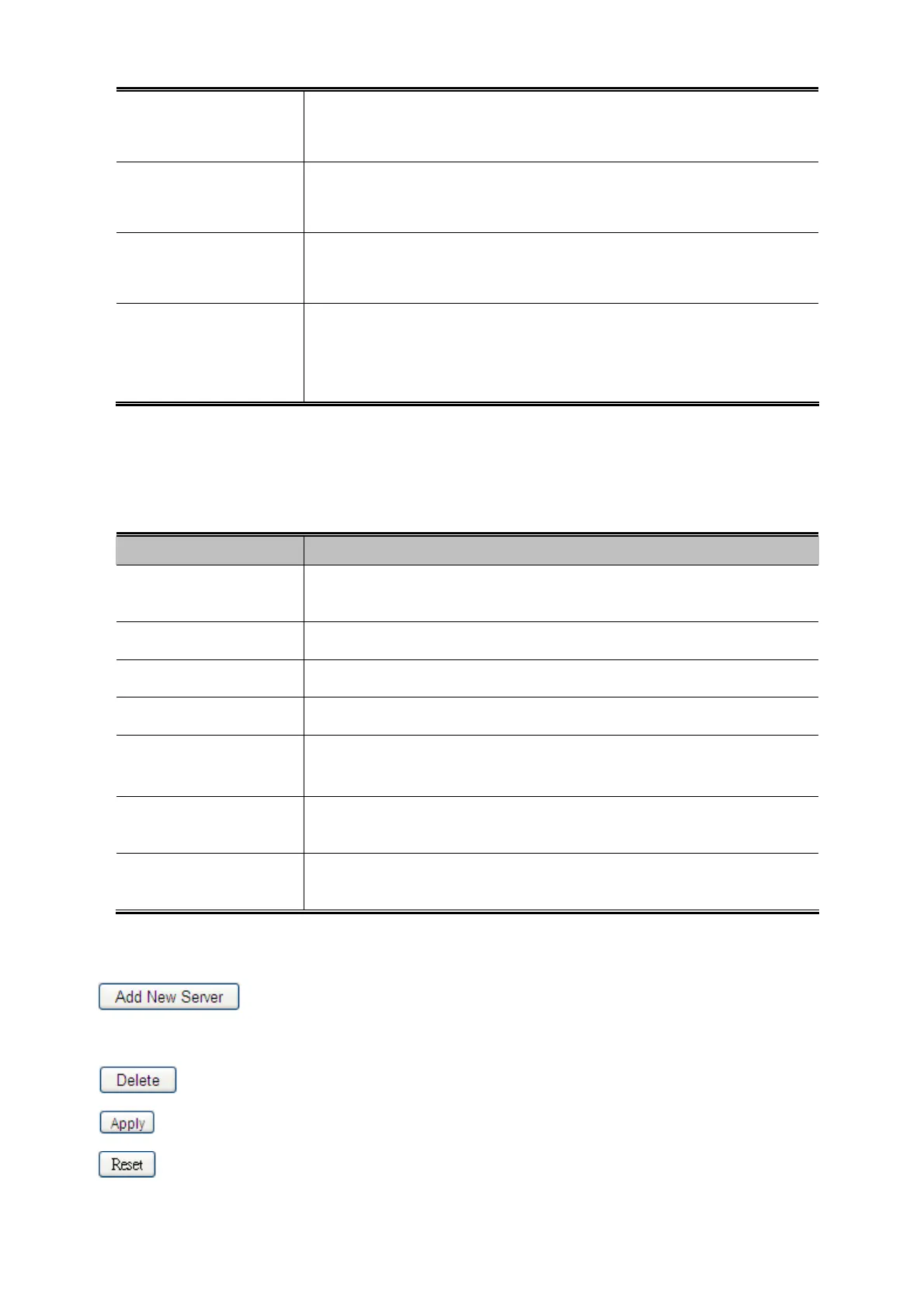User’s Manual of GS-5220-16S8C & GS-5220-16S8CR
The secret ke
y - up to 63 characters long - shared between the RADIUS server
and the switch.
Key
The IPv4 address to be use
d as attribute 4 in RADIUS Access-Request packets.
If this field is left blank, the IP address of the outgoing interface is used.
NAS-IP-Address
The IPv6 address to be use
d as attribute 95 in RADIUS Access-Request
packets. If this field is left blank, the IP address of the outgoing interface is used.
NAS-IPv6-Address
The identifier - up to 25
3 characters long - to be used as attribute 32 in RADIUS
Access-Request packets. If this field is left blank, the NAS-Identifier is not
included in the packet.
NAS-Identifier
Server Configuration
The table has one row for each RADIUS Server and a number of columns, which are:
Object Description
To
delete a RADIUS server entry, check this box. The entry will be deleted during
the next Save.
Delete
The IP
address or hostname of the RADIUS server.
Hostname
The UDP port to use on th
e RADIUS server for authentication.
Auth Port
The UDP port to use on th
e RADIUS server for accounting.
Acct Port
Th
is optional setting overrides the global timeout value. Leaving it blank will use
the global timeout value.
Timeout
Th
is optional setting overrides the global retransmit value. Leaving it blank will
use the global retransmit value.
Retransmit
Th
is optional setting overrides the global key. Leaving it blank will use the global
key.
Key
Buttons
: Click to add a new RADIUS server. An empty row is added to the table, and the RADIUS
server can be configured as needed. Up to 5 servers are supported.
: Click to undo the addition of the new server.
: Click to apply changes
: Click to undo any changes made locally and revert to previously saved values.
250
