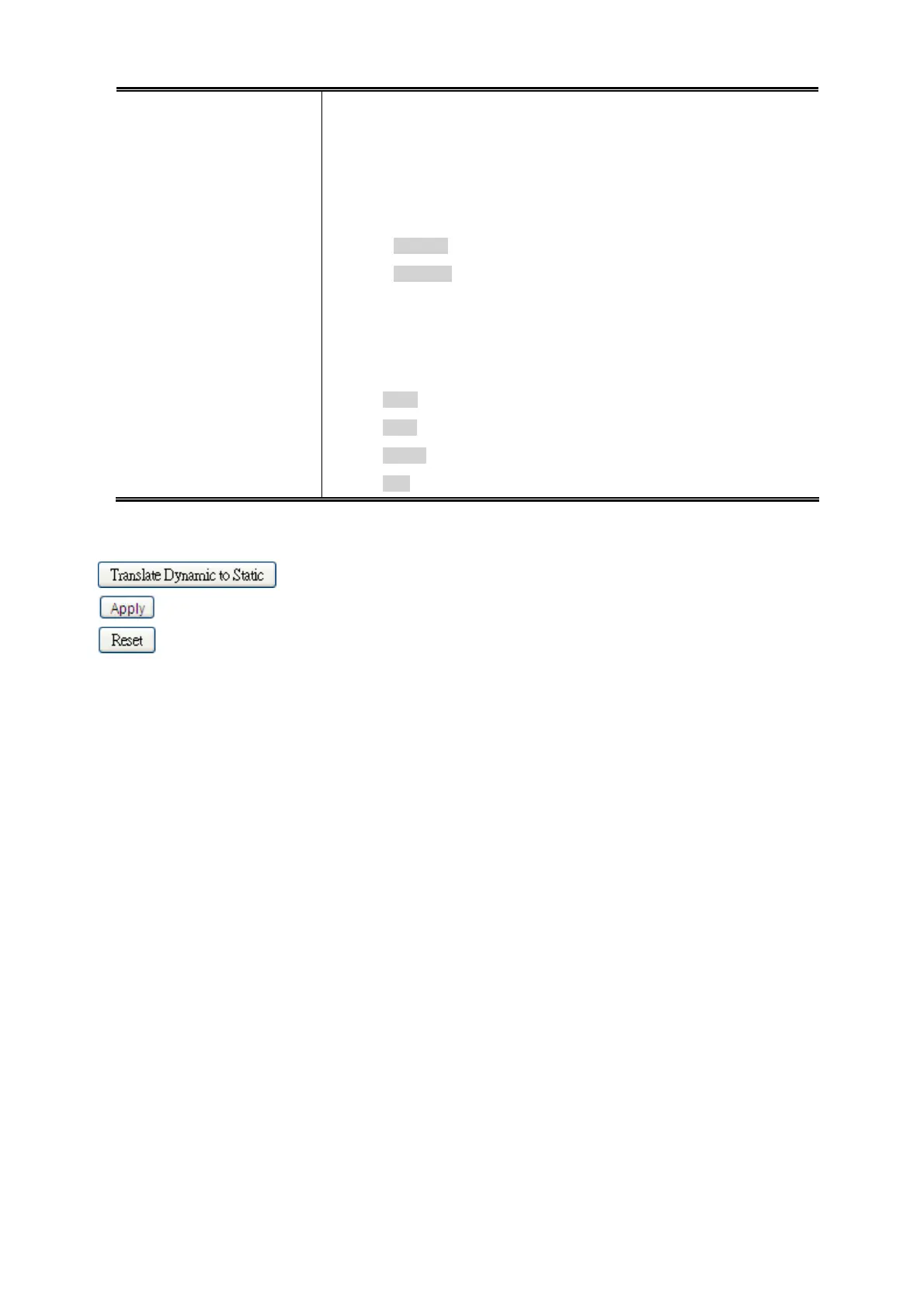User’s Manual of GS-5220-16S8C & GS-5220-16S8CR
287
of "Check VLAN". The default setting of "Check VLAN" is disabled. When the
setting of "Check VLAN" is disabled, the log type of ARP Inspection will refer
to the port setting. And the setting of "Check VLAN" is enabled, the log type of
ARP Inspection will refer to the VLAN setting. Possible setting of "Check
VLAN" are:
Enabled: Enable check VLAN operation.
Disabled: Disable check VLAN operation.
Only the Global Mode and Port Mode on a given port are enabled, and the
setting of "Check VLAN" is disabled, the log type of ARP Inspection will refer
to the port setting. There are four log types and possible types are:
None: Log nothing.
Deny: Log denied entries.
Permit: Log permitted entries.
ALL: Log all entries.
Buttons
: Click to translate all dynamic entries to static entries.
: Click to apply changes
: Click to undo any changes made locally and revert to previously saved values.
