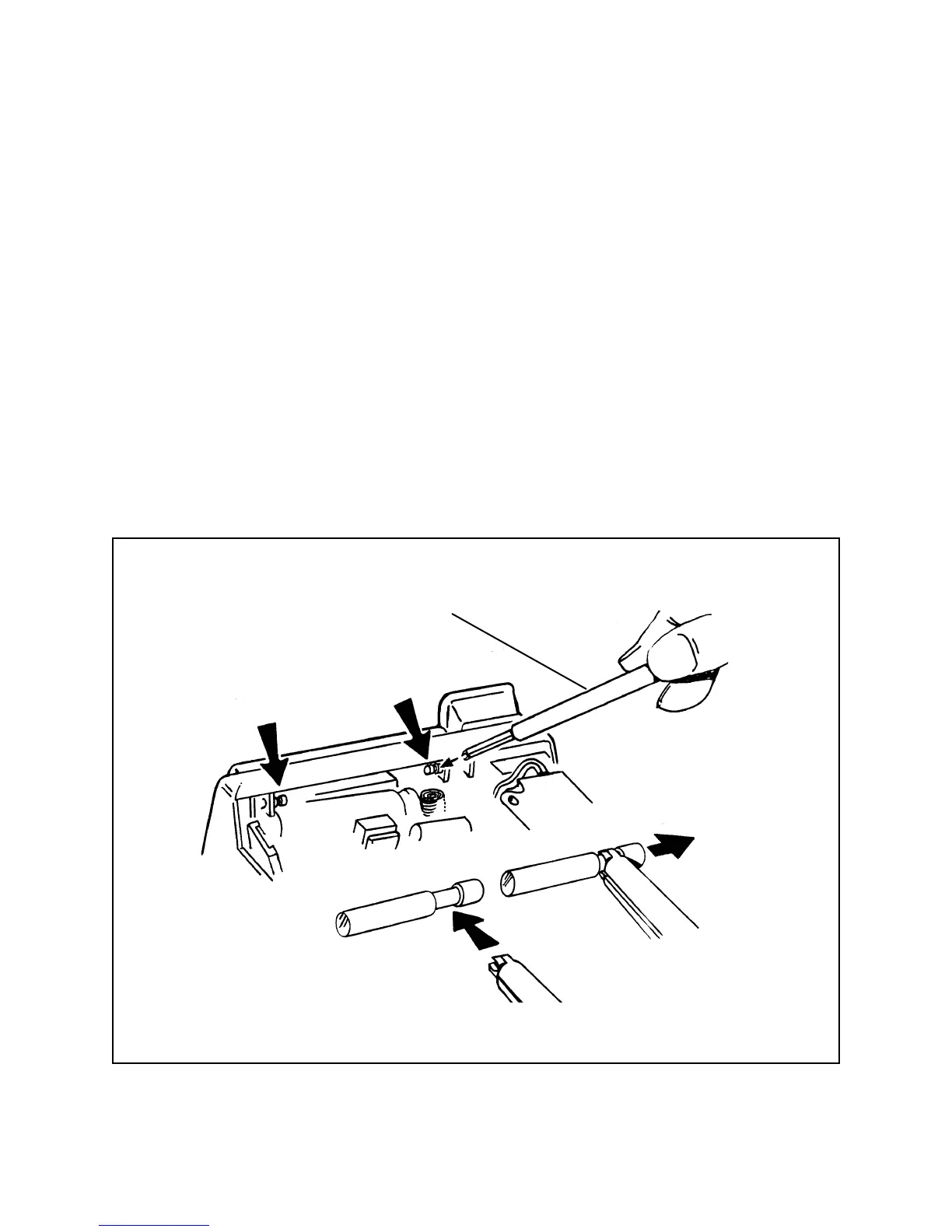11
Removing Mid-Cover
1. Remove the top cover as directed in Spectra Service Manual
2. With the special Hinge Pin Insertion/Removal Tool P/N 13384 (Figure 2-2), grasp the
hinge pins at the reduced diameter section and pull them toward the center line of the
camera to remove them.
3. Close the camera (if erected) and open the front door. Insert a soldering aide (green
stick) betwen the mid-cover and the side of the main frame, twisiting the greenstick
while holding the side of the mod-cover out. Then insert the greenstick on the
opposite side and pry outward.
4. Close the font door and lay the camera flat. Bend the sides out slightly, pivoting the
locating cutouts on the bottom cover. Then lift off the mod-cover.
Figure 2-2. Removing hinge pins and mid cover
Hinge Pin Removal/Insertion Tool (P/N 13384
Grasp
Pull
