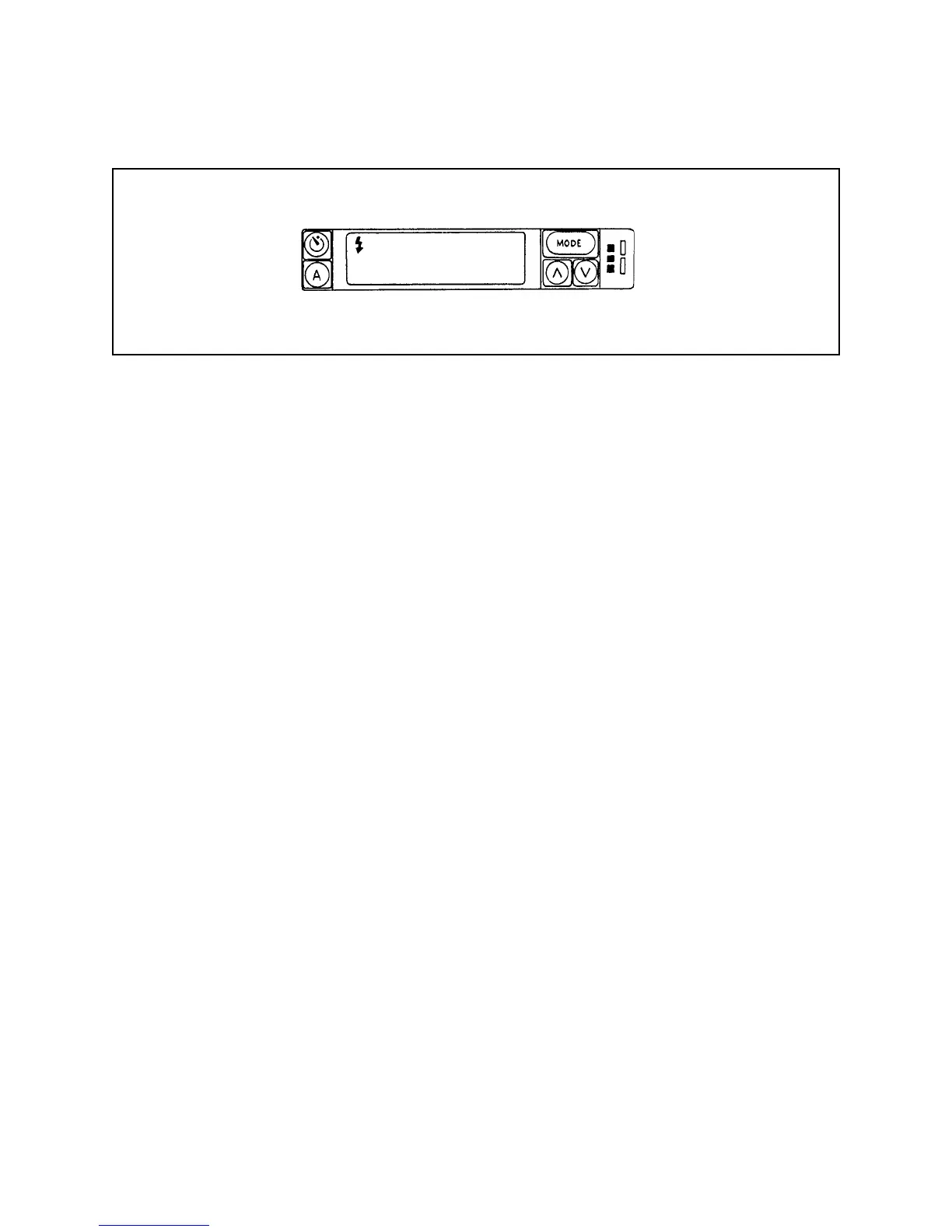42
Figure 3-11. Display for flash, autofocus, audio and exposure adjust OFF
Note: The display automatically turns off after 30 seconds to conserve power.
To turn it on again, press the MODE button or the shutter button.
4. Leave the Photocell on the camera uncovered.
5. Set the Test Selector Switch to AMBIENT.
Test Procedure
1. Press the Shutter Button fully and record the Stops Error Meter reading. Compare
the reading to the Specification.
2. Repeat the process two more times, recording all readings.
3. If the readings are within spec, proceed to the Strobe Exposure (Graywall) Test.
4. If the test readings are not within Spec, adjust the Ambient Exposure Calibration Slide
and retest. If reading is now within spec, proceed to Strobe Exposure (Graywall)
Test below.
5. If adjustment fails to bring the reading within spec, verify the following:
• The green ambient filter is in the proper position.
• The photocell cap is in position.
• The photocell is seated in the base block.
6. If the above steps do not bring the Ambient Exposure reading within spec, replace the
Exposure Flex and/or the Shutter Assembly and retest.
