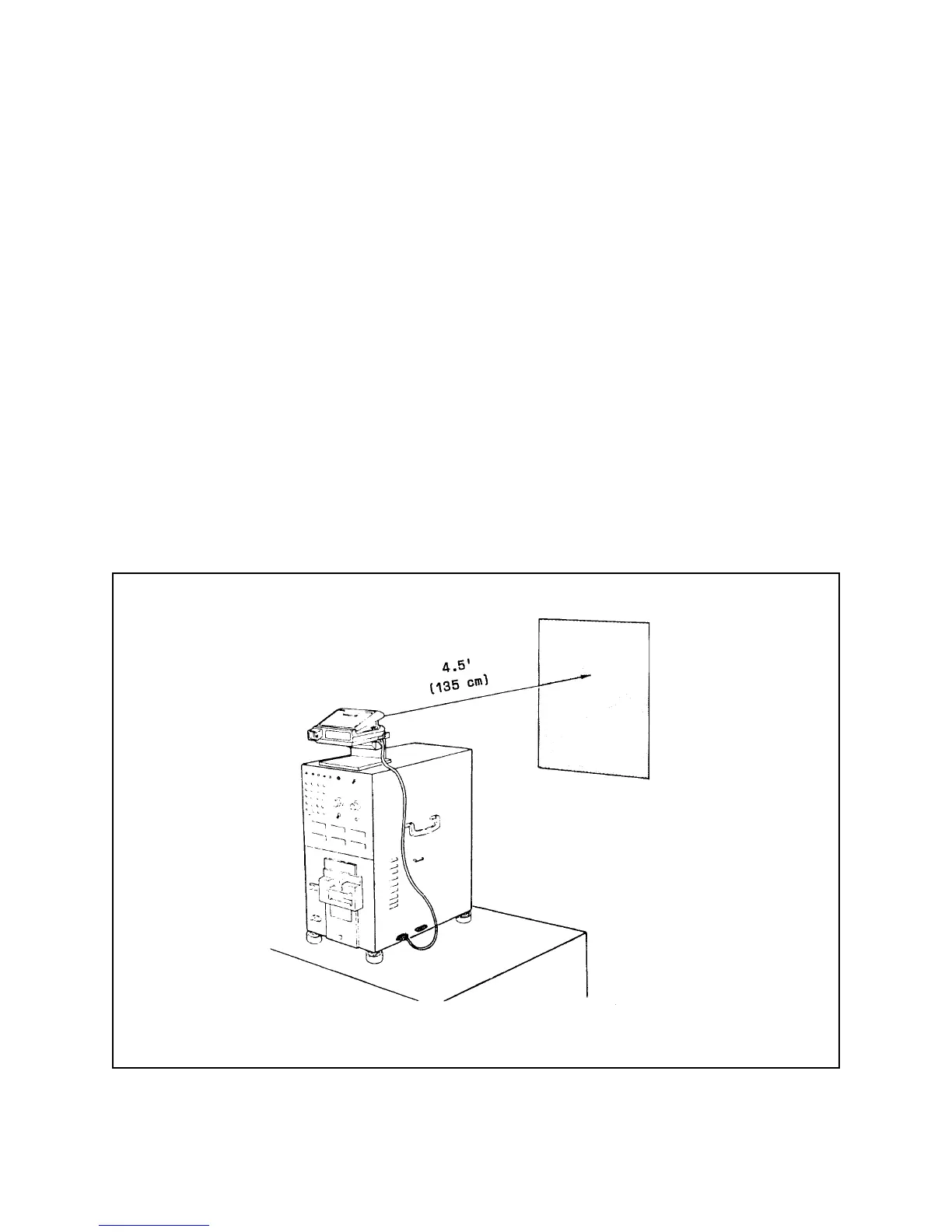36
Star Tester Setup and Pre-Test Checks
Star Tester Setup
1. Install Tester on level surface with clear area around Tester to allow sufficient air flow
for cooling.
2. Locate the Tester on a bench or table so that when the Spectra on its Horn is placed
on the top of the Tester, the Spectra lens will be exactly 4.5 feet (135 cm) from a
graywall target. Also, be sure that the front of the camera is parallel to the graywall
(or the long axis of the camera, front to back, is at right angles to the graywall
Figure 3-8).
3. Be sure that the area between camera and graywall, for a width of approximately 4
feet (or what can be seen in the Spectra viewfinder), is clear of any objects. This will
prevent erroneous readings caused by reflections from the sonar side lobes of the
Spectra camera.
Figure 3-8. Locating star tester in relation to graywall target
