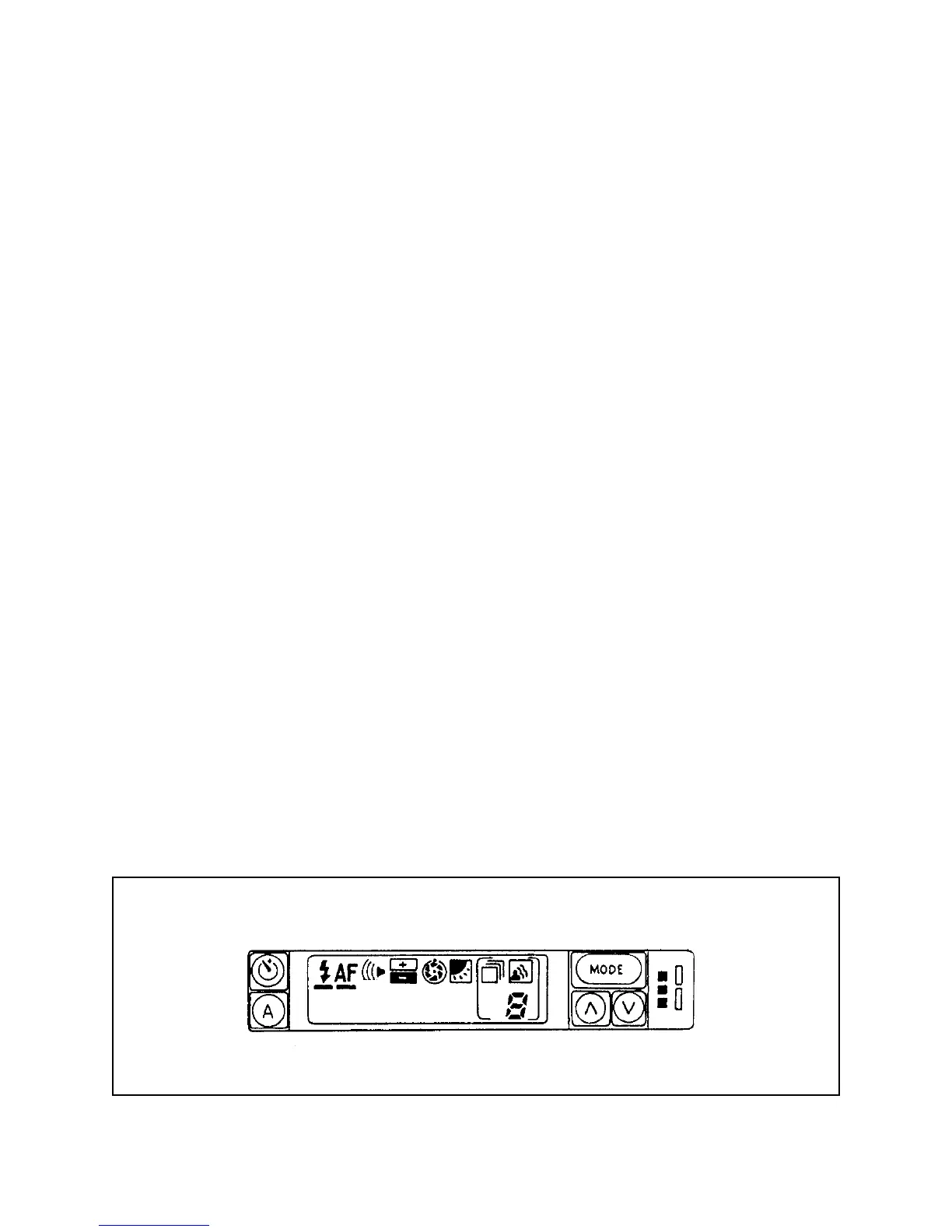47
Hybrid (ZLS/Blade Speed) Test
Purpose
This Test measures the resultant energy on the film plane from full strobe output through
partially open blades, to determine whether the blades open at the proper speed and the
strobe fires at the proper time. If the results of this test are satisfactory, it means that
maximum strobe output, blade speed and ranging are all functioning properly.
Test Setup
1. Trip the Door Switch on the camera into the down position.
2. Place the camera on the Horn on top of the Tester, with the lens 4.5 ft. from the
graywall. The front of the camera must be parallel to the graywall and the area
visible in the viewfinder must be clear of objects.
3. Turn ON the Flash and Autofocus (bar under each symbol), and turn OFF the Audio
(no bar) so the display is as shown in Figure 3-14.
If necessary, turn the features on or off as follows:
• Press MODE until only the desired symbol is visible in the display. Then press
the up or down arrow to turn the feature on or off. (A bar under the symbol
indicates ON.)
• Press MODE to return to a full display.
4. Cover the Photocell.
5. Set the Test Selector Switch to 7000 ZLS.
Figure 3-14. Display for flash and autofocus ON, all other features OFF
