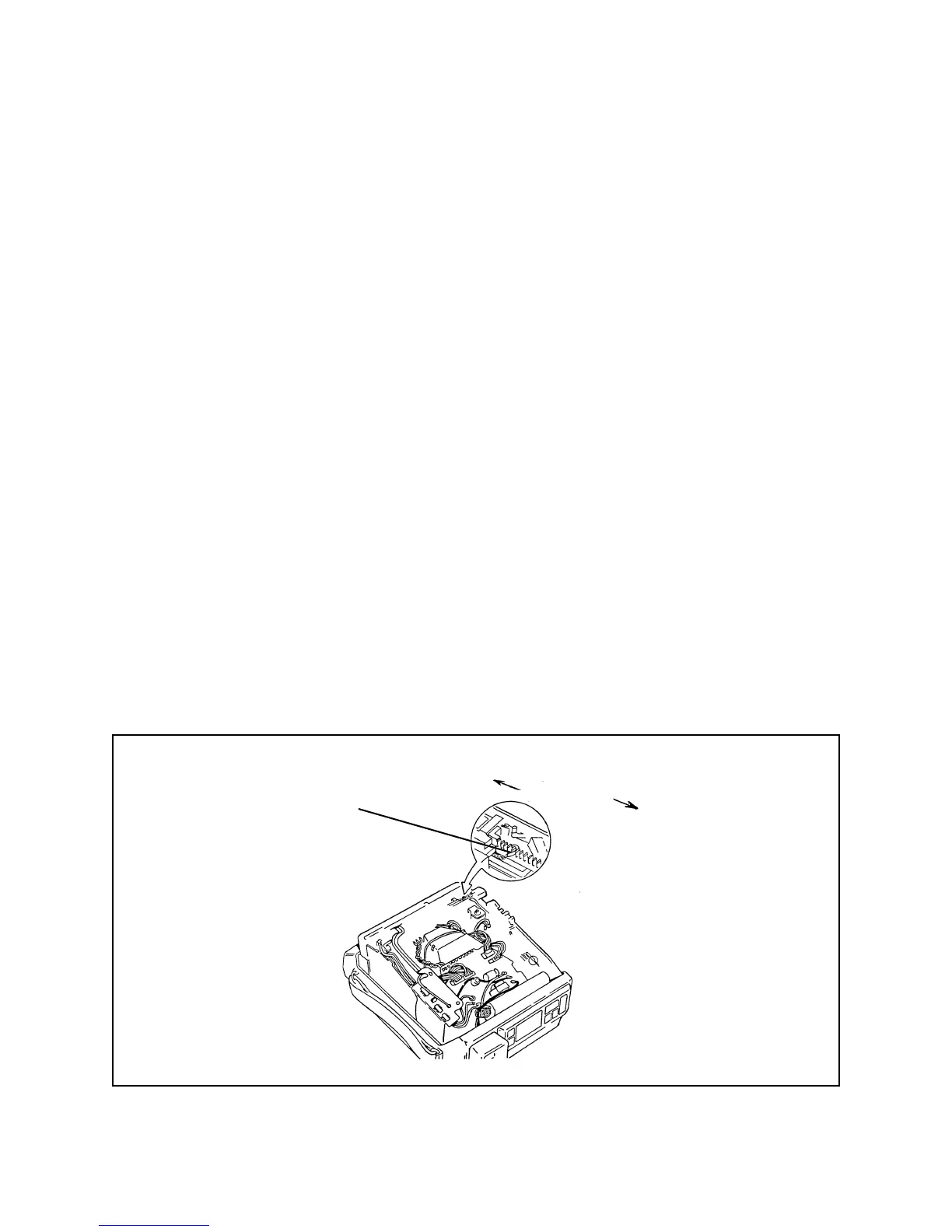55
Hybrid Adjustment (Opening Blade Spring)
1. Remove the Top Cover from the camera (Figure 3-16).
Warning: HIGH VOLTAGE EXPOSURE! Up to 320V
is present on top flash tube terminal (green wire)
and at various other locations on the strobe board.
2. If the Hybrid (ZLS/Blade Speed) Test readings are too low, increase the tension on
the Opening Blade Spring (Figure 3-19) by moving it one notch to the right (when
facing the back of the camera).
3. If the Hybrid Test readings are too high, decrease the tension on the Opening Blade
Spring by moving it one notch to the left (when facing the back of the camera).
4. Put the Test Top Cover on the camera and retest. Repeat the procedure, if
necessary, moving the Opening Blade Spring one notch at a time and replacing the
Test Top Cover each time before retesting.
5. When the Hybrid Test Reading is within specification, replace the Test Top Cover with
the camera’s own Top Cover.
Note: If changing the tension of the Opening Blade Spring fails to bring the
readings into the specification, refer to steps 4 and 5 of the
Hybrid (ZLS/Blade Speed) Test.
Figure 3-19. Hybrid adjustment (opening blade spring tension adjustment)
Change position of spring
in rack to change blade speed
Decrease Speeds
Increase Speeds
