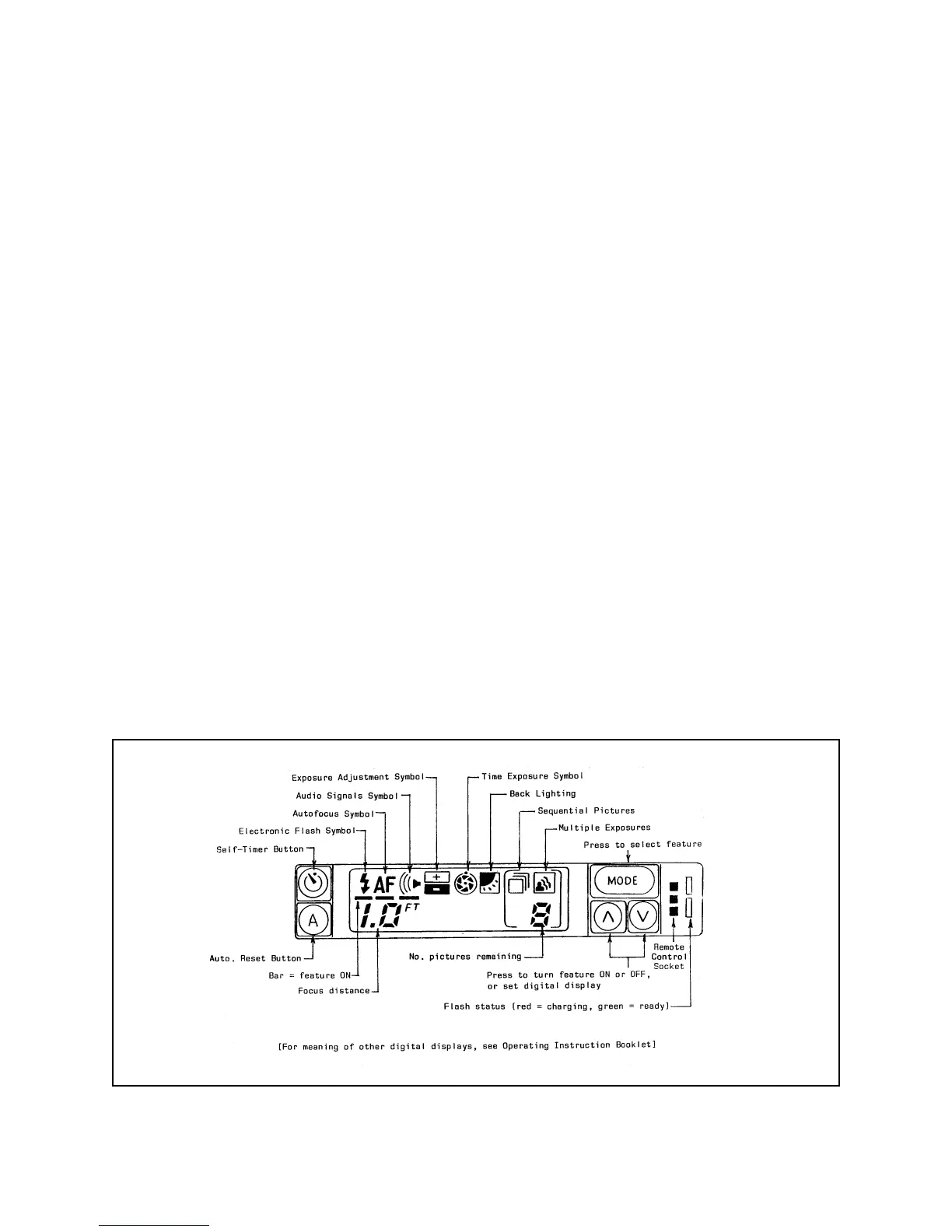6
The Spectra Pro/Image Pro/Minolta Pro has the following operating features:
• Automatic (sonar) focusing or manual focus distance setting
• Manual shutter opening and closing (bulb mode)
• Programmable time exposures (1-12- seconds)
• Automatic sequential exposures at programmable intervals
• Up to five exposures on a single frame
• Exposure compensation for severely backlit subjects
• Exposure lighten/darken adjustment
• Tilting accessory strobe
• Sound on or off (tone, chime and beep signals)
• Digital (LCD) display of exposures remaining, subject distance, time exposure
duration, interval between multiple time exposures and elapsed time in “bulb” mode
These operating modes are selected, programmed and displayed by the buttons and LCD
displays on the control panel (Figure 1-1).
Figure 1-1. Spectra Pro/Image Pro/Minolta Pro electronic control panel
