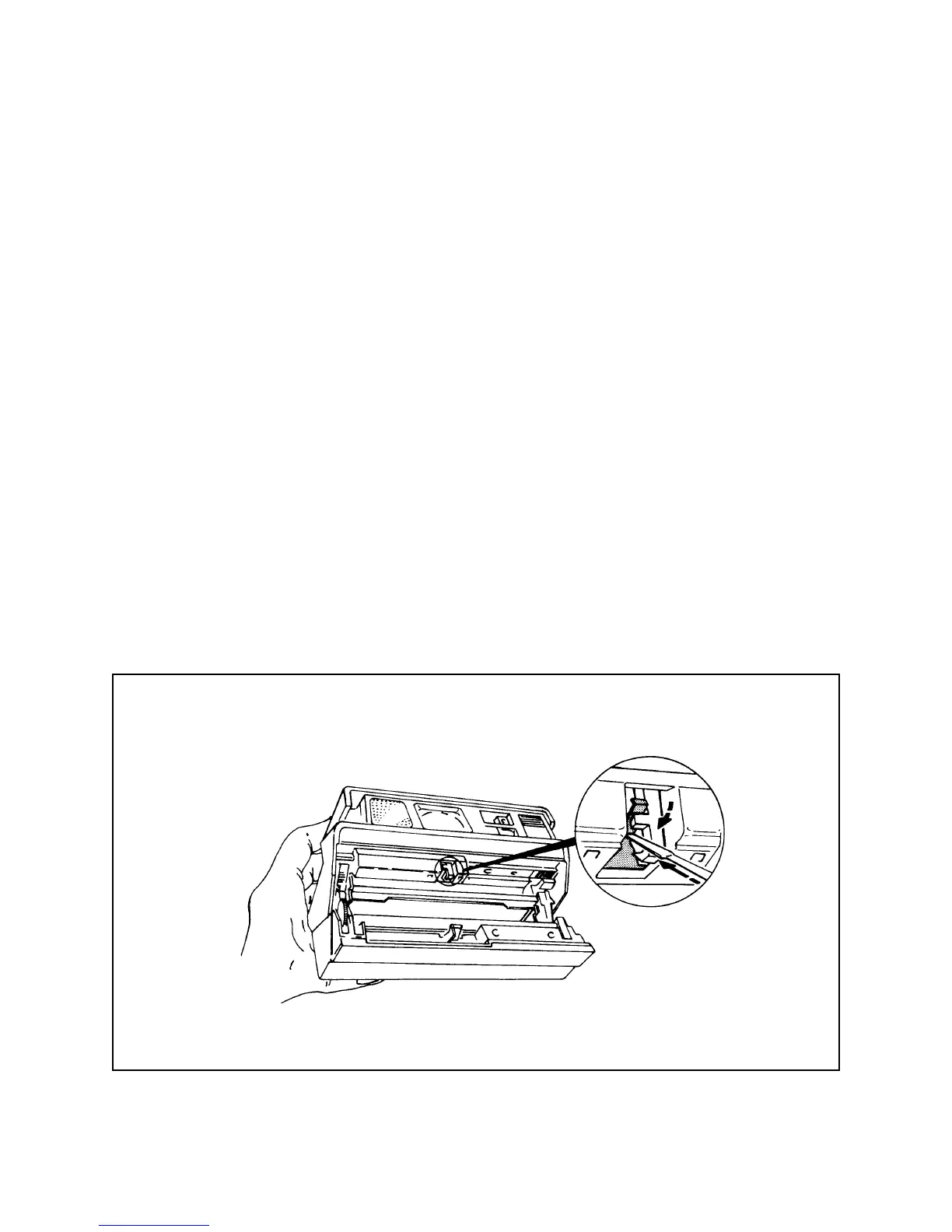37
Pre-Test Checks
1. Connect the Tester to 115 VAC, 50/60 Hz line.
2. Mount the camera on the Spectra Horn (P/N 13146) and connect the cable from Horn
to the receptacle marked “Horn” (key #16 in Figure 3-7) on the right side of theTester.
3. Turn the Tester Power Switch ON (switch will illuminate if the Tester is receiving
power). Let the Tester warm up a minimum of 10 minutes before performing tests.
4. Open the Front Door of the Spectra camera and with a greenstick (solder aid tool),
trip the Door Switch into DOWN position (Figure 3-9).
5. Position the Horn with the camera mounted on it against the front of the Tester, with
the guide tab on the right side of the Horn against right edge of window mounting
plate (Figure 3-10).
6. Fully depress the camera Shutter Button five times. Read the Stops Error Meter and
check the Spectra Specification for agreement.
7. AT LEAST WEEKLY: Using a Standard Spectra camera as a reference, perform the
Ambient Exposure Test to check that the Star Tester is operating properly.
Figure 3-9. Tripping spectra system door switch to DOWN position
