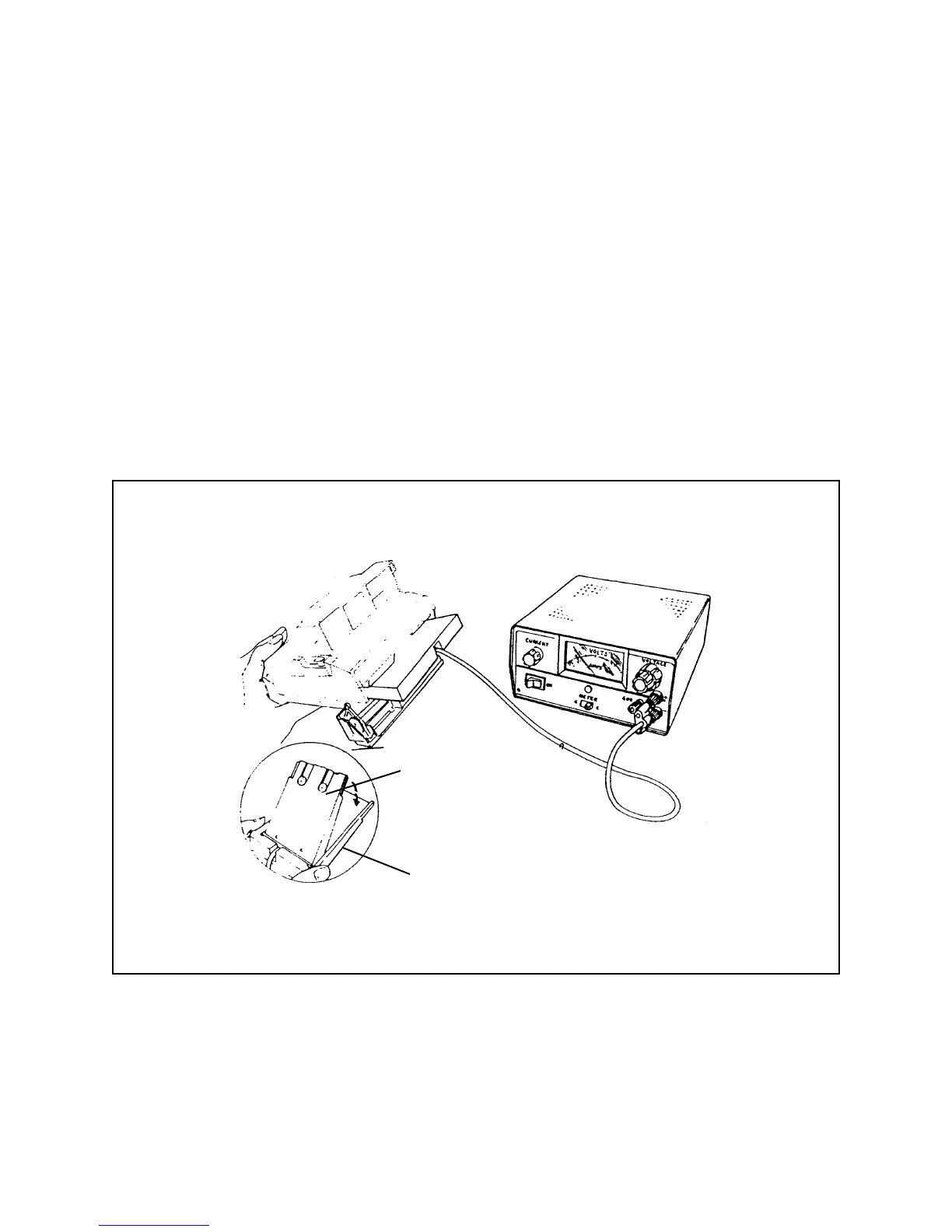24
Test Setup
1. Insert the Film Pack Simulator Adapter #13130 onto the Film Pack Simulator #12467
(Figure 3-1).
2. Plug the Film Pack Simulator with adapter into the power supply (either Power Mate
#12531 or Lambda #12429).
3. Plug the power supply into a 110 VAC power source.
4. Turn the power supply ON.
5. Adjust the power supply output voltage to 6 VDC.
Figure 3-1. Setup for spectra pro/image pro/minolta pro functional test
Film Pack Simulator
#12467
Film Pack Simulator
Adapter #13130
