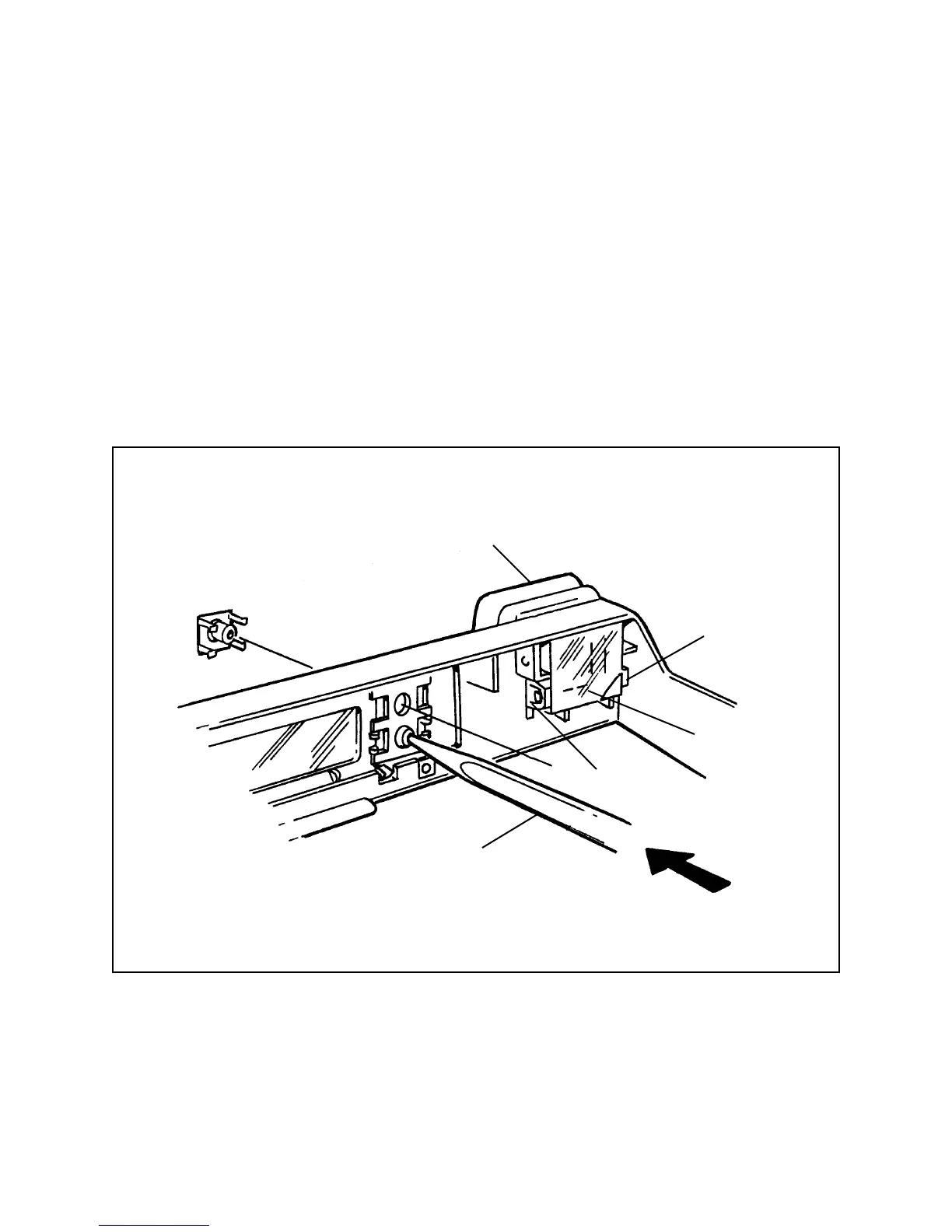12
Disassembling Mid-Cover
1. To remove the eye cup, use a greenstick to spring out the tabs on the eye wedge
retainer (Figure 2-3). Remove the clear plastic eye wedge. The eye cup can now be
removed from the eye wedge retainer.
2. To remove the five control panel buttons, insert the point of a greenstick in the center
of the button, and push the button out.
Note: When replacing buttons, be sure the markings are oriented correctly.
If they are not, the button cannot be inserted in the panel.
Figure 2-3. Removing eye cup and buttons from mid-cover
Tab
Control Panel Button
Eyecup
Tab
Eye Wedge
Greenstick
