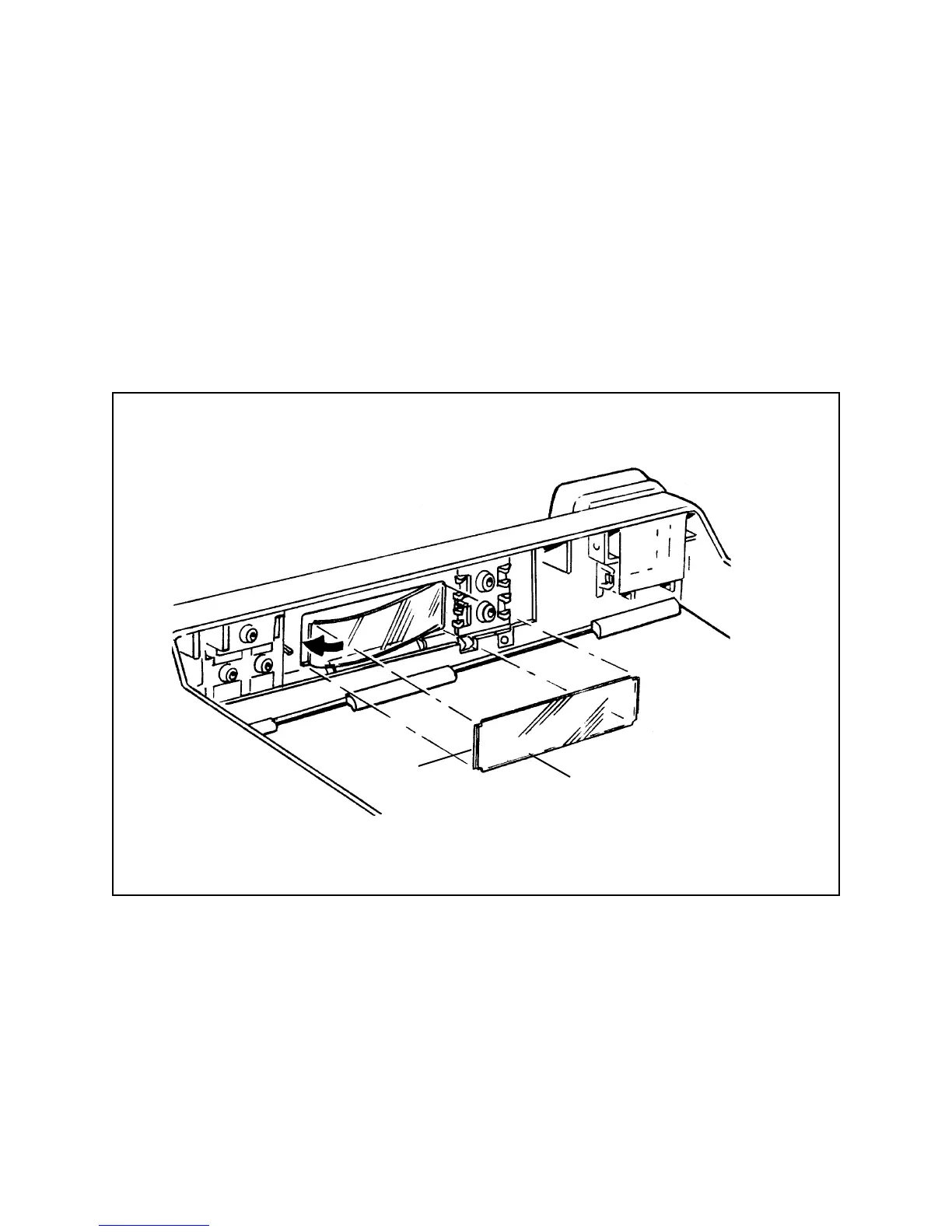13
3. To remove the LCD window (Figure 2-4), press it carefully from the outside, bowing
the window slightly to free the tab at the end. Lift it out of the mod-cover.
Note: When replacing the LCD window, insert the end nearest the viewfinder first.
Then bow the window slightly as shown and snap the other end into place.
4. To replace the font decorative plate, pry up the end with an Exacto knife and peel it
off. Make sure the knife does not slip and scratch the cover.
Figure 2-4. Removing LCD window from mid-cover
LCD Window
Tab
