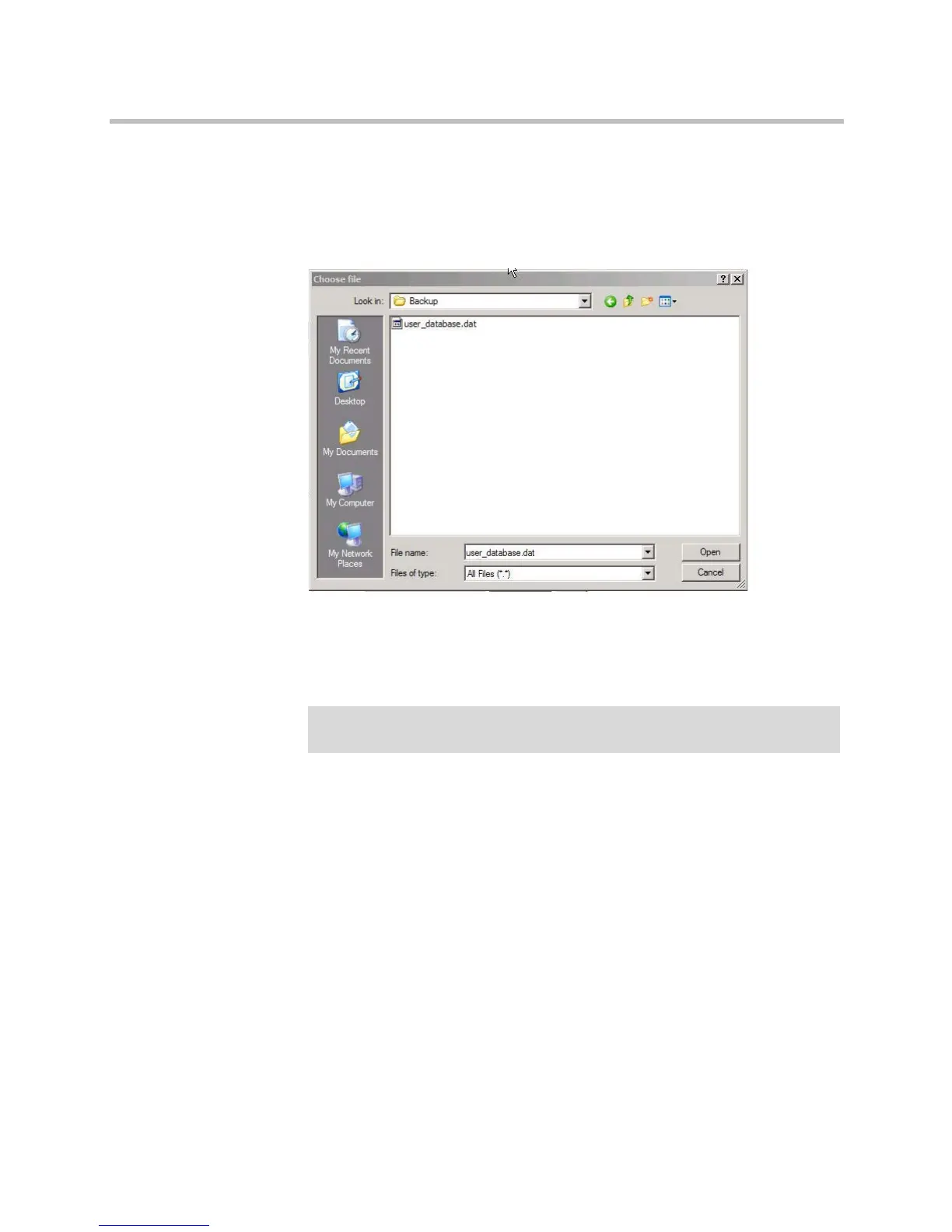KIRK Wireless Server 6000 Installation and Configuration Guide
14–12
2 Under Import User Data, click Browse to find the CSV file with handset
registration data.
A Choose File dialog box appears.
Figure 14-17Adm. Page: Choose File dialog box
3 Select the file in question, and then click Open.
4 Click Load.
5 Click OK.
Note
It is not possible to import handset registration data already registered in
the system.