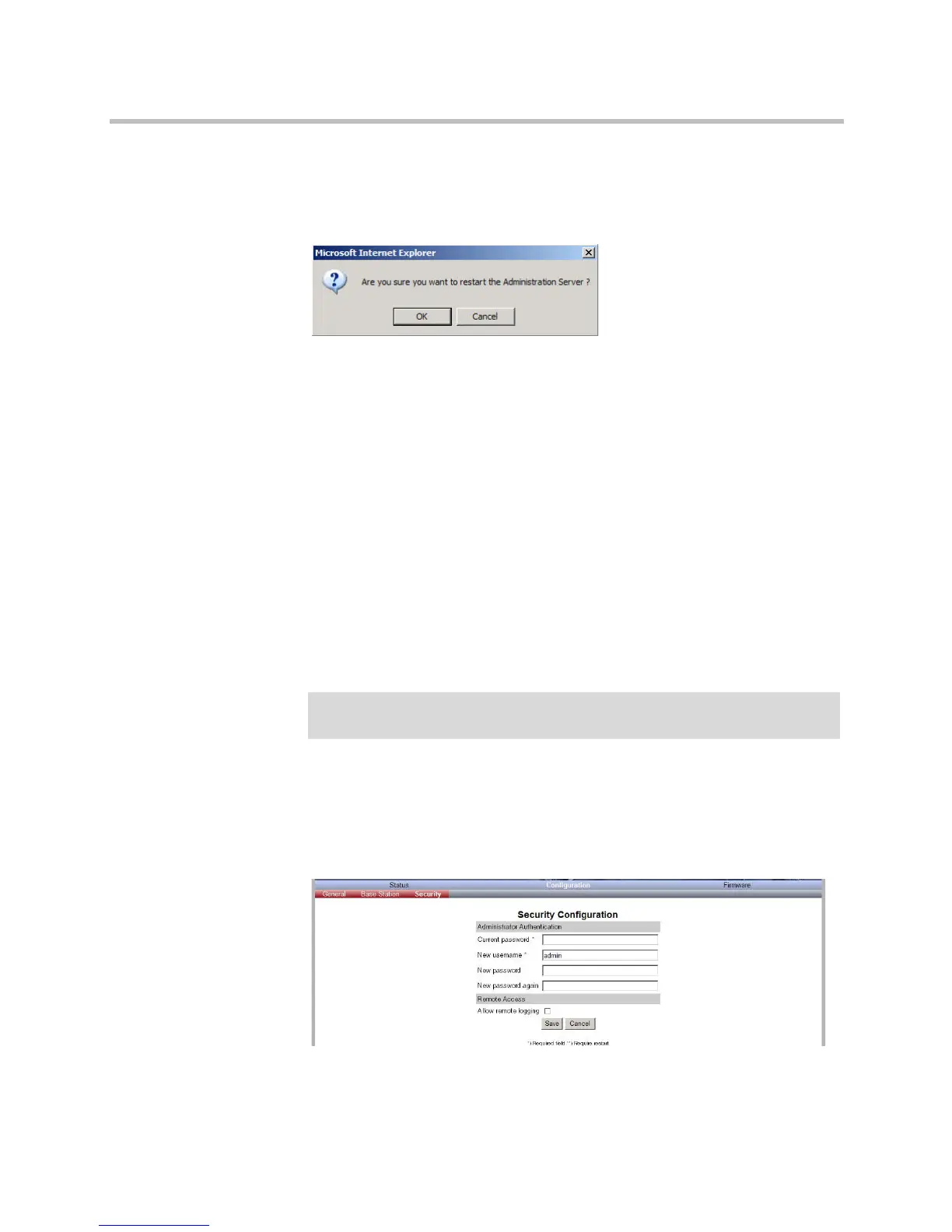System Management
15–17
2 After Administration Uptime click Soft restart.
A warning box appears.
Figure 15-27Warning box
3 Click OK.
KIRK Media Resource
This section includes information about:
• “Changing System User Name and Password” on page 15-17
• “Reading System Information” on page 15-18
• “Reading Statistics” on page 15-21
• “Updating the KIRK Media Resource Firmware” on page 15-21
Changing System User Name and Password
From the Administration Page it is possible to change the user name and
password for the system.
1 Click Configuration, and then click Security.
Figure 15-28Adm. Page Media Resource: Configuration/Security page
2 In the Current password field, type the current password.
Note
Ensure that you have opened the Administration Page of the media
resource.
