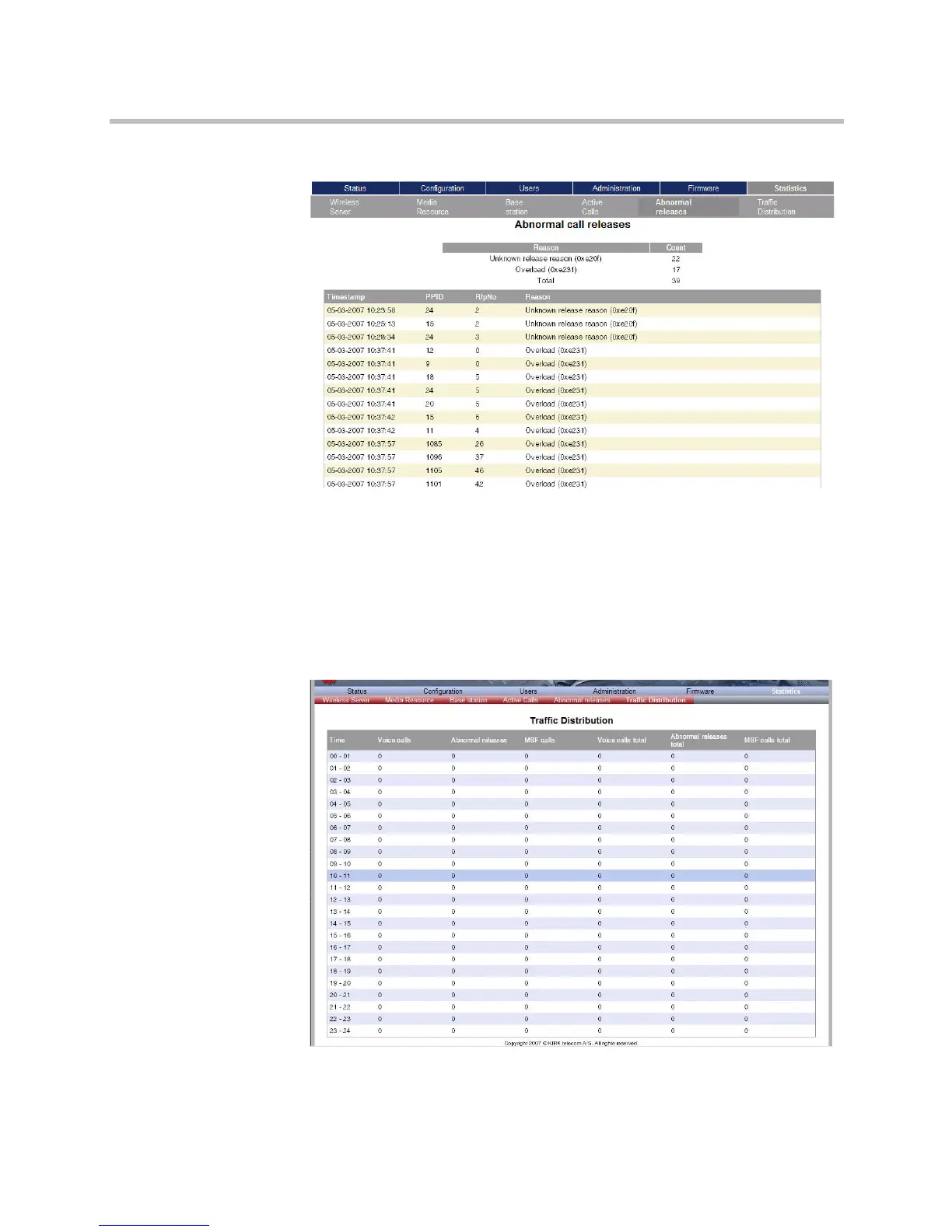System Management
15–9
Figure 15-11 Adm. Page WS: Statistics/Abnormal Releases page
Traffic Distribution
This page is useful to get statistic information about traffic distribution during
the last 24 hours in a KWS6000 installation.
1 Click Statistics, and then click Traffic Distribution.
Figure 15-12Adm. Page WS: Statistics/Traffic Distribution page