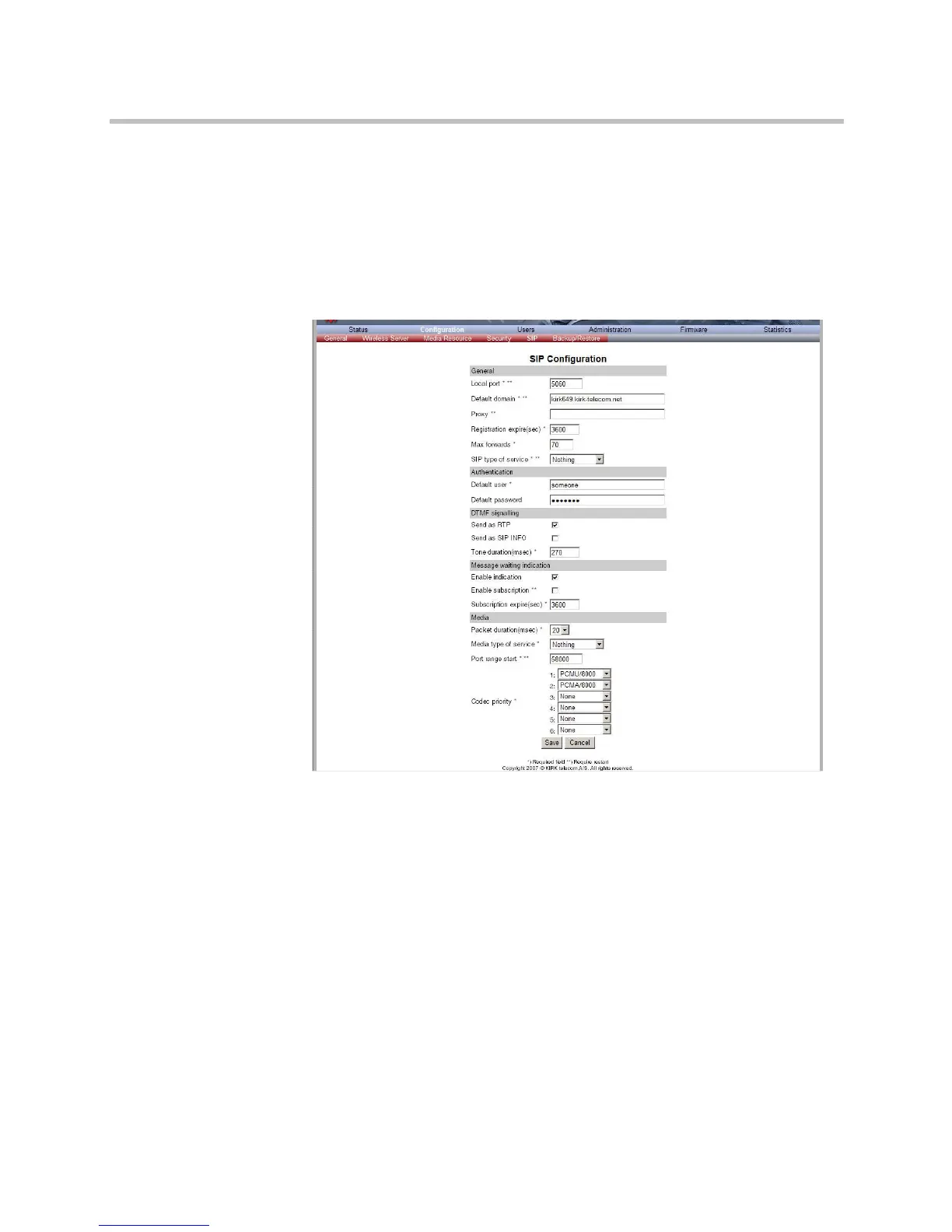KIRK Wireless Server 6000 Installation and Configuration Guide
10–10
SIP Configuration
On the Configuration/SIP page you define general SIP settings, information
about authentication, DTMF signalling, message waiting indication and
media.
1 Click Configuration, and then click SIP.
Figure 10-9 Adm. Page WS: Configuration/SIP page
2 In the Local Port field, type the local port number.
The default local port number is 5060.
Note:
The local port is the port on which the KWS6000 listens for
incoming SIP-signalling.
3 In the Default Domain field, type the name of the domain.
Note:
If no user specific domain is configured, the handsets registered on
the KWS6000 will use the default domain as the domain part of the SIP
URI; e.g. John Doe <sip:1234@somecompany.com>.
4 In the Proxy field, type a SIP proxy (optional).
Note: The proxy is the SIP URI of the SIP-proxy. The KWS6000 will route
all outgoing SIP signalling to the proxy, e.g. SIP registrations and
outgoing calls.