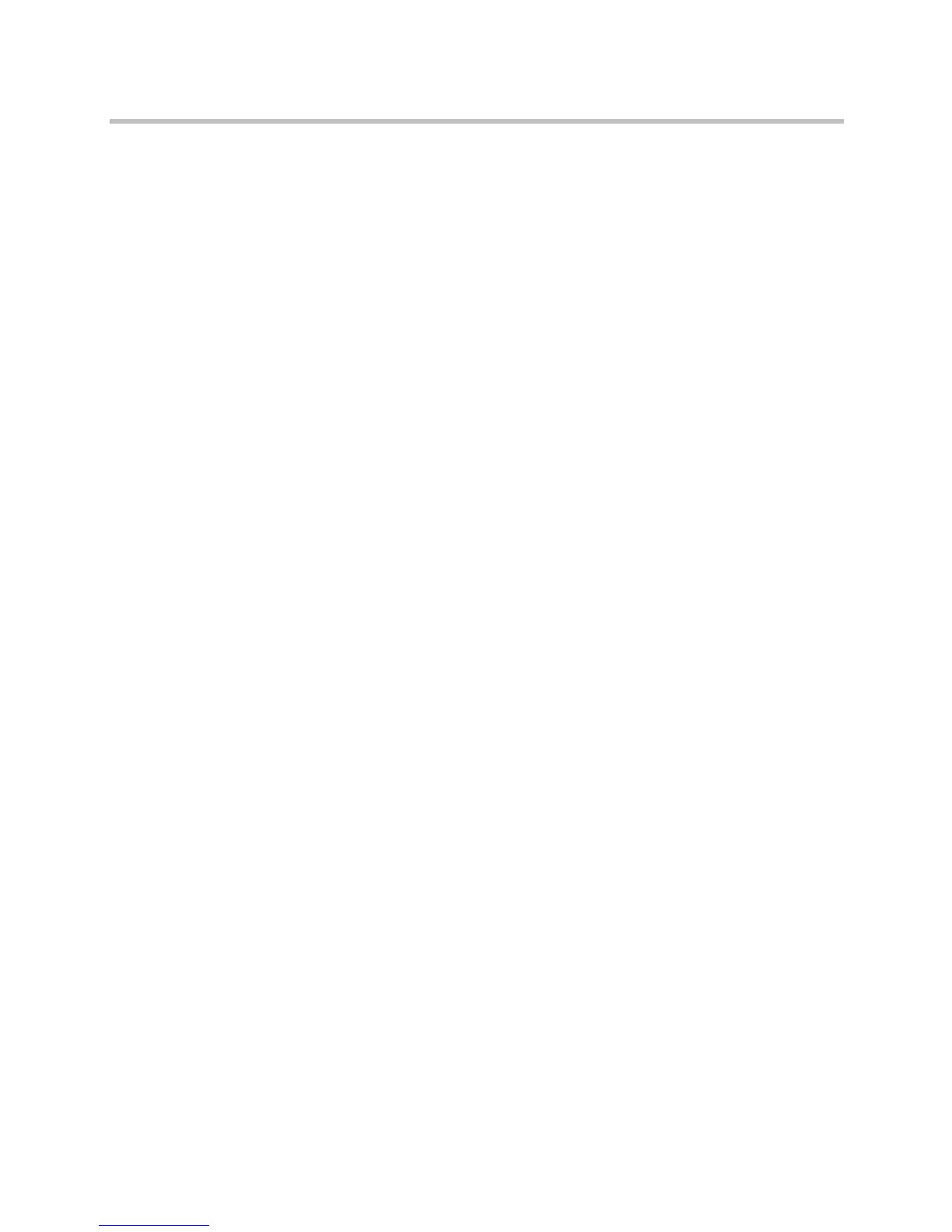Contents
15
Configuring a KIRK Media Resource Using Static IP Address . . . . . . . 11–7
General Configuration . . . . . . . . . . . . . . . . . . . . . . . . . . . . . . . . . . . . . . 11–7
Media Resource Configuration . . . . . . . . . . . . . . . . . . . . . . . . . . . . . . . 11–7
Checking Indicators . . . . . . . . . . . . . . . . . . . . . . . . . . . . . . . . . . . . . . . . . . . . 11–7
Making a Back-Up of the Configuration File . . . . . . . . . . . . . . . . . . . . . . . 11–8
Configuring KIRK Base Station
Powering up the KIRK Base Station . . . . . . . . . . . . . . . . . . . . . . . . . . . . . . 12–1
Connecting a Computer to the KIRK Base Station . . . . . . . . . . . . . . . . . . 12–2
Accessing the Web Based Administration Page . . . . . . . . . . . . . . . . . . . . 12–3
How to Change Internet Protocol Properties using Windows XP . 12–3
How to Access the Administration Page . . . . . . . . . . . . . . . . . . . . . . 12–5
Entering a System User Name and Password . . . . . . . . . . . . . . . 12–5
Configuring a KIRK Base Station Using DHCP . . . . . . . . . . . . . . . . . . . . 12–6
General Configuration . . . . . . . . . . . . . . . . . . . . . . . . . . . . . . . . . . . . . . 12–7
Security Configuration . . . . . . . . . . . . . . . . . . . . . . . . . . . . . . . . . . . . . . 12–7
Sync. Ways Configuration . . . . . . . . . . . . . . . . . . . . . . . . . . . . . . . . . . . 12–8
Configuring a KIRK Base Station Using Static IP Address . . . . . . . . . . . 12–9
General Configuration . . . . . . . . . . . . . . . . . . . . . . . . . . . . . . . . . . . . . 12–10
Base Station Configuration . . . . . . . . . . . . . . . . . . . . . . . . . . . . . . . . . 12–11
Security Configuration . . . . . . . . . . . . . . . . . . . . . . . . . . . . . . . . . . . . . 12–11
Sync. Ways Configuration . . . . . . . . . . . . . . . . . . . . . . . . . . . . . . . . . . 12–11
Checking Indicators . . . . . . . . . . . . . . . . . . . . . . . . . . . . . . . . . . . . . . . . . . . 12–11
Making a Back-Up of the Configuration File . . . . . . . . . . . . . . . . . . . . . . 12–11
KIRK Handset Registration and Subscription
Registering KIRK Handsets . . . . . . . . . . . . . . . . . . . . . . . . . . . . . . . . . . . . . 13–1
Subscribing KIRK Handsets . . . . . . . . . . . . . . . . . . . . . . . . . . . . . . . . . . . . . 13–3
KIRK 3040-Handset . . . . . . . . . . . . . . . . . . . . . . . . . . . . . . . . . . . . . . . . 13–3
Subscribing Handsets . . . . . . . . . . . . . . . . . . . . . . . . . . . . . . . . . . . 13–5
Subscribing a Handset to Different Systems . . . . . . . . . . . . . . . . 13–5
KIRK 4020/4040/4080-Handset . . . . . . . . . . . . . . . . . . . . . . . . . . . . . . 13–6
Subscribing Handsets . . . . . . . . . . . . . . . . . . . . . . . . . . . . . . . . . . . 13–8
Subscribing a Handset to Different Systems . . . . . . . . . . . . . . . . 13–8
KIRK 5020/5040/ Handset . . . . . . . . . . . . . . . . . . . . . . . . . . . . . . . . . . 13–9
Creating Login (Subscribing Handset) . . . . . . . . . . . . . . . . . . . . 13–10
Subscribing a Handset to Different Systems . . . . . . . . . . . . . . . 13–11
KIRK Handset Management
Viewing Handset/User Configuration . . . . . . . . . . . . . . . . . . . . . . . . . . . 14–2