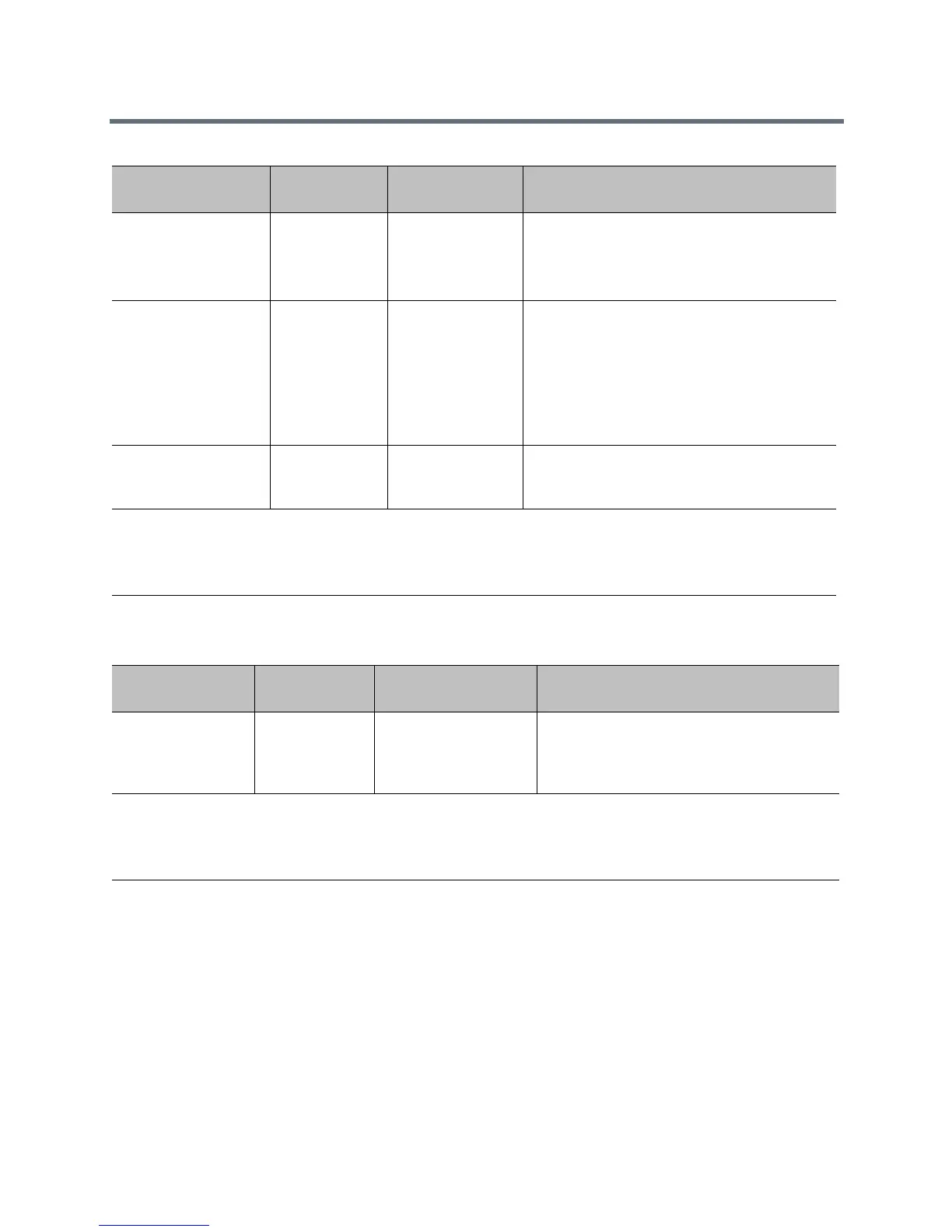Manage the System Remotely
Polycom, Inc. 161
You can configure the system to use the following directory server when the system is automatically
provisioned by a Polycom RealPresence Resource Manager system.
To configure the Polycom GDS directory server:
1 In the web interface, go to Admin Settings > Servers > Directory Servers and select the Polycom
GDS Service Type.
2 Configure these settings on the Directory Servers page.
Directory Servers
Supported
Authentication
Protocols
Global Directory
Groups Entry Calling Information
Polycom GDS Proprietary Not Supported Might include:
• H.323 IP address (raw IPv4 address, DNS
name, or H.323 extension)
• ISDN number
LDAP with H.350 or
Active Directory
Any of the
following:
• NTLM v2
only
• Basic
• Anonymous
Not Supported Might include:
• H.323 IP address (raw IPv4 address, DNS
name, H.323 dialed digits, H.323 ID, or
H.323 extension)
• SIP address (SIP URI)
• ISDN number
• Phone number*
Skype for Business
Server 2015/Microsoft
Lync Server 2013
NTLM v2 only Contact groups but
not distribution
lists
Might include:
• SIP address (SIP URI)
* To successfully call a phone number from the LDAP directory, the phone number must be stored in one of the
following formats:
• +Country Code.Area Code.Number
• +Country Code.(National Direct Dial Prefix).Area Code.Number
Directory Servers
Supported
Authentication
Protocol
Global Directory
Groups
Entry Calling Information
Skype for Business
Server
2015/Microsoft
Lync Server 2013
NTLM v2 only Contact groups but not
distribution lists
Might include:
• SIP address (SIP URI)
* To successfully call a phone number from the LDAP directory, the phone number must be stored in one of the
following formats:
• +Country Code.Area Code.Number
• +Country Code.(National Direct Dial Prefix).Area Code.Number
