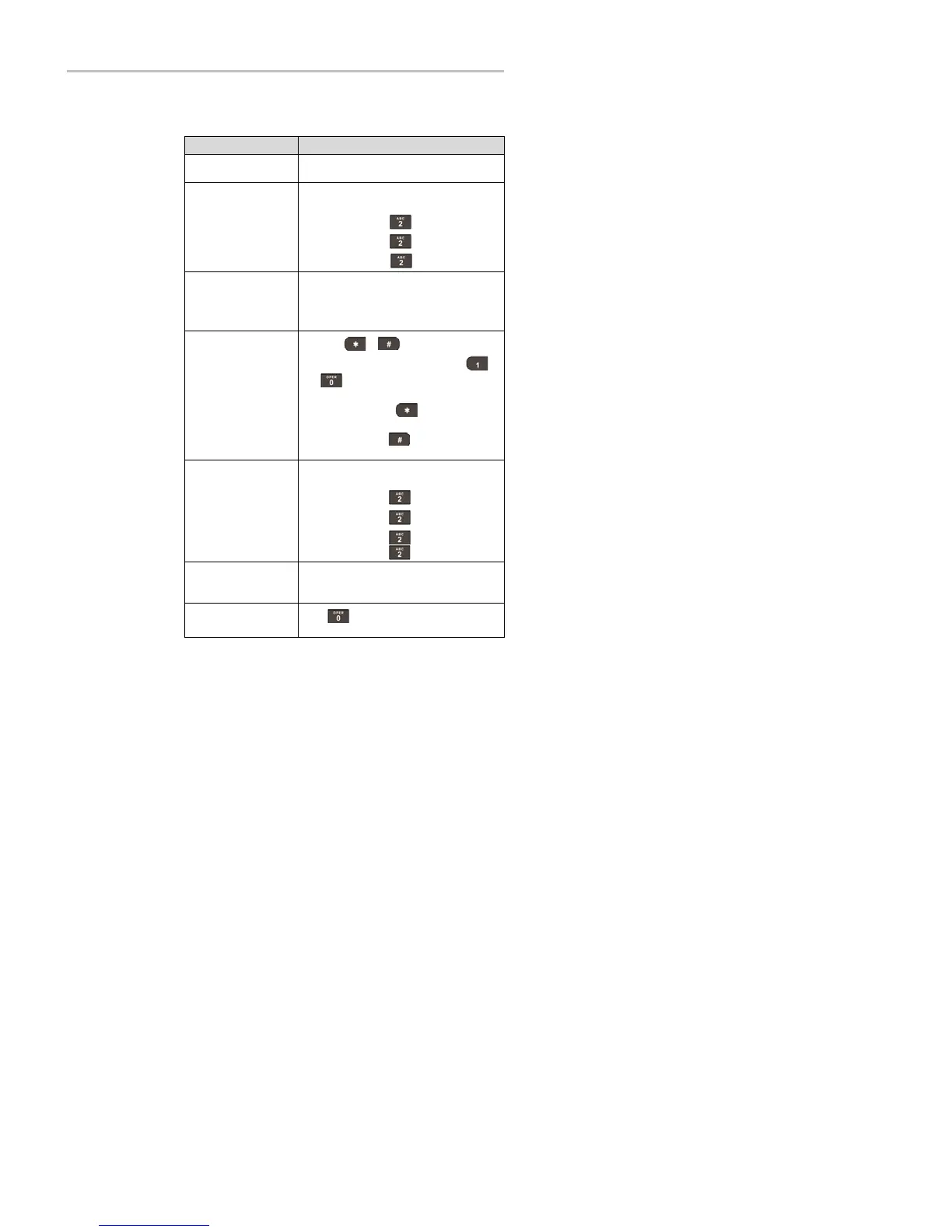Polycom
®
SoundStation
®
IP 5000 Phone User Guide
7
Entering Data and Enabling Items
To enter data and enable fields or menu items, use the following tips.
I
f
y
ou
wa
nt
to
...
Th
e
n
do
th
is...
Enter numbers Press the dial pad key with the corresponding
number.
Enter text Press the dial pad keys one or more times.
For example:
• To enter ‘A,’ press
once.
• To enter ‘B,’ press two times quickly.
• To enter ‘C,’ press three times quickly.
Enter numbers, uppercase
characters, or lowercase
characters
Press the
1/A/a soft key one or more times to select
numerical, uppercase, or lowercase mode. The
mode you select will display in the title bar. Then,
press the dial pad key (with the number or letter you
want) one or more times quickly.
Enter special characters
• Press or one or more times quickly.
• To enter other special characters, press or
one or more times quickly (when in
uppercase or lowercase mode).
• To enter a dot: press once (or twice quickly
if in numerical mode).
• To enter @: Press once (or twice quickly if
in numerical mode).
Enter an IP address or
URL
Press the dial pad keys one or more times. For
example:
• To enter ‘2,’ press
once.
• To enter ‘a,’ press two times quickly.
• To enter ‘b,’ press three times quickly.
• To enter ‘c,’ press four times quickly.
Enter text using a different
character set
Press the
E
n
c
od
i
ng
soft key one or more times.
When in text entry mode, the character set you
select displays in the title bar.
Enter a blank space
Press three times quickly (in uppercase or
lowercase mode).