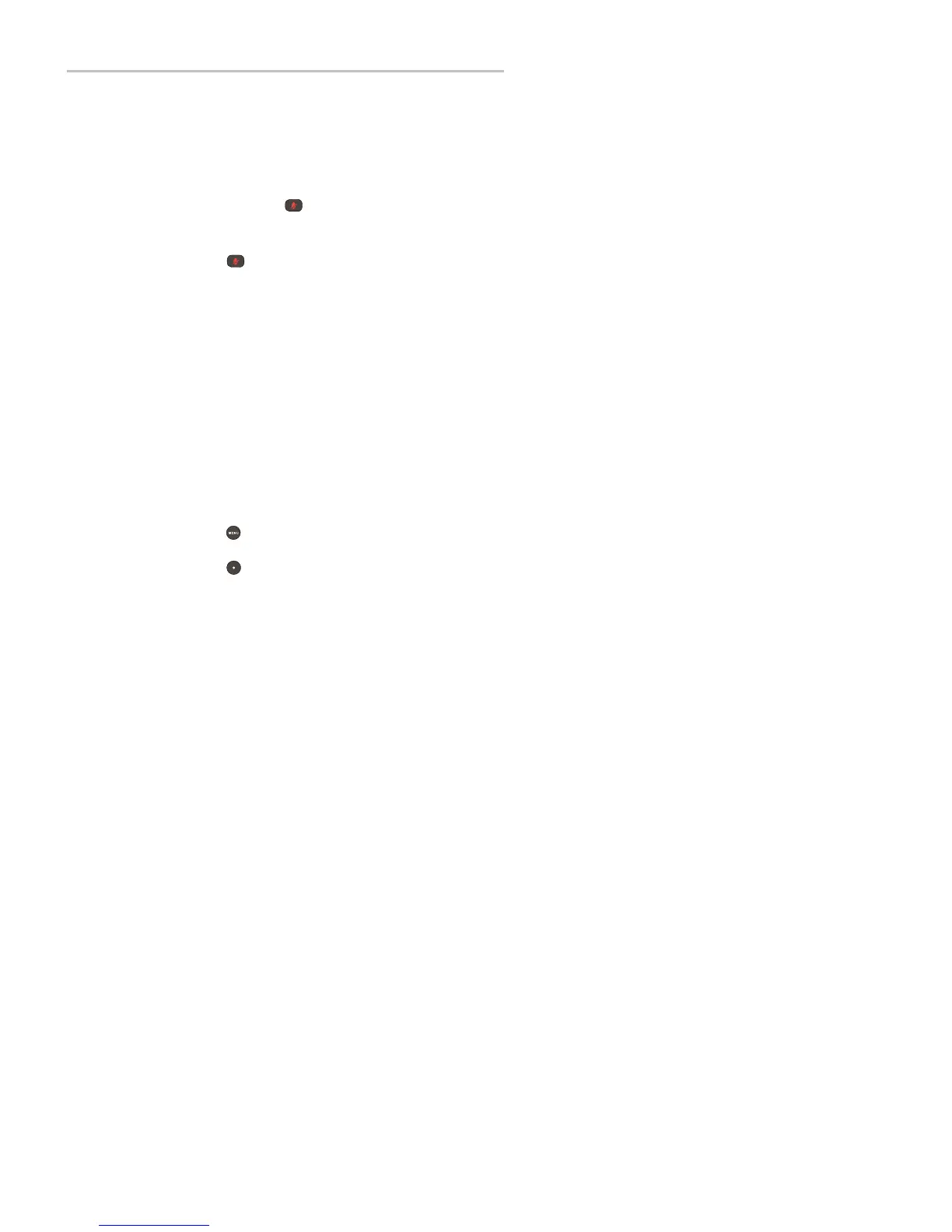Polycom
®
SoundStation
®
IP 5000 Phone User Guide
51
Muting the Microphone
You can mute the microphone if you do not want other parties to hear you.
When you mute the microphone, the three console LEDs glow red to indicate
that the other party (or parties) can’t hear you. You can still hear all other
parties w hile Mute is enabled.
To mute or unmute the microphone:
>>
Du ring a call, press .
To mute or unmute the microphone if you use external microphones:
>>
Press on the phone or the mute button on the top of the external
microphones.
Customizing the Phone Display
You can change how the phone screen looks by doing the following:
Changing the language the text displays in.
Changing how the time and date display.
Changing the screen contrast.
Changing the backlight settings.
Changing the Language
The p hone supports m any lan guages. English (Internal) is the default
language that displays.
To change the language:
1. Press , and then select Settings > Basic > Preferences > Language.
2. From the Langu age screen, scroll to the langu age you w ant, and then
press .
The text on the screen changes to the language that you selected.
