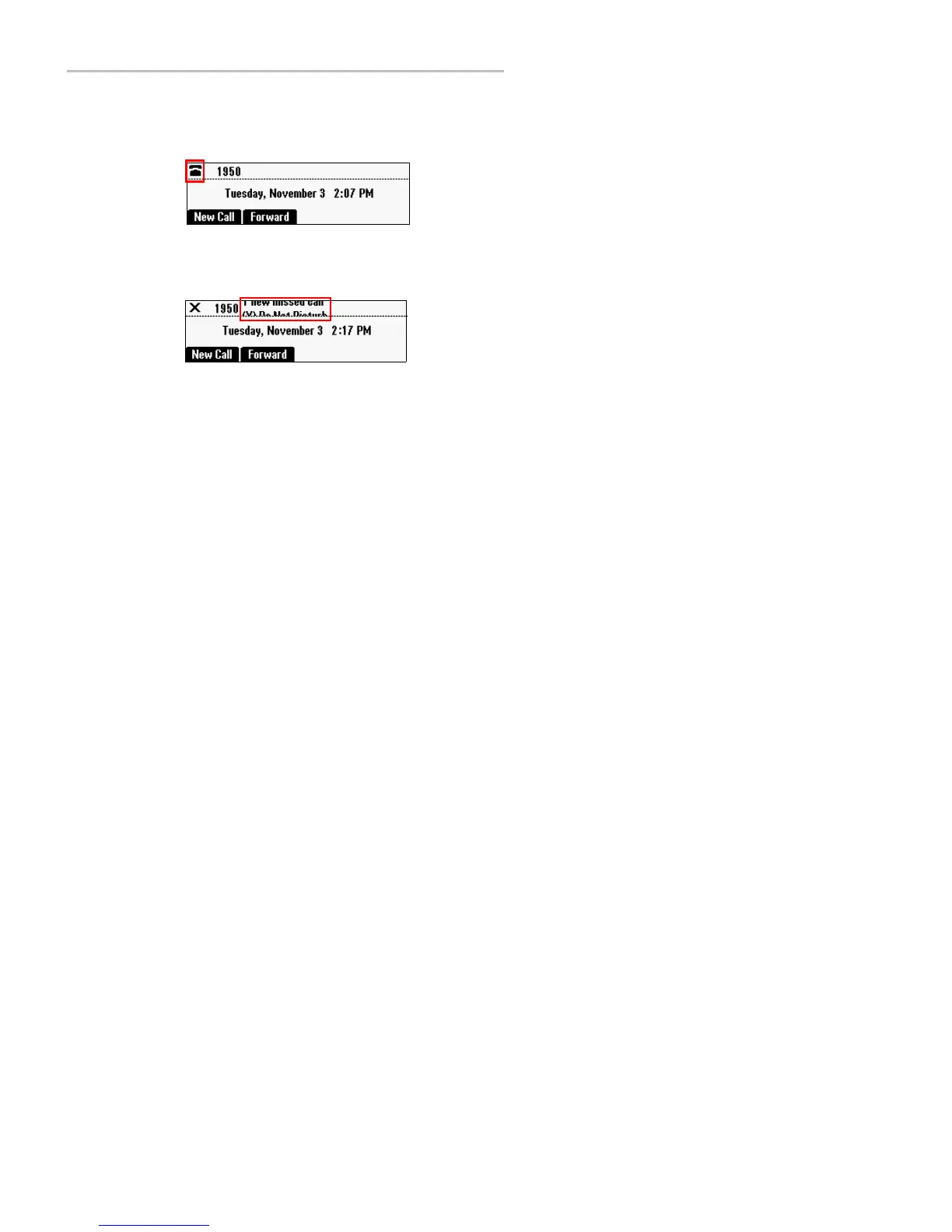Polycom
®
SoundStation
®
IP 5000 Phone User Guide
3
Display Screen
The idle screen displays the phone’s directory number and the current date
and time. The icon that displays to the left of the directory number indicates
the line or call status.
If you have m essages, missed calls, or have enabled a certain featu re, su ch as
call forwarding or Do Not Disturb, the idle screen displays a notification next
to the directory number. If you have more than one notification, the phone
disp lays a scrolling notification, as shown next.