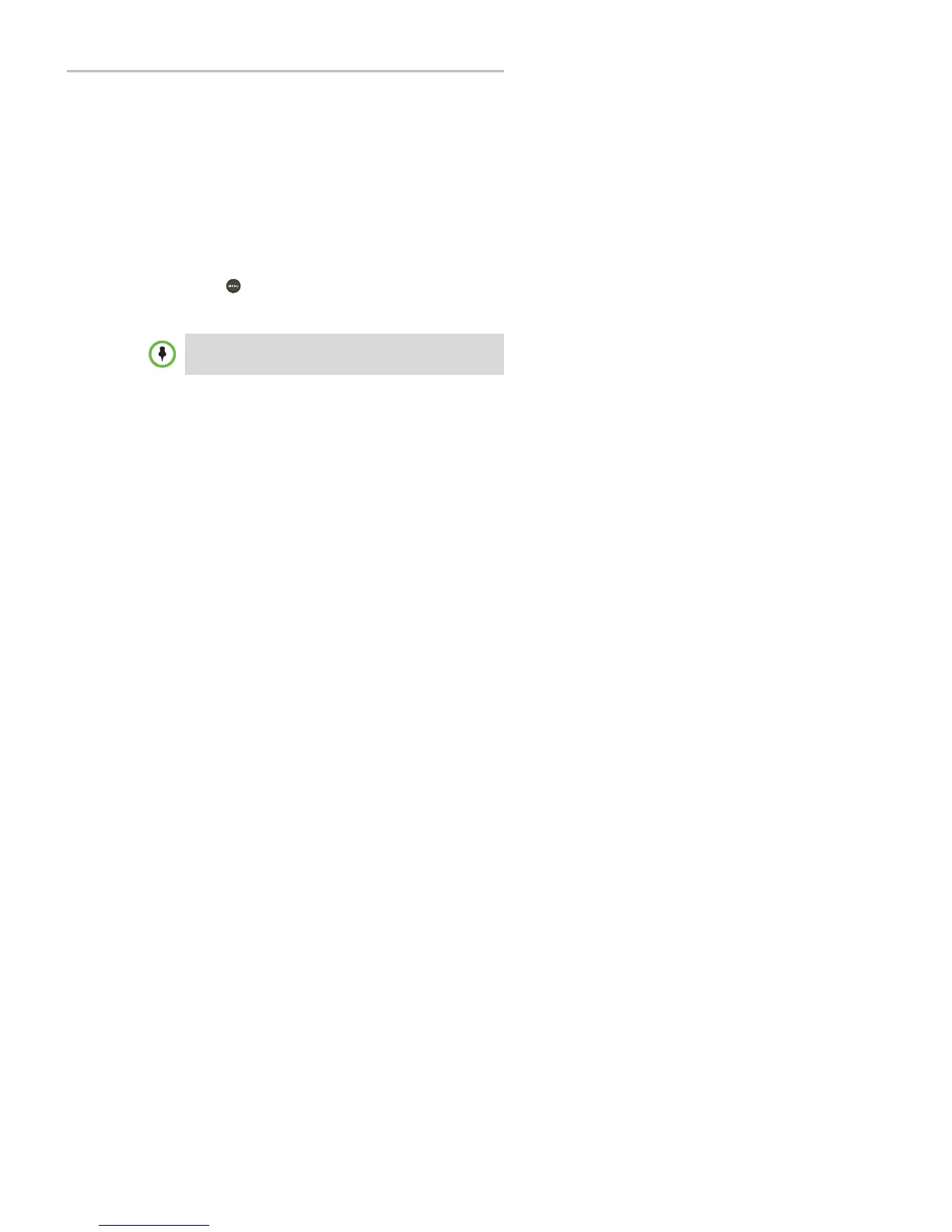Polycom
®
SoundStation
®
IP 5000 Phone User Guide
26
Updating Contact Directory
You can add a contact to the Contact Directory, or update or delete an existing
contact.
Adding Contact Directory Entries
You can add contacts to your Contact Directory in the following ways:
Manually (if you have permission to update your Contact Directory).
From a call list.
From a Corporate Directory (if this is set up on your phone).
To add a Contact Directory entry manually:
1. Press , and then select Features > Contact Directory.
2. From the Directory screen, press the Add soft key.
3. From the Add To Directory screen, enter the contact information:
— (Optional.) Enter the First Name and Last Name of the contact.
You can enter a maximum of 32 characters.
— (Required.) Enter the Contact phone number.
You can en ter a m aximum of 128 characters. The phone num ber m ust
be unique, and must not already exist in the directory. If you save an
entry w ith a non-uniqu e phone number, the entry will not be saved .
— (Optional.) Update the Speed Dial Index number.
The speed dial index number is automatically assigned to the next
available ind ex valu e, up to a m axim u m value of 9999. You can assign
any unu sed sp eed d ial in d ex nu m ber from 1 to 9999.
If you assign a speed dial index number that is already taken, the
message Speed dial index already exists d isplays. If you enter an invalid
speed dial index number (for example, 0 or 00), the message Speed dial
index is invalid d isplays.
— (Optional.) Enter a Label for the contact.
You can enter a maximum of 32 characters.
Note
Your phone may not display all the following fields. For more information, see your
system administrator.