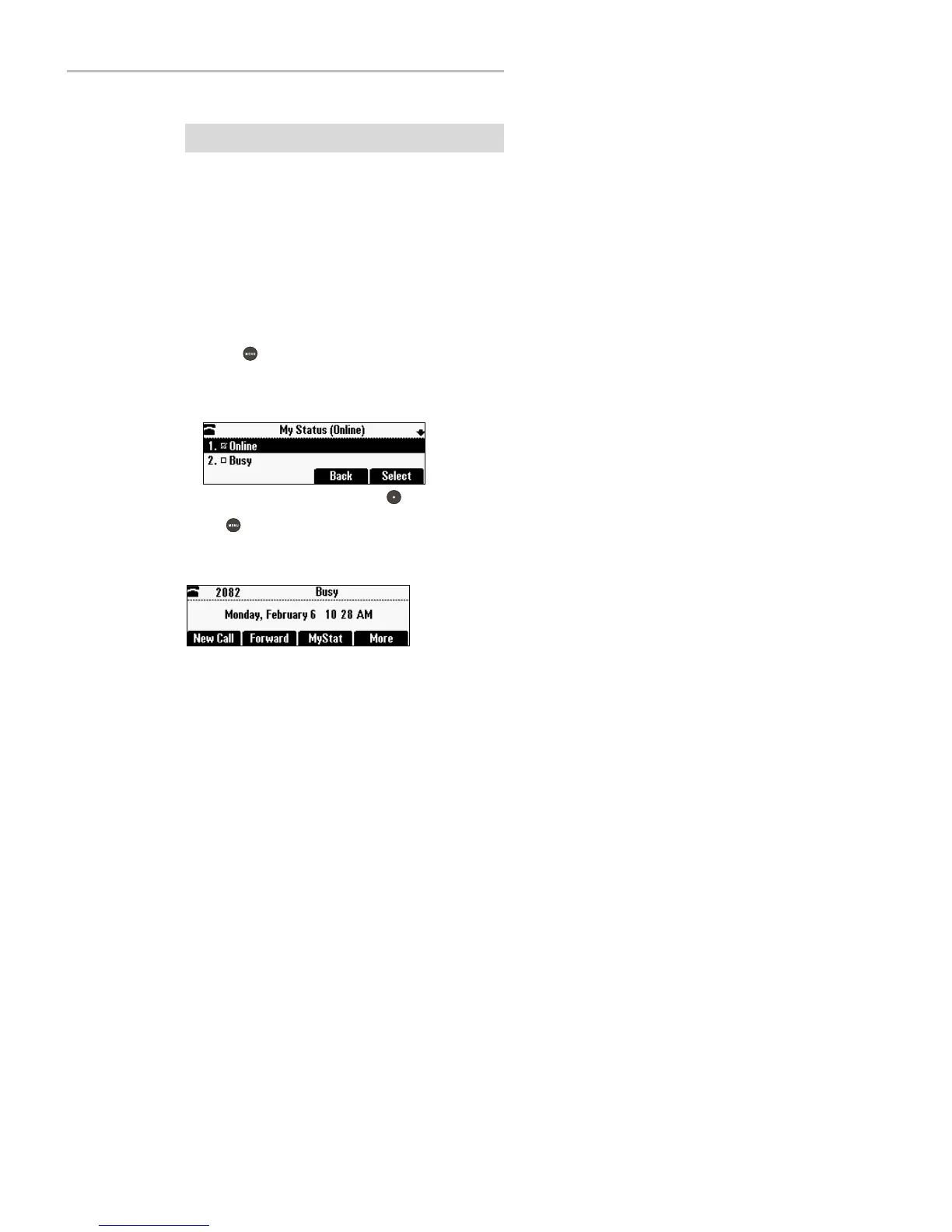Polycom
®
SoundStation
®
IP 5000 Phone User Guide
31
Using Buddy Lists
A buddy list is a list of users/ devices whose status—or presence—you can
monitor. Your contacts update their presence setting, such as Be right back,
Ou t to lu n ch, or Busy, and you can view their status in real time from your
phone’s Buddy Status screen. If you like, you can block others from
monitoring your status.
Updating Presence Settings
Your presence settin g indicates your status (either online, busy, be right back,
away, out to lunch, offline, or do not disturb). Update your presence setting so
that other users can monitor your status from their phones.
To change your presence setting:
1. Do one of the following:
— Press , and then select Features > Presence > My Status.
or
— From the idle screen, press the MyStat soft key.
The My Status screen displays.
2. Scroll to the status you want, and then press . The default status is
Online.
3. Press to return to the idle screen.
The follow ing figu re shows what the idle screen looks like w hen you set you r
status as Busy. If you set your status as Online (the default status), the presence
status does not display on the screen.
N
o
te
Monitoring the status of contacts in a buddy list is an optional feature that your
system administrator enables, and your system may not support it.
