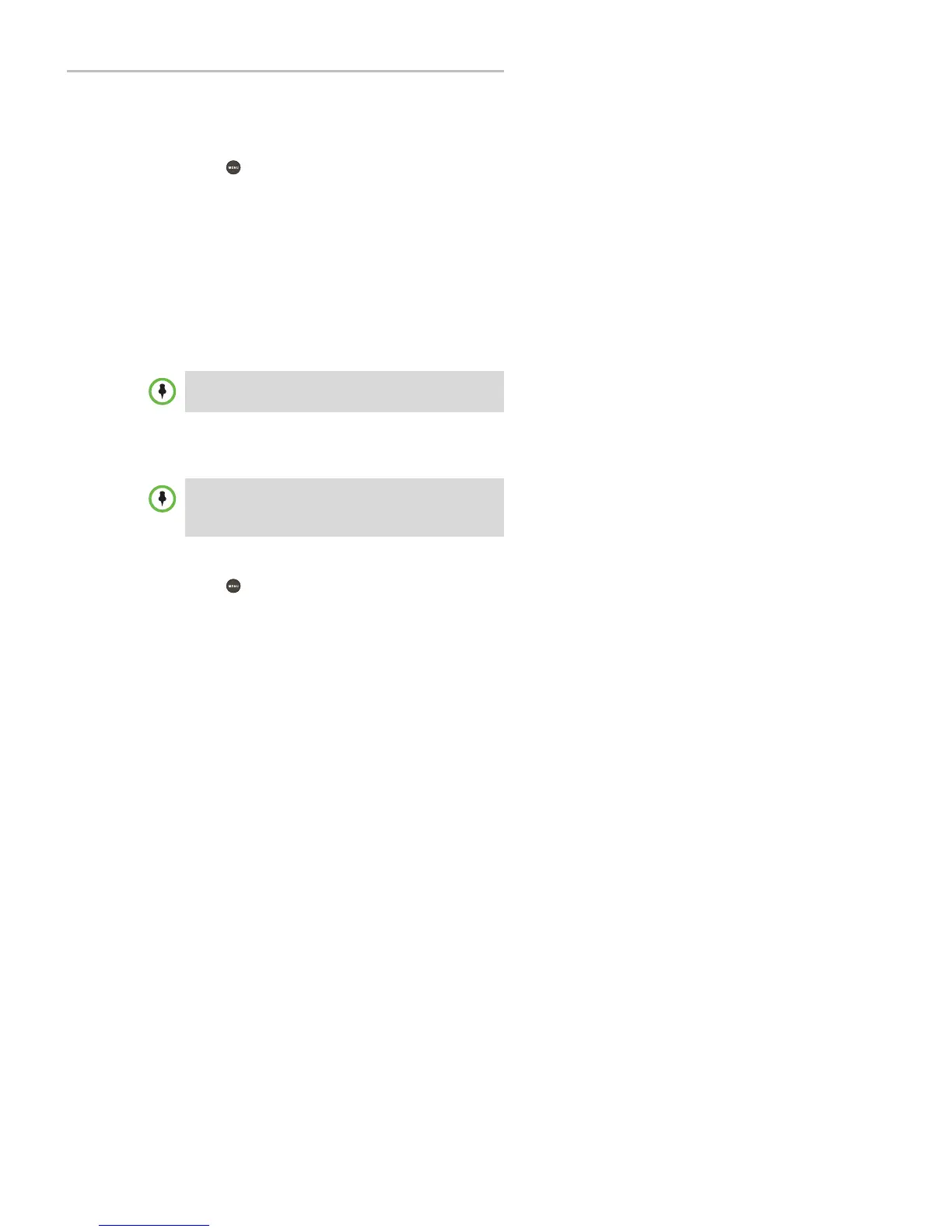Polycom
®
SoundStation
®
IP 5000 Phone User Guide
29
Deleting Contact Directory Entries
You can delete an entry in the Contact Directory.
To delete a contact from the Contact Directory:
1. Press , and then select Features > Contact Directory.
2. From the Directory screen, find the contact you want to delete, and then
press the Delete soft key.
The contact is deleted from the directory.
Working with Corporate Directory
If your system ad ministrator sets up Corporate Directory on your phone, you
may have read access to portions of your Corporate Directory. Your system
administrator determines which contacts you can see. You can search for
contacts in the Corporate Directory, and add contacts from the
Corporate Directory to your Contact Directory. For information on adding
Corporate Directory entries to your Contact Directory, see Adding Contact
Directory Entries on page 26.
Searching Corporate Directory
Search for a contact by entering specific search criteria.
To search for a contact in the Corporate Directory:
1. Press , and then select Features > Corporate Directory.
2. From the Corporate Directory search screen, perform a quick search or an
ad vanced search.
Note
You can’t update the contacts in your Corporate Directory. You can only search for
and dial contacts, and add contacts from your Corporate Directory to your Contact
Directory.
Note
You can enable your phone to save Corporate Directory search results, and to
remember the last person you viewed in the directory. Whenever you re-display
Corporate Directory, the last search you performed will display, or the last person
you selected will display. To enable this feature, see Saving Corporate Directory
Search Results on page 30.
