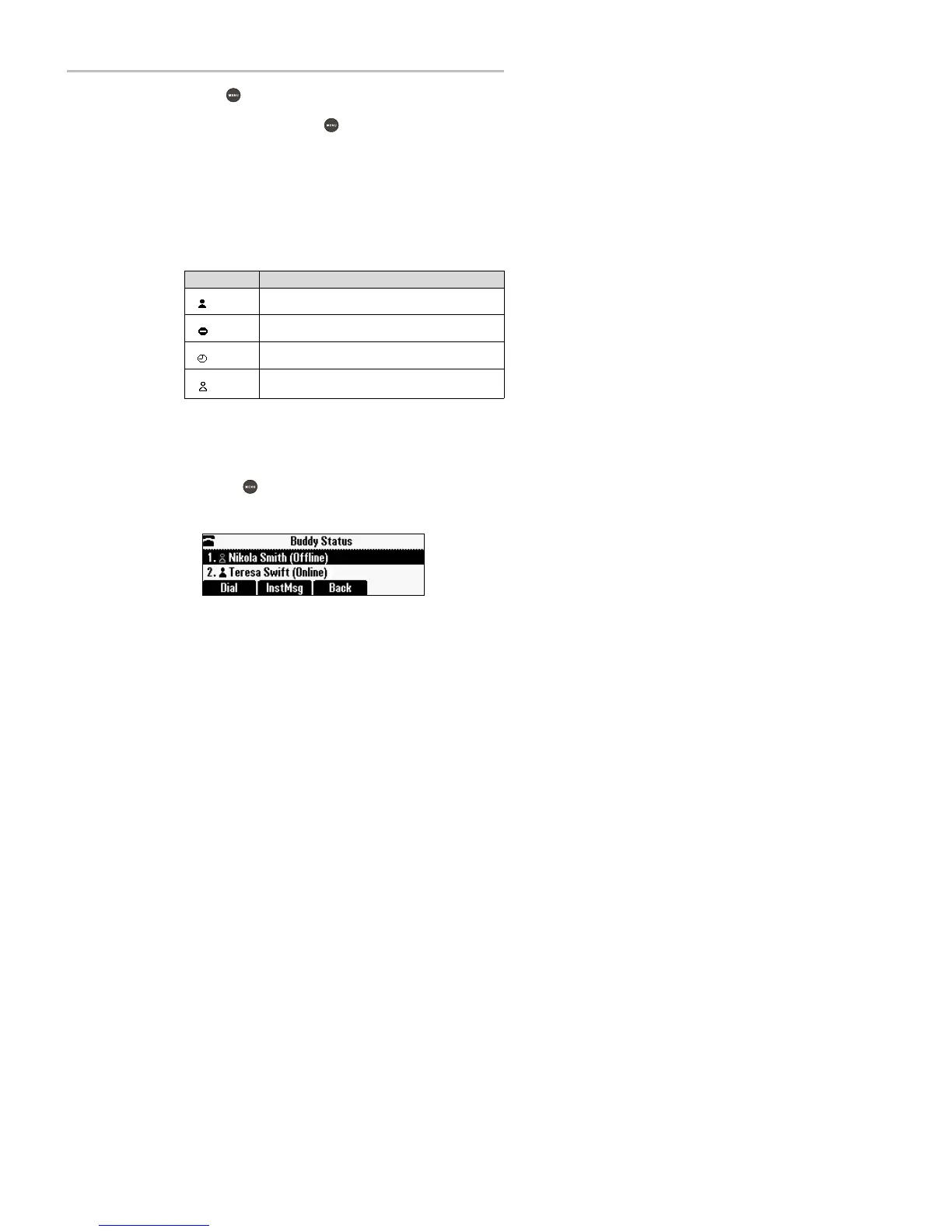Polycom
®
SoundStation
®
IP 5000 Phone User Guide
34
4. Press to return to the idle screen .
The contact can now watch your phone and w ill d isplay in your Watcher List.
To view your Watcher List, press , and then select Features > Presence >
Watcher List.
Monitoring the Status of Contacts in Your Buddy List
You can monitor the status of all the contacts in your buddy list, except those
contacts that have blocked you from viewing their status. To add contacts to
your buddy list, see Selecting Contacts to Monitor on p age 32.
When you view your Buddy Status list, your buddy displays, together with
the buddy’s presence icon and status. The following table shows the presence
icons that can display, and the status they indicate.
To monitor a contact in your buddy list:
>>
Do one of the following:
— From the idle screen, press the Budd ies soft key.
or
— Press , and then select Features > Presence > Buddy Status.
The Buddy Status screen displays, listing the status of all your buddies.
From this screen, you can scroll to and dial the contact.
Prese
n
ce Ic
on Budd
y S
t
a
tu
s
Online
Busy or On the phone
Be right back, Away, or Out to lunch
Offline
