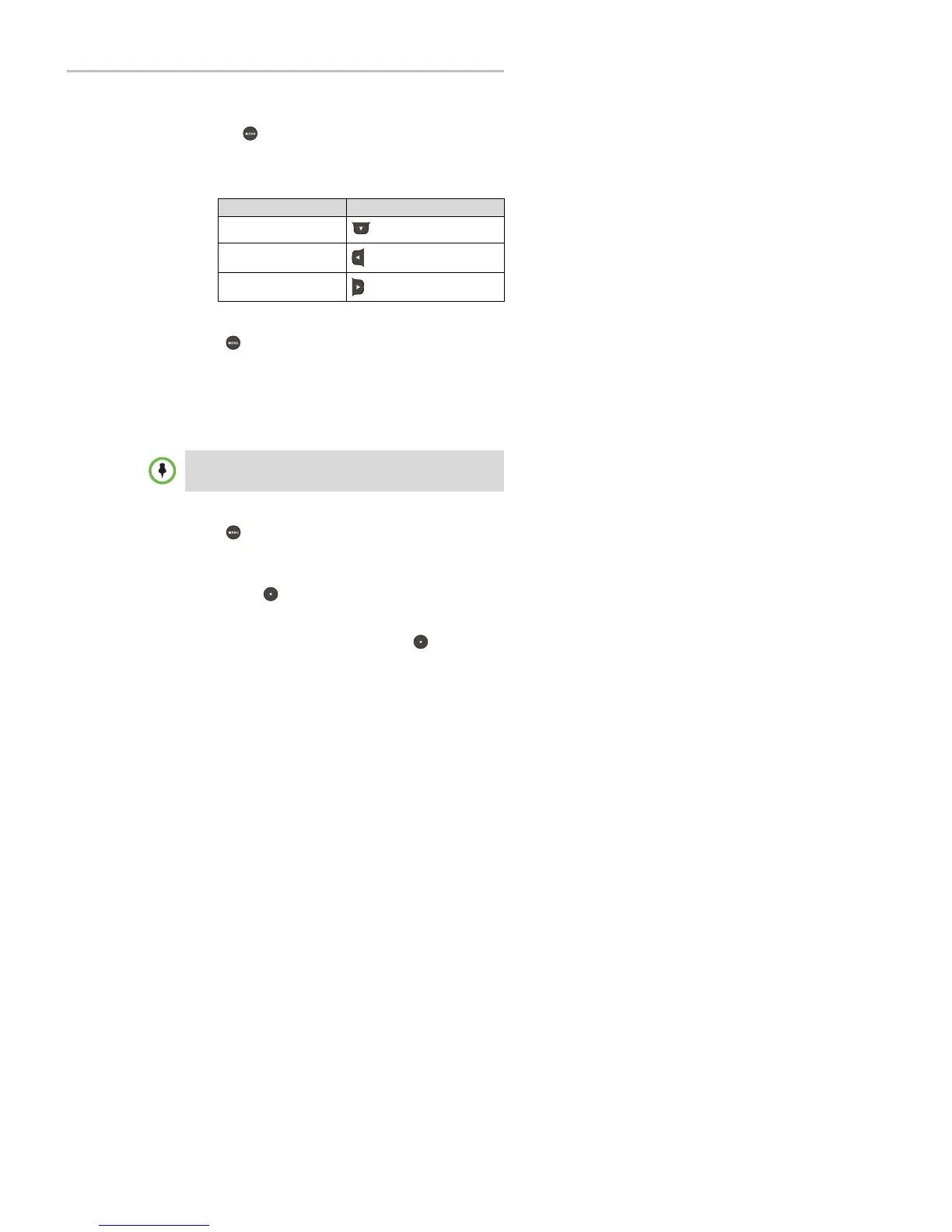Polycom
®
SoundStation
®
IP 5000 Phone User Guide
24
To view a call list:
>>
Do one of the following:
— Press , and then select Features > Call Lists > Missed Calls,
Received Calls, or Placed Calls.
or
— From the idle screen, use the arrow keys to access a call list:
To view details for a call list entry:
1. Press , and then select Features > Call Lists > Missed Calls, Received
Calls, or Placed Calls.
2. From the call list, scroll to the entry for which you want more
information, and then press the Info soft key.
Cl ea r i ng Cal l List Ent r i es
You can clear all the records in a call list, or just one record.
To clear one or all records in a call list:
1. Press , and then select Features > Call Lists.
2. From the Call Lists screen, do one of the following:
— To clear all the record s in a call list, select Clear. From the Clear screen,
scroll to either Missed Calls, Received Calls, or Placed Calls, and
then press . A Cleared! displays w hen you clear a call list.
or
— To clear a single record in a call list, scroll to either M issed Calls,
Received Calls, or Placed Calls, and then press . From the call list,
scroll to the call you want to remove, and p ress the Clear soft key.
To
view
th
is call lis
t
... Press
th
is arr
o
w key...
Missed Calls
Received Calls
Placed Calls
Note
To manually clear all call list entries, restart the phone. See Overall Functioning on
page 58.