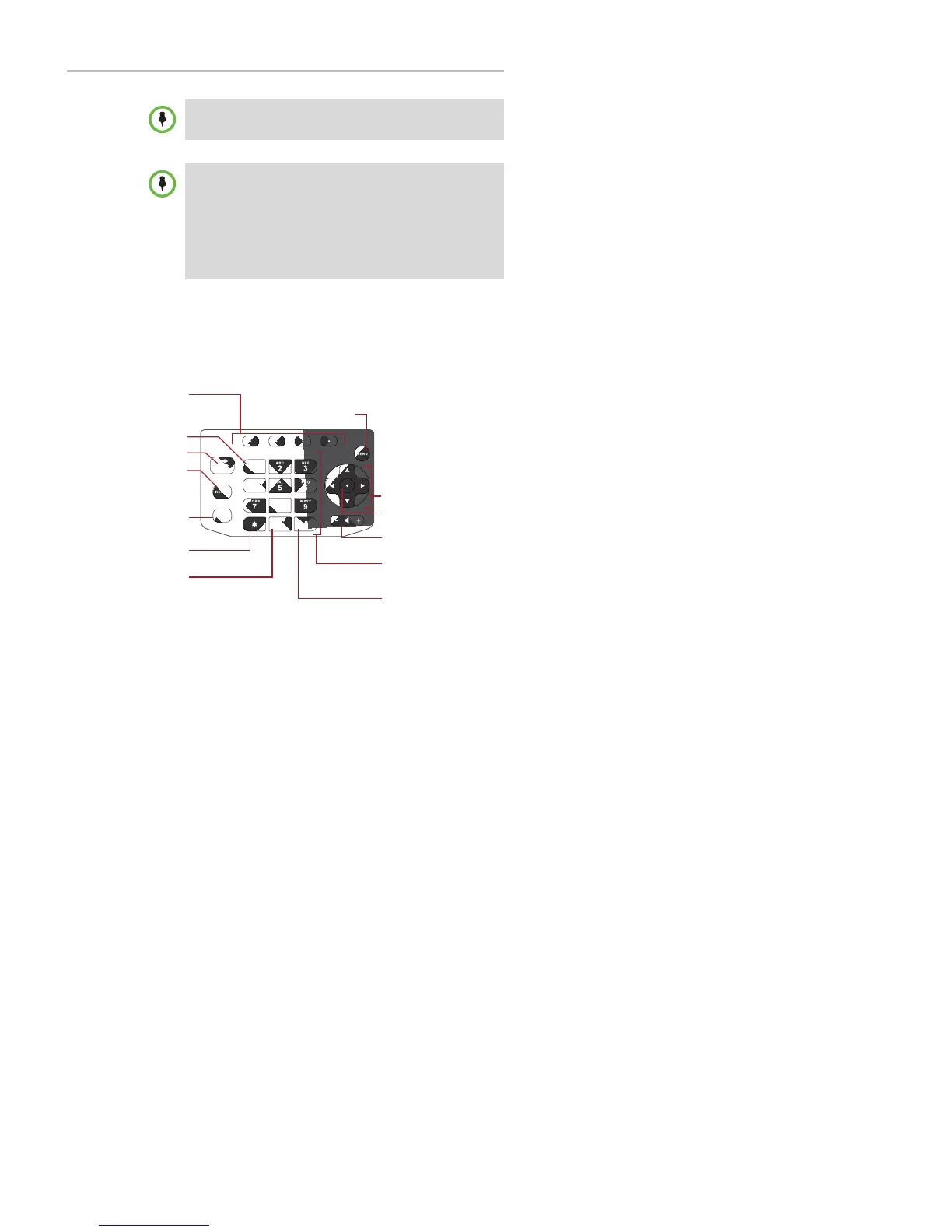Polycom
®
SoundStation
®
IP 5000 Phone User Guide
2
Using the Keypad
You use the keypad on the phone to handle calls, adjust the volu m e, red ial
numbers, navigate screens, enter data, and select options.
Note
Since you can customize your phone in many different ways, and your system
administrator can enable and disable certain features, the user interface that
displays on your phone may differ from the figures that appear in this guide.
Not
Generally, your phone will be deployed with multiple other phones. In this case,
your system administrator will configure the phone parameters beforehand, so that
after you set up your phone, the phone will be registered and ready to use.
If your phone is not part of a large phone deployment, your phone may not be
registered after you set it up. Before you use your phone, you or your system
administrator will have to register it.
For detailed information on how to register your phone after you install it, see
R
eg
i
s
te
ri
ng
Standa
l
one SoundPo
i
nt IP, SoundStat
i
on IP, and Po
l
yc
o
m
VVX 1500
Phone
s
(
Qu
i
ck
Ti
p 44011
)
, available from the Technical Notifications & Feature
Profiles Support Web page.
Place, answer, or end calls
Redial the last call you placed
elect specific context-sensitive
functions that display on the
screen above each soft key
Enter special characters (when
in uppercase or lowercase
mode)
Enter special characters. Press
once (or twice quickly if in
numerical mode) for @
Mute the microphone audio
from being heard at the far end
of the call. Toggle the key to
turn the microphone on or off
Enter special characters. Press
once (or twice quickly if in
numerical mode) for a dot
Enter special characters and
spaces. Press three times
quickly (when in uppercase or
lowercase mode) for a blank
space
Access features
settings
and configuration
information; Exit the
current screen and return
to the idle screen
Scroll through menus and fields
(up or down arrow key);
Select menu items (right arrow
key);
Return to the previous menu
(left arrow key);
Enable features (right arrow
key);
View speed dial information (up
arrow key), received calls (left
arrow key), missed calls (down
arrow key), and placed calls
(right arrow key)
Select menu items; Enable or
disable menu items
Increase or decrease the sound
of the speaker and ringer
Enter numbers, letters, spaces,
and special characters; Select
menu items.