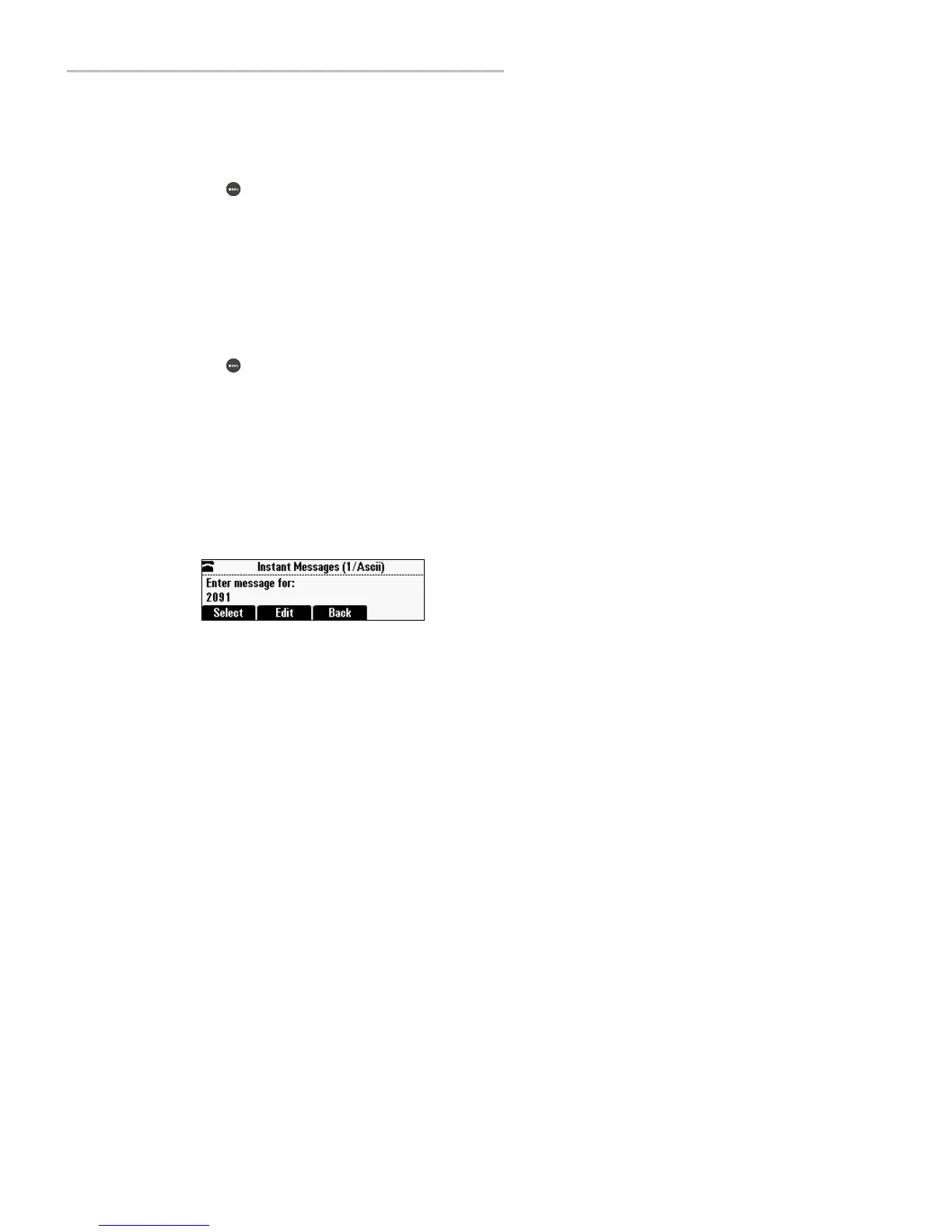Polycom
®
SoundStation
®
IP 5000 Phone User Guide
22
Managing Instant Messages
From the Instant Messages screen, you can view, delete, or create instant
messages. Messages display in the order they are received. The first message
received displays first.
To manage instant messages:
1. Press , and then select Features > Messages > Instant Messages.
2. From the Instant Messages screen, you can do the following:
— Scroll through the messages in order.
— To delete a message, scroll to the message, and press the
Delete soft key.
— To create a new message, press the New soft key. (See Sen d in g In stant
Messages on page 22.)
Sending Instant Messages
To send an instant message:
1. Press , and then select Features > Messages > Instant Messages.
2. From the Instant Messages screen, do one of the following:
— To send a message, press the New soft key.
Enter the phone number or IP address, and then press the Ok soft key.
Or, to enter a URL, press the 1/A/a soft key to select uppercase or
lowercase mode, enter the URL, and then press the Ok soft key.
(To enter special characters, see Entering Data and Enabling Items on
page 7.)
or
— To reply to a message, scroll to the message, and then press the Reply
soft key.
The Instant Messages screen displays. The phone number or URL you
entered or selected displays on the screen.
