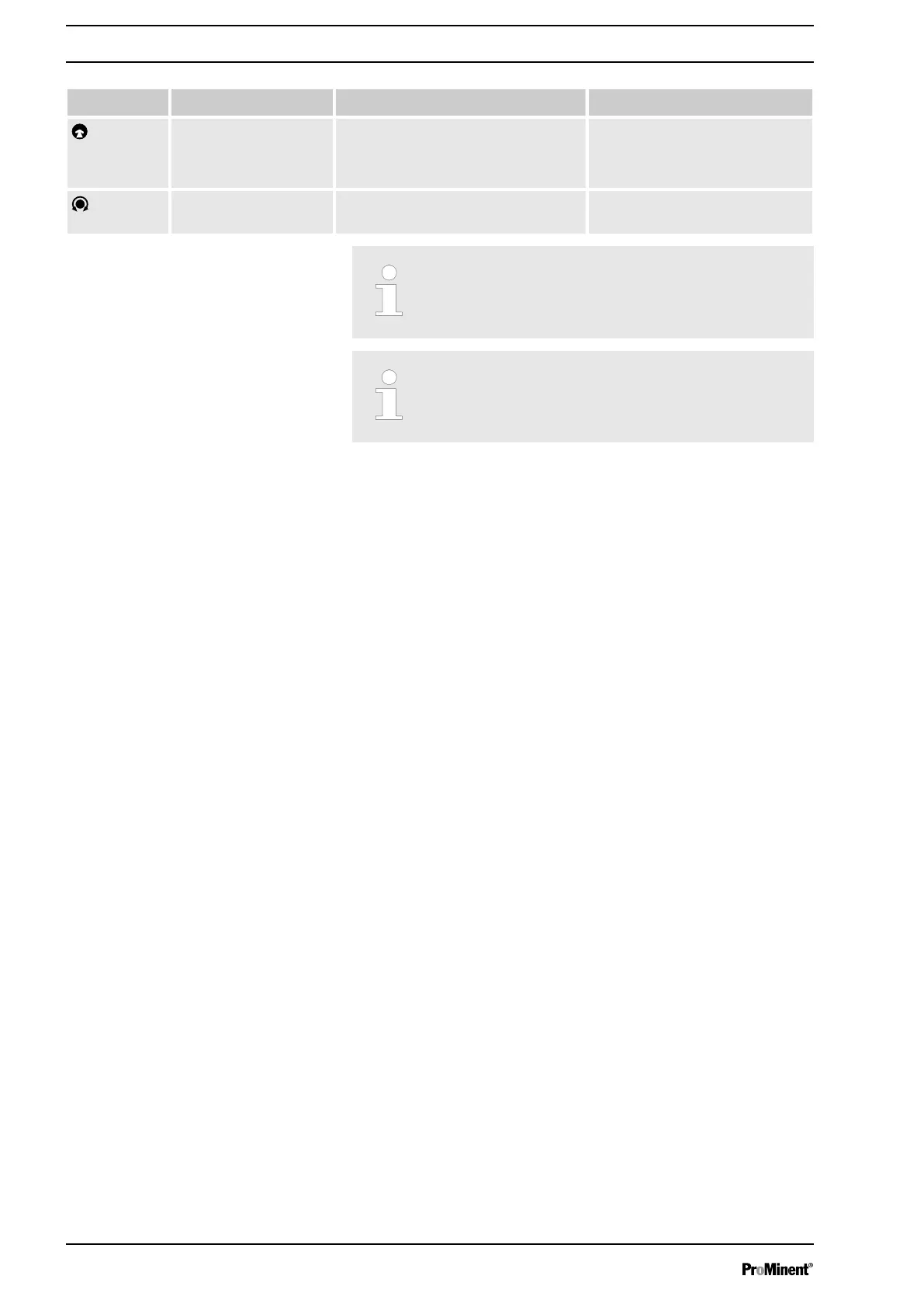Key Application In the continuous displays In the menu
[Clickwheel]
press Start batch (only in
‘Batch’
oper‐
ating mode),
Acknowledge errors
Move to next menu option (or a
continuous display)
Confirm entry and save
[Clickwheel]
turn Switch between the continuous
displays
Change figure or change
selection
* When priming the pump does not run at max‐
imum stroke rate.
Refer to the "Set-up basics" chapter to adjust fig‐
ures
Overview of equipment and control elements
22