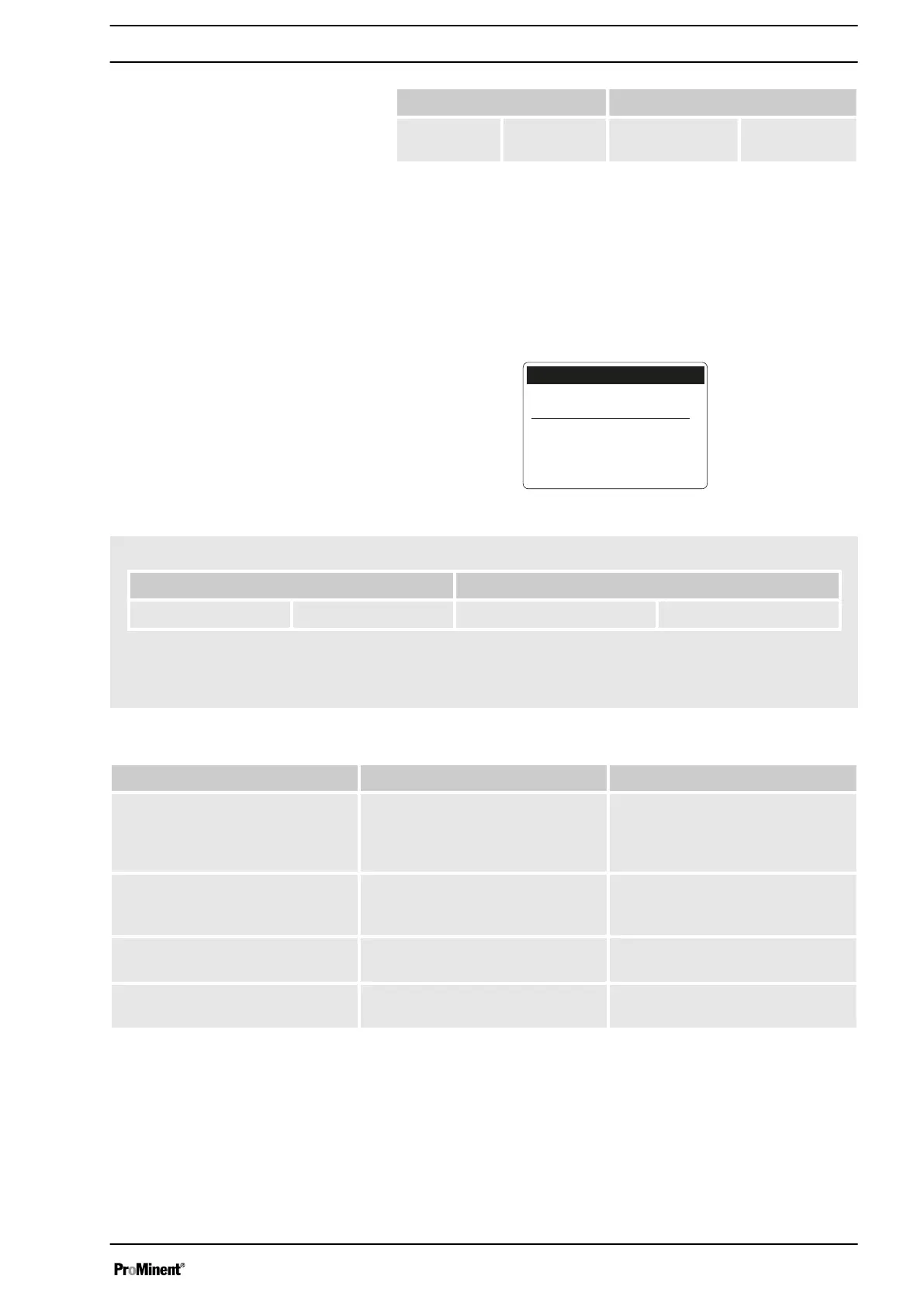Time event (trigger) Action
Workdays 1
(Mo-Fr)
Time of day
12:00
Manual 20.00 l/h
This corresponds to the following instruction:
WHEN triggering event, THEN action
The time event (trigger)
defines what action or at what time an
action is to take place.
The action defines which type of action is to take place.
The finished program line/ instruction looks like this:
12:00
Manual
20.00 l/h
workdays 1 (Mo-Fr)
Instruction 03/05
B1106
Time event (trigger) Action
Workdays 1 (Mo-Fr) Time of day 12:00 Manual 20.00 l/h
The example means:
When it is 12:00 on a workday, then the pump is to work in
‘Manual’
operating mode at 20.00 l/h.
Example
Tab. 18: Time events (triggers)
Time events (triggers) Description Remark
Time Switching time reached For more information - see
Ä Chapter 11.3.2.1.3 ‘Selecting
cyclic time events and switching
point’ on page 83
‘Init’
Thus declared is started at the
beginning of the program process
Defines starting conditions - see
Ä Chapter 11.3.2.1.2 ‘ ‘Init’ Initial
conditions’ on page 83
‘Delayer’
Delay time of delayer D: xx
expired
-
‘ Config I/O’
input 0/1 contact at input I: x Socket pins on the very left of the
pump *
*refer to “Overview of equipment” chapter
The
‘ Config I/O’
inputs first need to be assigned to the timer under
‘Menu / Information
è
Settings
è
Config I/Os
è
...’
.
You can select an action and also a value:
Set up /
‘Menu’
81
