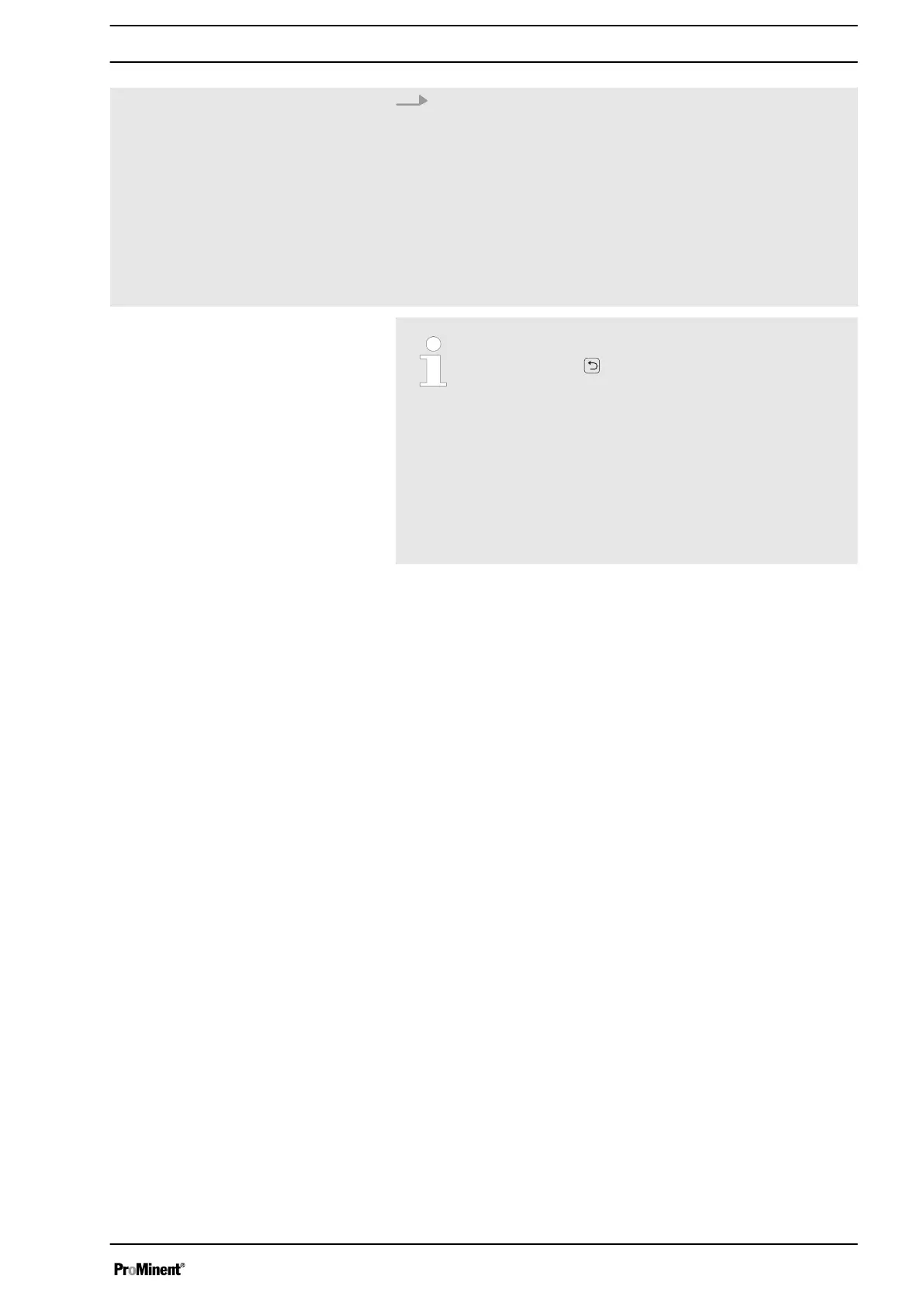4. Test your programming!
The secondary display “Timer” can help with this as it
shows the next instruction and the remaining time. (To
access this secondary display, press the
[Clickwheel]
in a
continuous display until a long series of small circles
appears below - immediately turn the
[Clickwheel]
to navi‐
gate to the last circle and press the
[Clickwheel]
.)
The continuous display itself shows information on the cur‐
rent status of the pump in the dark bar.
If something has been entered incorrectly:
–
Either press in the current program line and
enter the correct values
–
or search for the program line in ‘CHANGE’
(automatic sorting!). Now press the
[Clickwheel], allow the program to run through
the program lines again and enter the values
correctly
–
or use ‘Clear’ to select the program line and
clear
–
or clear everything using ‘Clear all’ (one level
higher).
Set up /
‘Menu’
89
